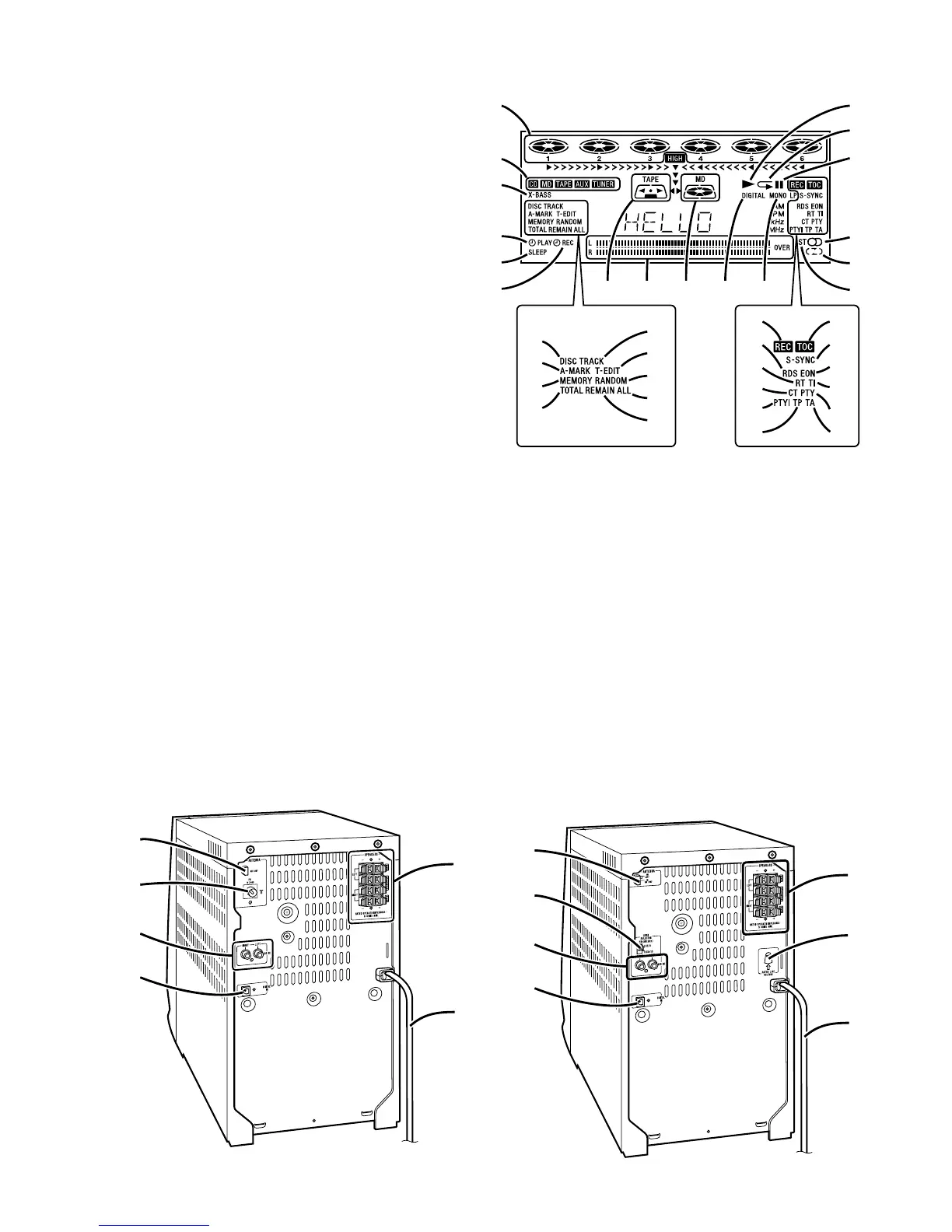■ Multi-function LCD display
01.
CD Indicators
02.
Function Indicator
03.
Extra Bass Indicator
04.
Timer Play Indicator
05.
Sleep Indicator
06.
Timer Recording Indicator
07.
CD/MD Play Indicator
08.
CD/MD Repeat Indicator
09.
CD/MD Pause Indicator
10.
FM Stereo Indicator
11.
Tape Reverse Mode Indicator
12.
FM Stereo Mode Indicator
13.
Cassette Indicator
14.
Level Meter
15.
MD Indicator
16.
Digital Source Indicator
17.
Monaural Long-Play Mode Indicator
18.
Disc Name Indicator
19.
Auto Mark Indicator
20.
Memory Indicator
21.
Total Indicator
22.
Track Name Indicator
23.
Track Edit Indicator
24.
Random Play Indicator
25.
CD All Disc Play Indicator
26.
Remain Indicator
27.
Record Indicator
28.
RDS Indicator (CD-MD3000H Only)
29.
Radio Text Indicator (CD-MD3000H Only)
30.
Clock Time Indicator (CD-MD3000H Only)
31.
Dynamic PTY Indicator (CD-MD3000H Only)
32.
Traffic Programme Indicator (CD-MD3000H Only)
33.
TOC Indicator
34.
Synchronised Recording Indicator
35.
EON Indicator (CD-MD3000H Only)
36.
Traffic Information Indicator (CD-MD3000H Only)
37.
Programme Type Indicator (CD-MD3000H Only)
38.
Traffic Announcement Indicator (CD-MD3000H Only)
1
2
3
4
5
6
7
8
9
10
11
12
18
19
20
21
22
23
24
25
26
27
28
29
30
31
32
33
34
35
36
37
38
13 14 15 16 17