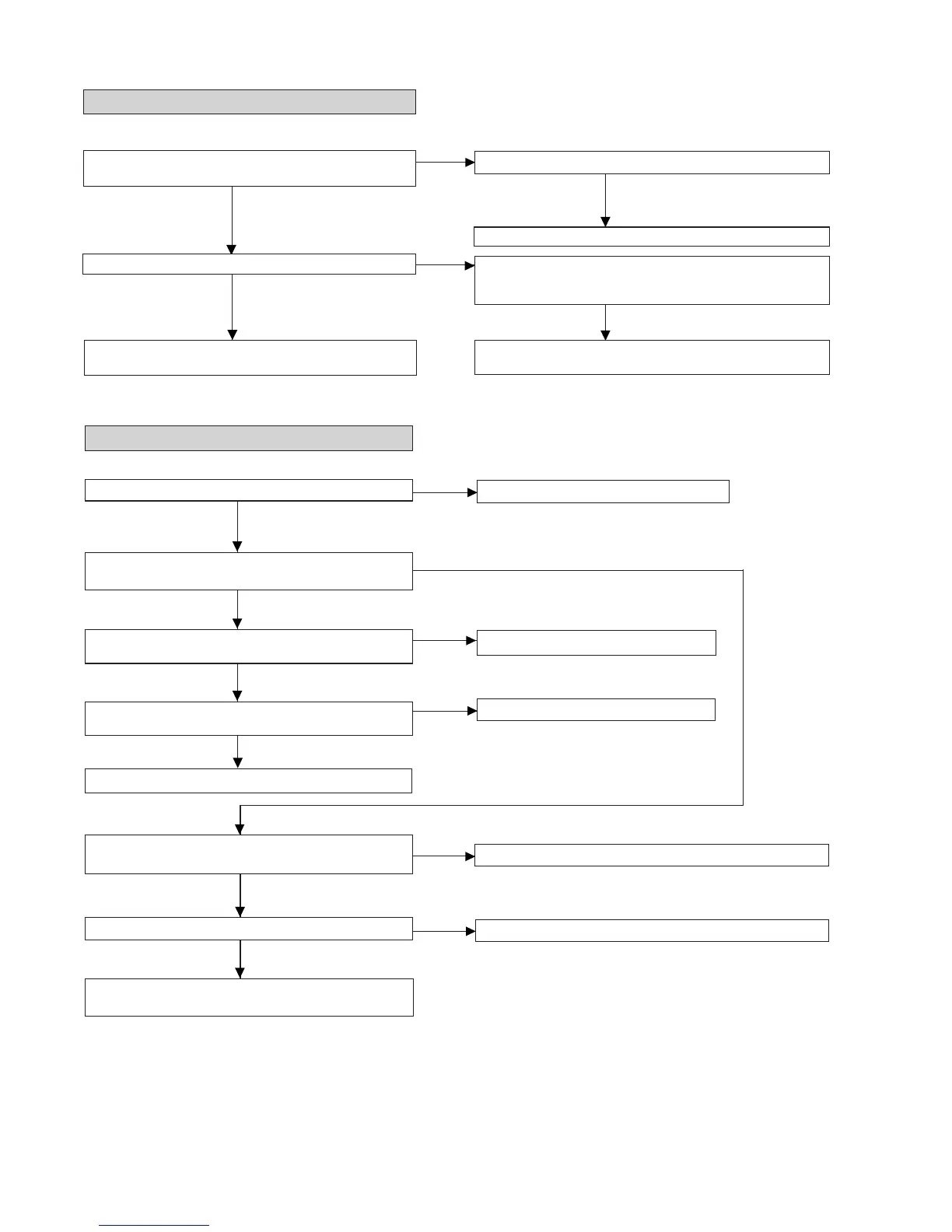CD-MD3000H/CD-MD3000W
– 92 –
Yes
• Normal playback
Is initialization performed normally when high reflection disc is
played back?
Does disc rotate normally?
No No
Check IC1201.
Is lead-in switch turned on in the TEST mode when the pickup is on
the innermost periphery? (Is the pin 63 of IC1401 on L level?)
No
No
Check SW1936, soldered joints of mechanism switch PWB, and
periphery of pin 6 of CN1932.
Yes
When it has been confirmed that EEPROM value is normal in the TEST mode
Does the playback time display advance?
Check the position as stated in item "Lead-in switch position
measurement mode".
• Record and playback operations
Insert the low reflection disc, and after verifying the audio output in the normal mode playback set the record/playback TEST mode.
Is recording performed after displaying TEST REC?.
Yes
No
Check whether the disc is record-prohibited.
Is RF waveform output to the pin 1 of IC1201 or TP1201
when playback is performed after recording?
No
Does RF pattern appear on the pin 50 of IC1201 during
recoading?
Yes
No
No
Check for IC1201 soldering failure.
Yes
Is output waveform given to the pins 22 and 24 of CN1501 in
AUX input record in the Normal mode?
Is input waveform given to the pins 3 and 5 of IC1701?
Yes
No
Check the main PWB.
No
Check connection between IC1701 and CN1501.
Check the periphery of IC1701, and the pins 70, 71, 72, and
73 of IC1201.
Yes
Yes
Does the level of pins 3,26 and 39 of IC1401 in record state
differ from that in playback state?
Check IC1300 to 1302 and periphery of CN1300.
Check periphery of IC1401.