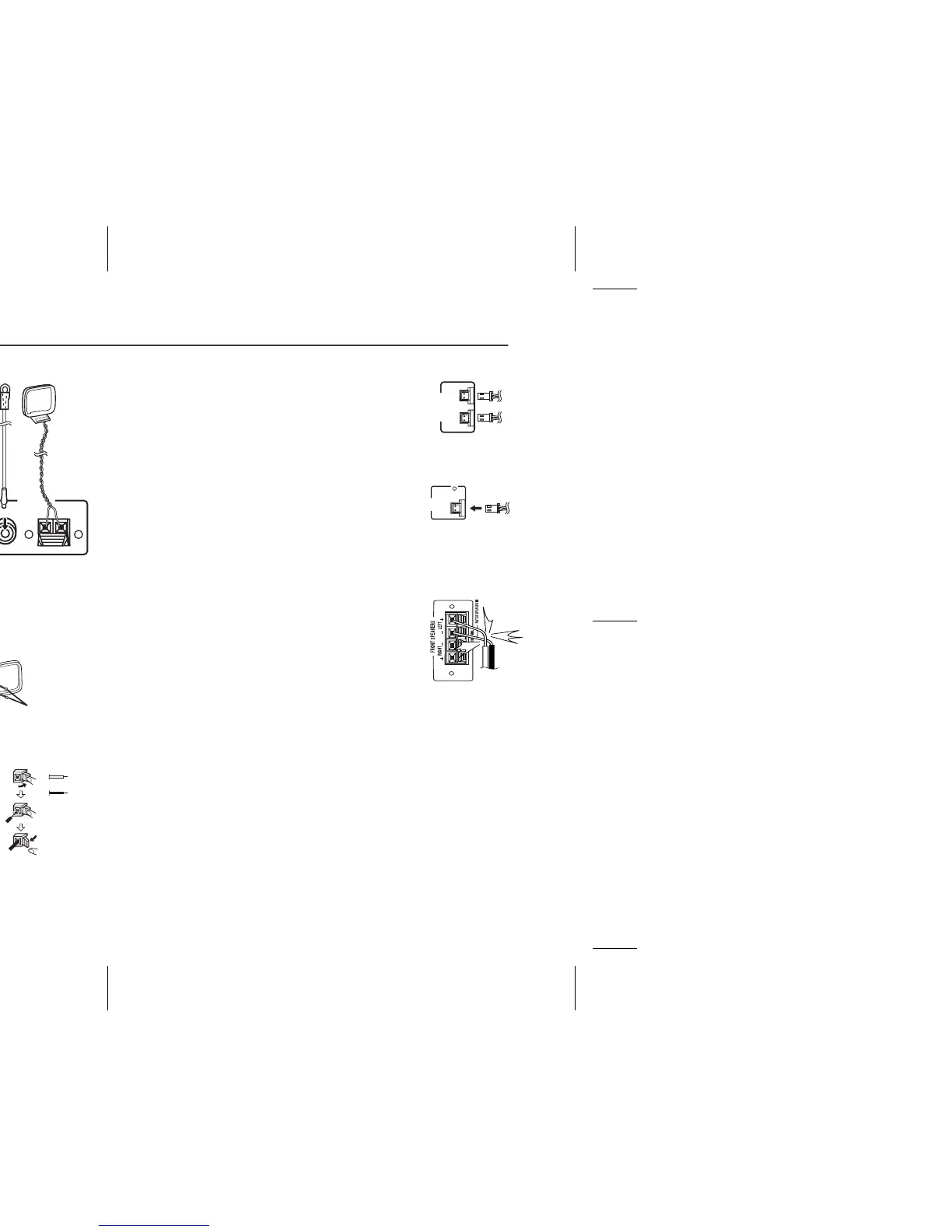Speaker Light-Up connection
Caution:
Supplied FM antenna:
Connect the FM antenna wire to the
FM 75 OHMS jack and position the FM
antenna wire in the direction where the
strongest signal can be received.
Supplied AM loop antenna:
Connect the AM loop antenna to the
AM and GND terminals. Position the
AM loop antenna for optimum
reception. Place the AM loop antenna
on a shelf, etc., or attach it to a stand
or a wall with screws (not supplied).
< Assembling > < Attaching to the wall >
Wall Screws (not supplied)
FRONT SPEAKERS:
Connect the black wire to the
FRONT SPEAKERS minus
(–) terminal, and the red wire
to the FRONT SPEAKERS
plus (+) terminal.
SUBWOOFER:
Connect the black wire to the
SUBWOOFER minus (–)
terminal, and the red wire with
purple insulation tube to the
SUBWOOFER plus (+)
terminal.
ANTENNA
FM
75 OHMS
AM
GND
AM loop
antenna
FM
antenna
1
Connect the speaker light-up wires to the
SPEAKERS LIGHT-UP jacks for speaker
illumination. To turn off the speaker light-up feature,
press the CLEAR/DIMMER button on the remote
control for 2 seconds or more.
Note:
Placing the right speaker light-up wire to the RIGHT jack and the left
speaker light-up wire to the LEFT jack.
2
Connect the subwoofer light-up wire to the
SUBWOOFER LIGHT-UP jack.