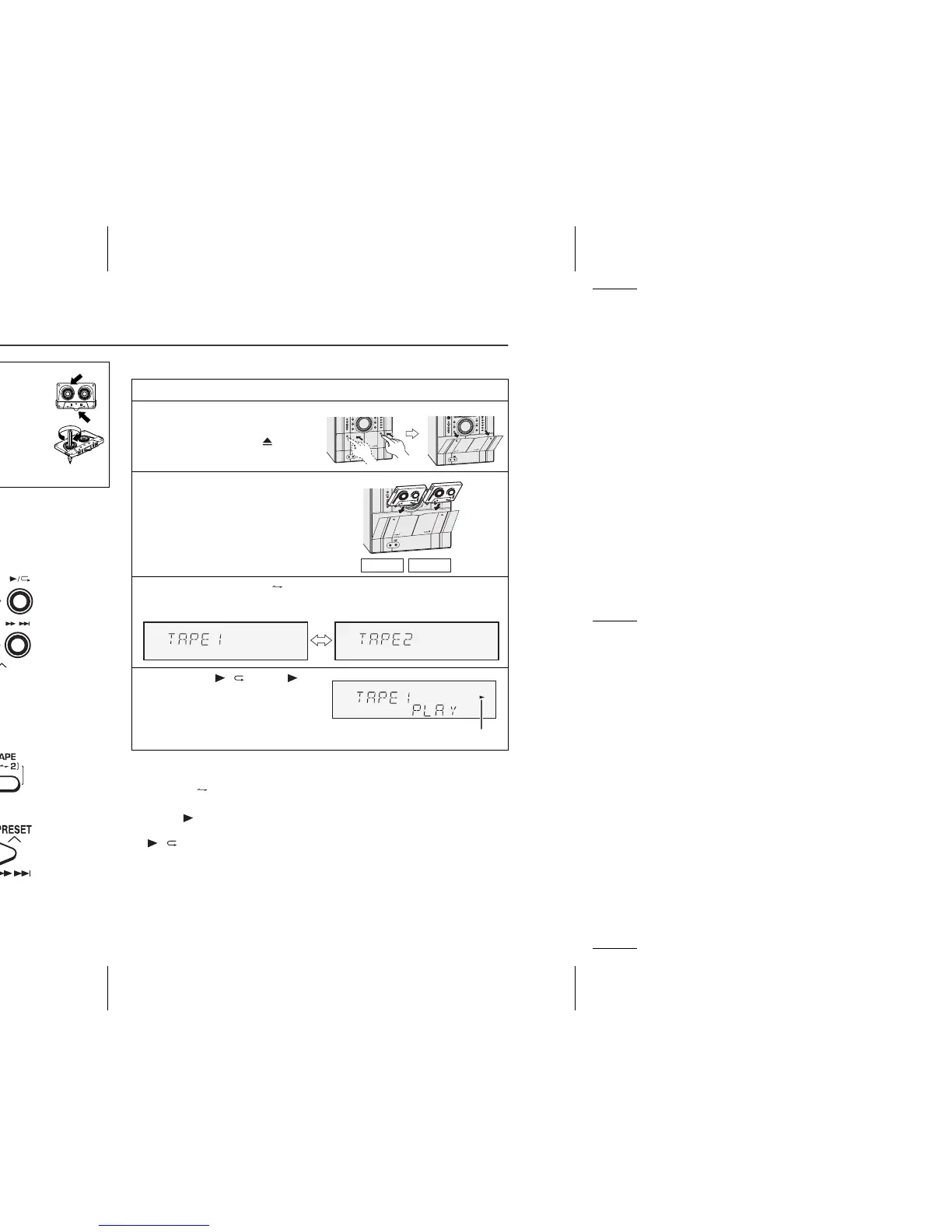03/12/17 CD-SW340 02-43.fm
28
CD-SW340
Tape Playback
Listening to a cassette tape (TAPE 1 or TAPE 2)
Tape playback
Auto power on function:
When you press any of the following buttons, the unit turns on.
TAPE (1 2) button (main unit and remote control): The unit turns
on and the “TAPE” function is activated.
TAPE button (remote control): The unit turns on and the “TAPE”
function is activated.
/ button (main unit): The unit turns on and playback of the last
function starts (CD,TAPE,TUNER,AUDIO IN).
Auto power off function:
In the stop mode of tape operation, the main unit enters the stand-by
mode after 15 minutes of inactivity.
Before playback:
For playback, use normal or low-noise tapes for
the best sound. (Metal or CrO tapes are not
recommended.)
Do not use C-120 tapes or poor-quality tapes, as
they may cause malfunctions.
Before loading a tape into the cassette compartment,
tighten the slack with a pen or a pencil.
TIMER
CD
4
5
3
2
1
PHONES
RECORD/PLAYBACK
PLAYBACK (PLAY & STOP)
AUDIO
IN
PRESET
POWER
ON/ STAND-BY
PRESET
1 Press the ON/STAND-BY button to turn the power on.
2 Open the cassette
compartment by pushing
the area marked “ ”.
3 Load a cassette into the
TAPE 1 compartment or
TAPE 2 compartment with
the side to be played
facing toward you.
4 Press the TAPE (1 2) button to select the cassette you
want to listen to.
5 Press the / (TAPE ) to
start playback.
Tape play indicator
C
D
4
3
2
1