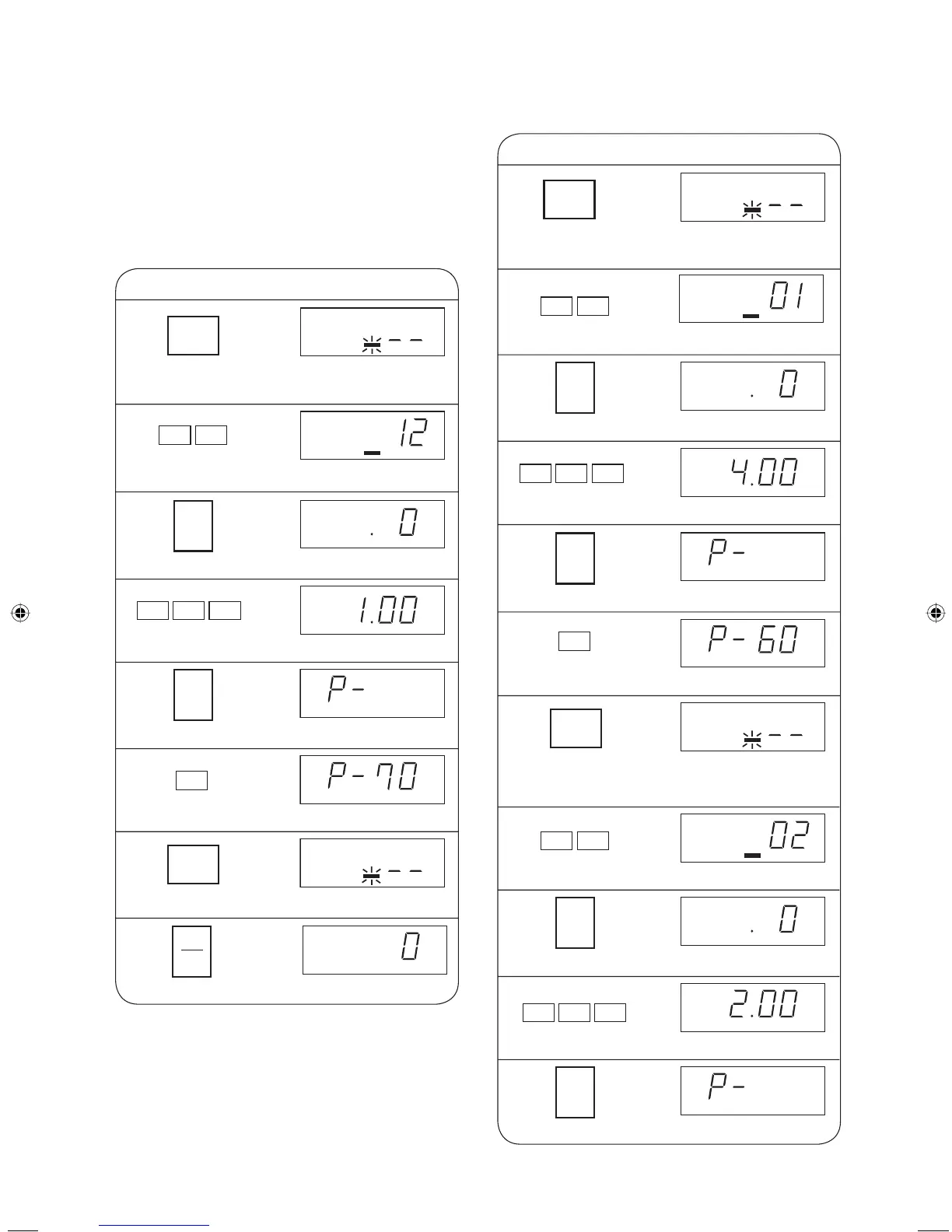EN-19
NOTES:
1. Press the SET MEMORY pad twice within 2 seconds.
2. If the cooking time is over the maximum time, the
display will show error code EE9. To clear the error
code, press the STOP/CLEAR pad and re-program.
See Maximum Cooking Time on page EN-22.
3. It is not necessary to press the SELECT POWER pad
for 100% in Single Stage.
<Repeat Digit Input>
* Suppose you want to set 1 minute at 70% with memory
12.
1 Press the SET MEMORY pad
twice within 2 sec.
2 Enter memory number.
NO.
NO.
2 2
3 Press the SELECT TIME pad.
4 Enter cooking time.
1 0 0
5 Press the SELECT POWER pad.
6 Enter power level.
7 Press the SET MEMORY pad.
8 Press the STOP/CLEAR pad to exit.
NO.
7
NOTES:
1. Press the SET MEMORY pad twice within 2 seconds.
2. If the programmed cooking time is over the maximum
time, the display will show error code EE9. To clear
the error code, press the STOP/CLEAR pad and
re-program. See Maximum Cooking Time on page
EN-22.
3. It is not necessary to press the SELECT POWER pad
for 100% in Single Stage.
Procedure Display
SELECT
TIME
SELECT
POWER
STOP
CLEAR
<Dual Digit Input>
* Suppose you want to set 4 minutes at 60% with
memory 1 and 2 minutes at 30% with memory 2.
1 Press the SET MEMORY pad
twice within 2 seconds.
3 Press the SELECT TIME pad.
4 Enter cooking time for memory 1.
5 Press the SELECT POWER pad.
6 Enter power level for memory 1.
8 Enter memory number.
NO.
NO.
NO.
NO.
4 0 0
0 1
6
0 2
9 Press the SELECT TIME pad.
10 Enter cooking time for memory 2.
11 Press the SELECT POWER pad.
2 0 0
Procedure Display
2 Enter memory number.
SELECT
TIME
SELECT
POWER
7 Press the SET MEMORY pad to
save memory 1.
SELECT
TIME
SELECT
POWER
X 2
SET
MEMORY
SET
MEMORY
X 2
SET
MEMORY
SET
MEMORY
