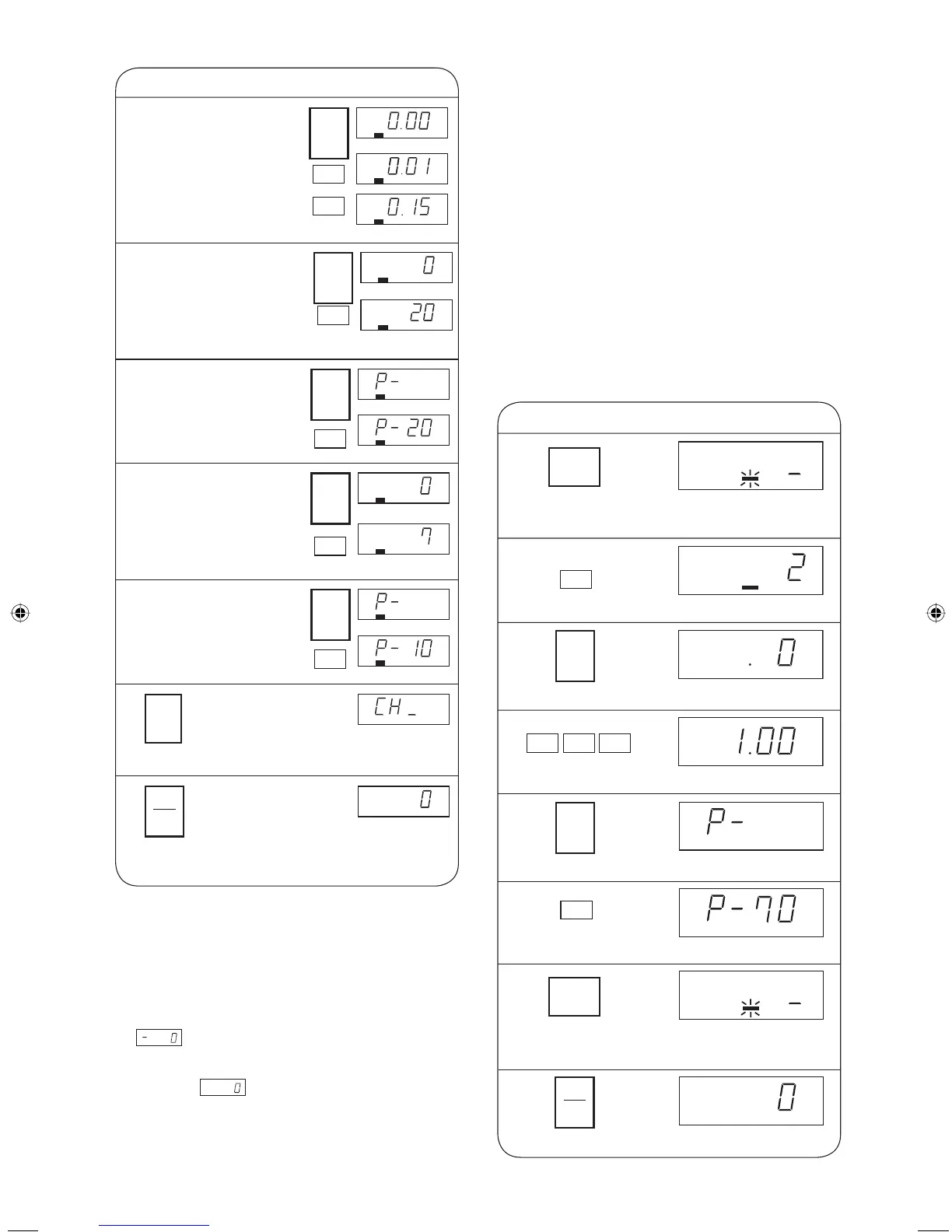EN-18
Procedure Display
5 Press the SELECT TIME
pad and enter desired
multiplication for A2 at
Stage 2.
(Ex: Enter 1, 5 for 0.15.)
SELECT
TIME
1
5
DEF.
DEF.
DEF.
6 Press the SELECT TIME
pad and enter desired
time for B2 at Stage 2.
(Ex: Press 2 for
20 seconds.)
SELECT
TIME
2
DEF.
DEF.
8 Press the SELECT TIME
pad and enter the pause
timing.
(Ex: Enter 7 for when 70%
of total defrosting time
has passed.)
SELECT
TIME
7
DEF.
7 Press the SELECT
POWER pad and enter
desired power level for
PL2 at Stage 2.
(Ex: Enter 2 for 20%)
SELECT
POWER
2
DEF.
DEF.
DEF.
DEF.
DEF.
10 Press the START pad.
START
STOP
CLEAR
11 Press the STOP/CLEAR pad to exit from
the Custom Help Function.
9 Press the SELECT
POWER pad and enter
desired power level for
PL3 at Stage 3.
(Ex: Enter 1 for 10%)
NOTES:
1. See the table for Microwave Power Level on
page EN-10 and The Pause Timing on page
EN-17.
2. You can enter minus numbers for B1 and B2 at steps
3 and 6.
In that case,
press the SELECT TIME pad twice at step 3 or 6
(
is displayed.) and enter desired time for or
B1 and B2 at Stage 1 and 2.
Press the SELECT TIME pad again to enter positive
numbers. ( is displayed.)
Saving Memories
* Memory 0 - 9 are programmed as factory settings.
See the table of Programmed Memories on page
EN-8.
* Memories must be programmed before memory
cooking can be used.
Memory banks
Dual Digit: Memory 0-99
Single Digit: Memory 0-9
Repeat Digit Input: Memory 0-29
Max. cooking stages: 4 stages
Setting time and power level for
Single Stage
<Single Digit Input>
* Suppose you want to set 1 minute at 70% with memory
2.
1 Press the SET MEMORY pad
twice within 2 seconds.
NO.
NO.
2 Enter memory number.
2
3 Press the SELECT TIME pad.
4 Enter cooking time.
1 0 0
NO.
6 Enter power level.
7
5 Press the SELECT POWER pad.
7 Press the SET MEMORY pad to
save memory.
8 Press the STOP/CLEAR pad to exit.
Procedure Display
SELECT
POWER
SELECT
TIME
STOP
CLEAR
SELECT
POWER
1
X 2
SET
MEMORY
SET
MEMORY