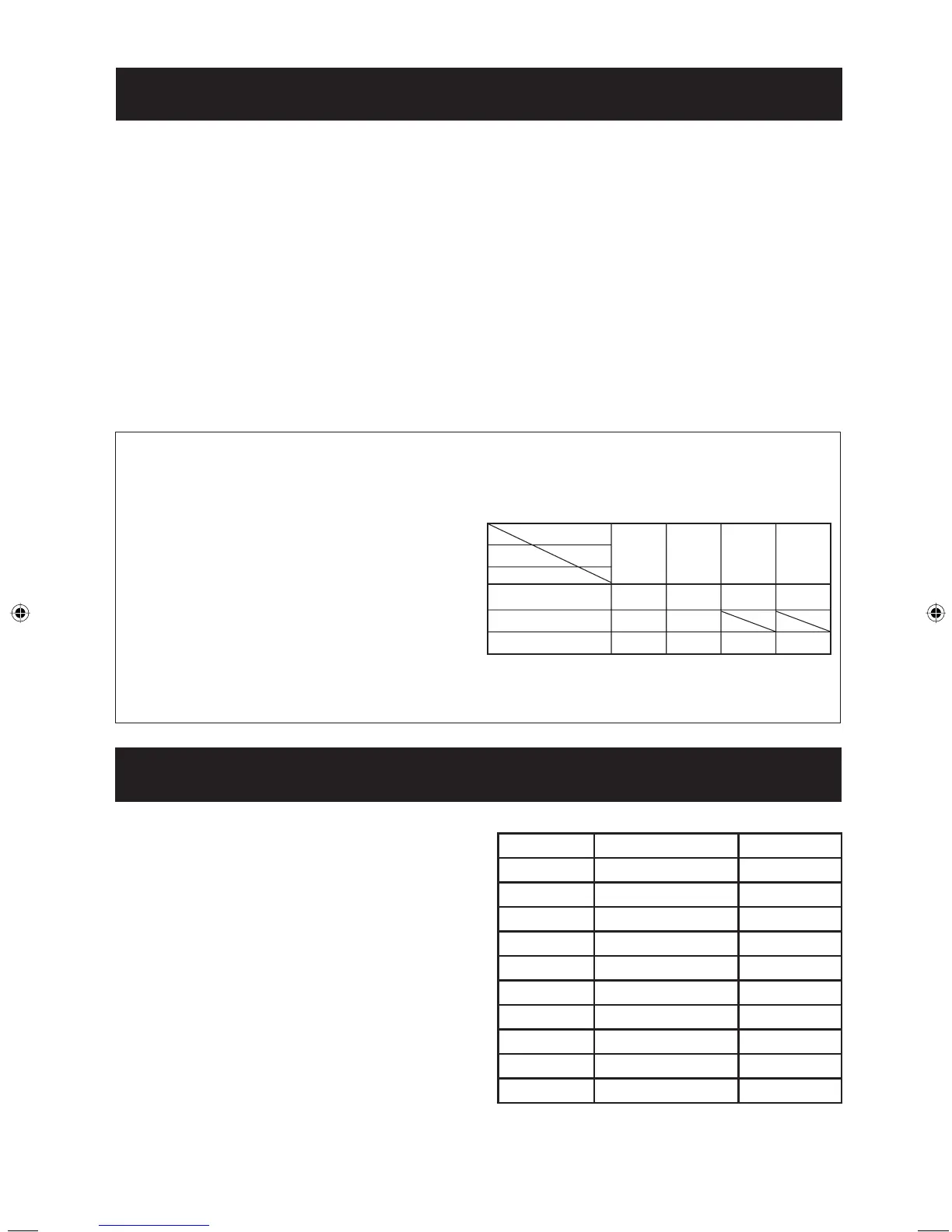EN-8
BEFORE OPERATION
* Before operating your new oven, make sure you read
and understand this operation manual completely.
1) Plug in the oven.
* The digital display will then show “ . “
2) Control panels can only be operated when the door
is closed.
3) Oven light will go on for 1 minute when the door is
opened.
Cancellation:
1. Cooking data is canceled when keys are not
pressed for more than three minutes when setting
programming.
2. Cooking stops when the STOP/CLEAR pad is pressed
and cooking data remains. However if subsequent
keys are not pressed within three minutes, cooking
data will be canceled. To resume cooking press the
START pad.
3. Cooking stops when the door is opened and cooking
data remains. However once the door is closed,
cooking data will be canceled if subsequent keys are
not pressed within 3 minutes. To resume cooking
press the START pad.
4. Cooking is immediately canceled by pressing the
STOP/CLEAR pad twice.
Checking food:
Press the STOP/CLEAR pad then open the door, check
food, close the door and press the START pad to continue
cooking.
Cooking Completion:
When food is not taken out after cooking completion, End
will be shown in the display until the food is taken out.
MEMORY OPERATION
Memory Cooking
* Your oven has 100 memory banks from 0 to 99.
Memory number from 0 to 29 can be used in all 6
operating methods. (Single Digit Input has 10 memory
banks).
* Memory 0 - 9 are programmed as factory settings.
See the table of Programmed Memories on the right
side. Memory 10 - 99 must be programmed before
using Memory Cooking. When a memory number
which has not been programmed is entered, End will
be shown in the display. See Saving Memories page
EN-18 - EN-22 to program a new memory.
HELPFUL TIPS for the Memory Input Method
The Memory Input Method determines how to input memory numbers for Memory Cooking and Custom Help
and Saving memories, therefore follow the method below. Refer to HELPFUL TIPS below as well as in Memory
cooking.
1. Dual Digit Input: Must input two numbers to select a
memory, even though the fi rst number is 0. Memory
programming is limited to 0 - 99.
2. Single Digit Input: Can only input one number to select
a memory. Memory programming is limited to 0 - 9.
3. Repeat Digit Input: Input one, two, or three numbers
to select a memory. Memory programming is limited
to 0 - 29.
4. For Repeat Digit Input/Auto Start ON only, push number
pads within one second of the previous number.
5. Regardless of Input Method selected, Counter Check/Clear (Custom Help 7) and Multiplication Factor for Double/
Triple Quantity (Custom Help 10) only use the Dual Digit Input Method. As for Custom Help 10, enter memory
number after pressing the DOUBLE/TRIPLE QUANTITY pad.
0 2 12 22
0, 0 0, 2 1, 2 2, 2
0 2
0 2 2, 2 2, 2, 2
Memory No.
Dual Digit Input
Single Digit Input
Repeat Digit Input
Input Method
Memory
Examples
The Memory Input Method
Programmed Memories
Memory No. Cook time Power level
1 10 sec. 100%
2 20 sec. 100%
3 30 sec. 100%
4 45 sec. 100%
5 1 min. 100%
6 1 min. 15 sec. 100%
7 1 min. 30 sec. 100%
8 2 min. 100%
9 2 min. 30 sec. 100%
0 3 min. 100%
