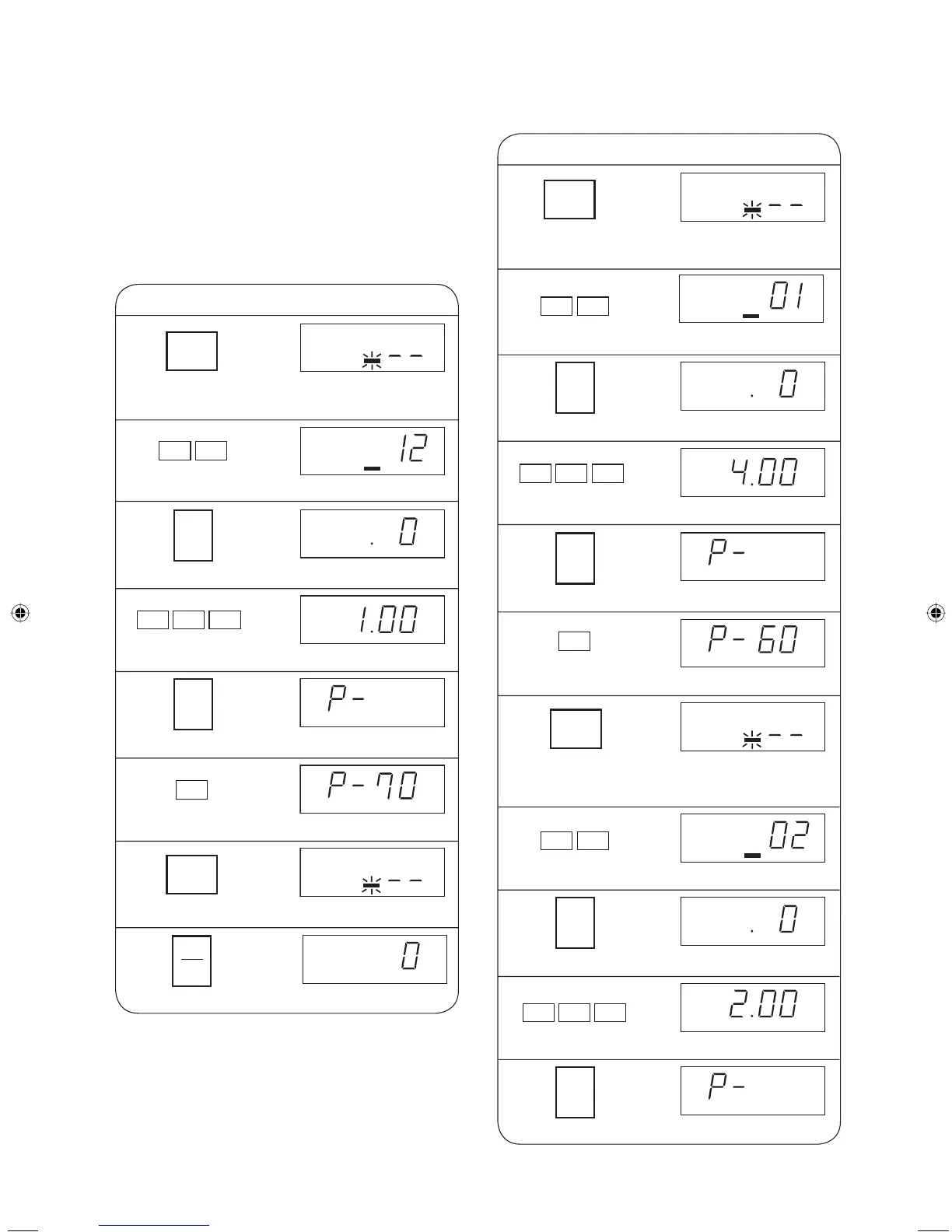ES-19
NOTAS:
1. Presione el botón SET MEMORY dos veces durante
2 segundos.
2. Si el tiempo de cocción programado es superior al
tiempo máximo, la pantalla mostrará el código de
error EE9. Para borrar el código de error, presione el
botón STOP/CLEAR y vuelva a programar. Vea Tiempo
máximo de cocción en la página ES-22.
3. No es necesario presionar el botón SELECT POWER
para el 100% en una sola etapa.
<Repetir la introducción de dígitos>
* Suponga que quiere fi jar 1 minuto al 70% con la
memoria 12.
1 Presione el botón SET MEMORY
dos veces durante 2 segundos.
NO.
NO.
2 2
3 Presione el botón SELECT TIME.
4 Ingrese el tiempo de cocción.
1 0 0
5 Presione el botón SELECT POWER.
6 Ingrese el nivel de potencia.
7 Presione el botón SET MEMORY.
8 Presione el botón STOP/CLEAR para salir.
NO.
7
NOTAS:
1. Presione el botón SET MEMORY dos veces durante
2 segundos.
2. Si el tiempo de cocción programado es superior al
tiempo máximo, la pantalla mostrará el código de
error EE9. Para borrar el código de error, presione el
botón STOP/CLEAR y vuelva a programar. Vea Tiempo
máximo de cocción en la página ES-22.
3. No es necesario presionar el botón SELECT POWER
para el 100% en una sola etapa.
Procedimiento Pantalla
SELECT
TIME
SELECT
POWER
STOP
CLEAR
<Introducción de dos dígitos>
* Suponga que quiere fi jar 4 minutos al 60% con la
memoria 1 y 2 minutos al 30% con la memoria 2.
1 Presione el botón SET MEMORY
dos veces durante 2 segundos.
3 Presione el botón SELECT TIME.
4 Ingrese el tiempo de cocción para la memoria 1.
5 Presione el botón SELECT POWER.
6 Ingrese el nivel de potencia para la memoria 1.
NO.
NO.
NO.
NO.
4 0 0
0 1
6
0 2
9 Presione el botón SELECT TIME.
10 Ingrese el tiempo de cocción para la memoria 2.
11 Presione el botón SELECT POWER.
2 0 0
Procedimiento Pantalla
2 Ingrese el número de memoria.
SELECT
TIME
SELECT
POWER
7 Presione el botón SET MEMORY
para grabar la memoria 1.
SELECT
TIME
SELECT
POWER
2 Ingrese el número de memoria.
8 Ingrese el número de memoria.
X 2
SET
MEMORY
SET
MEMORY
X 2
SET
MEMORY
SET
MEMORY