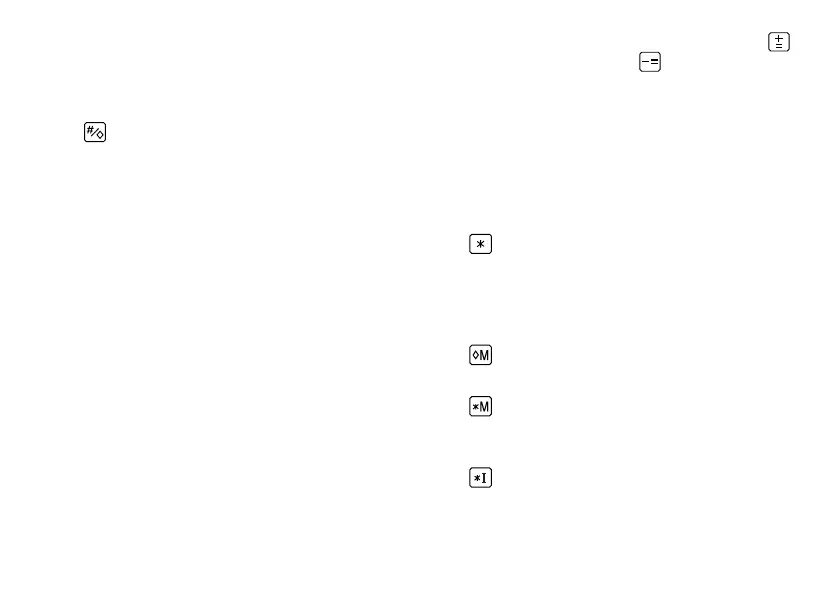47
introducido antes de utilizar una tecla
de función. Se usa también para
cancelar un error por exceso de
capacidad causado por una entrada.
TECLA DE NO SUMA / TOTAL
PARCIAL:
No-suma – Cuando se aprieta esta
tecla inmediatamente
después de haber
ingresado un número
en el modo de
impresión, el número
registrado se imprime a
la izquierda, junto con
“#”.
Esta tecla se usa para
imprimir números que
no están sujetos a
cálculos como, por
ejemplo, códigos,
fechas, etc.
Total parcial – Se usa para obtener
uno o varios totales
parciales de sumas y /
o restas.
Cuando se aprieta a
continuación de o
, se imprimirá el
total parcial junto con
“
◊
”, pudiéndose seguir
con los cálculos.
Al apretar esta tecla, incluso en el
modo de no impresión, se imprimirá
el número que aparece en la
exhibición con “P”.
TECLA DE TOTAL:
Imprime el total de la suma y resta con
“ ✱ ”. Esta tecla también sirve de tecla
de borrado para los registros de
cálculos, y anula un estado de error.
TECLA DE RECUPERACIÓN DE LA
PRIMERA MEMORIA
TECLA DE RECUPERACIÓN Y
BORRADO DE LA PRIMERA
MEMORIA
TECLA DE RECUPERACIÓN Y
BORRADO DE LA SEGUNDA
MEMORIA
CS-2635RH(AXO)-Spa 12.6.20, 8:46 AMPage 47 AdobePageMaker6.5J/PPC