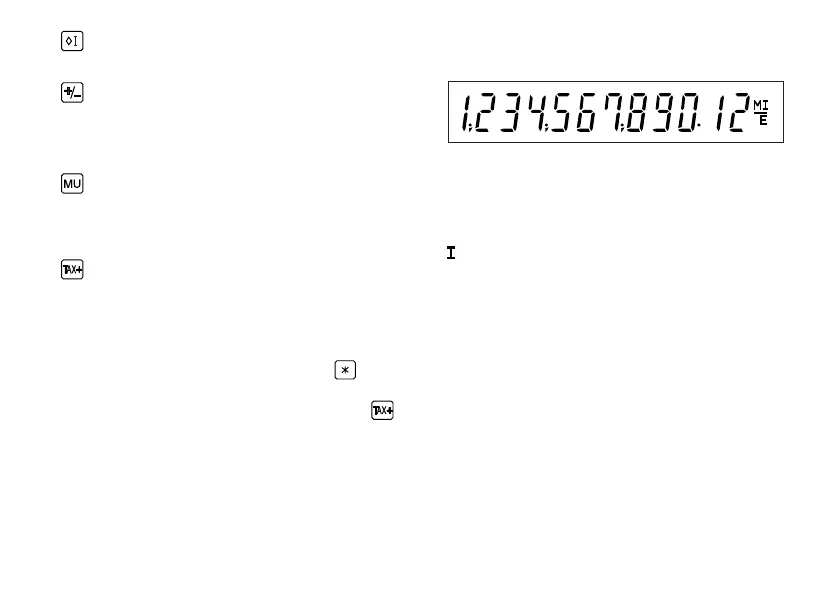48
TECLA DE RECUPERACIÓN DE LA
SEGUNDA MEMORIA
TECLA DE CAMBIO DE SIGNO:
Cambia el signo algebraico de un
número (es decir, de positivo a negativo
o de negativo a positivo).
TECLA DE USO MÚLTIPLE:
Se usa para llevar a cabo aumentos,
cambios de porcentaje y recargos /
descuentos automáticos.
TECLA DE INCLUSIÓ N DE
IMPUESTOS:
Esta tecla se usa para hacer cálculos
con el tipo de impuesto / descuento.
Para comprobar el tipo actualmente
almacenado, pulse primero para
borrar el registro del cálculo y restaurar
una condición de error, luego pulse .
El tipo de impuesto / descuento se
imprime con el símbolo “TX”.
EXHIBICIÓN
Formato de la exhibición:
Símbolos:
M: Símbolo de la primera memoria
Aparece cuando se ha almacenado un
número en la primera memoria.
:Símbolo de la segunda memoria
Aparece cuando se ha almacenado un
número en la segunda memoria.
– :Símbolo menos
Aparece cuando el número es negativo.
E: Símbolo de error
Aparece cuando se detecta un error o se
supera la capacidad.
* Aunque los símbolos disponibles se muestran
aquí a modo de explicación, éstos no aparecerán
en la pantalla simultáneamente.
CS-2635RH(AXO)-Spa 12.6.20, 8:46 AMPage 48 AdobePageMaker6.5J/PPC