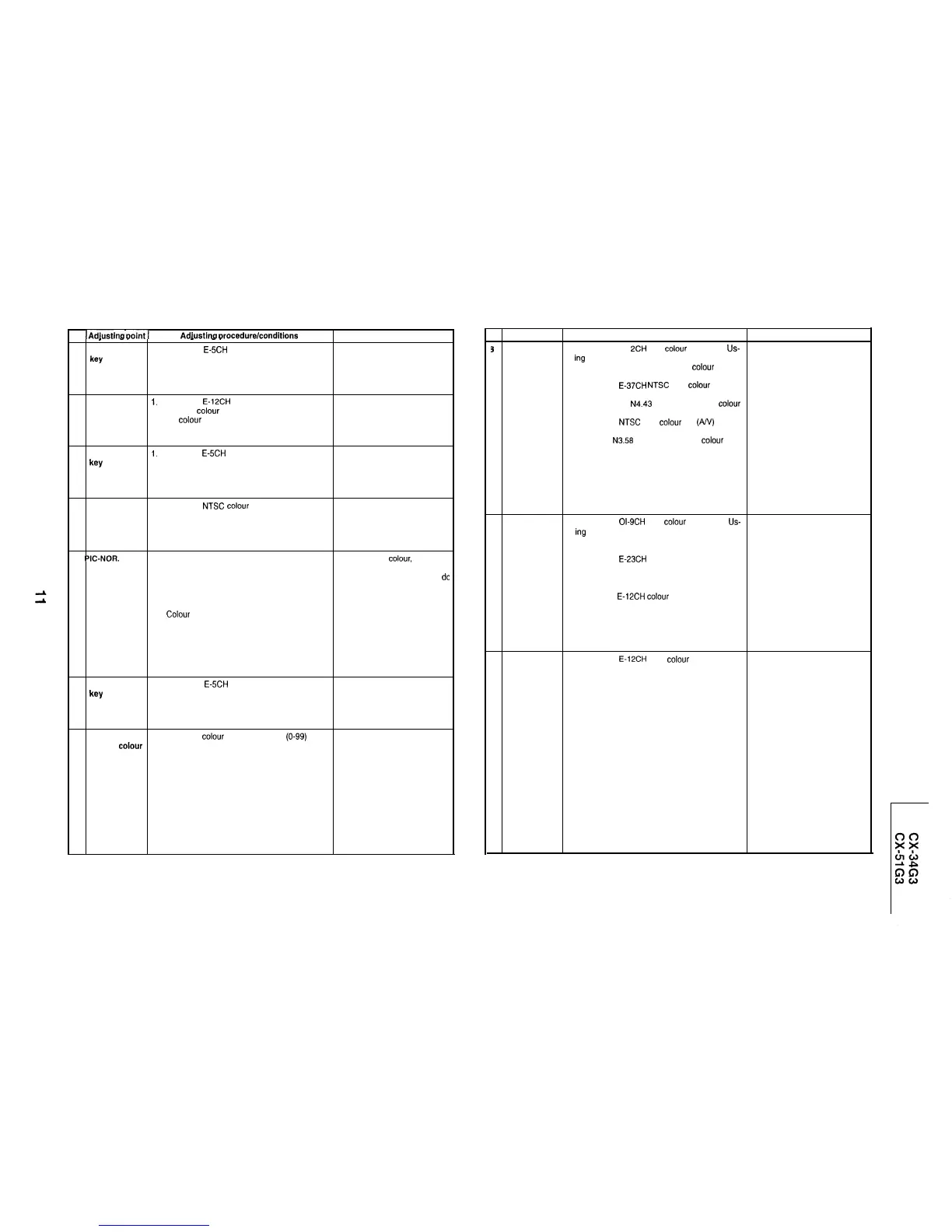FUNCTION CHECK (VIDEO AND AUDIO)
FUNCTION CHECK (VIDEO AND AUDIO) (Continued)
lo. IAdiustina uointl
Adiustina
wocedure/conditions
Waveform and others
e
-.
-
-.
1
CONTRAST
1. Receive the E-5CH signal.
key
2. Select the contrast on the P-MODE screen.
3. The contrast must be changeable with the UP/
DOWN key.
2 COLOUR key
I.
Receive the
E-12CH
signal.
2. Select the colour on the P-MODE screen.
3. The colour must be changeable with the UP/
DOWN key.
3
BRIGHTNESS
I.
Receive the
E-5CH
signal.
key
2. Select the brightness on the P-MODE screen.
3. The black level must be changeable with the UP/
DOWN key.
4 TINT key
1. Receive the NTSC colour bar signal. (A/V)
2. Select the tint on the P-MODE screen.
3. The tint must be changeable toward green with
the UP key and toward red with the DOWN key.
5
PIC-NOR.
key 1. Press the NOR. key on the P-MODE screen to
l
The contrast,
colour,
brightness,
make sure all the displayed items are at normal
tint and sharpness settings are
settings.
all normal when these items
dc
See below for the normal settings.
not appear on the screen.
l
Contrast
: MAX
l
Colour : CENTER
l
Brightness : CENTER
l
Tint
: CENTER
l
Sharpness : CENTER
6 SHARPNESS
1. Receive the E-5CH signal.
key
2. Select the sharpness on the P-MODE screen.
3. The sharpness must be changeable with the UP/
DOWN key.
7 Channel sign
1. The display colour of all the channel
(O-99)
signs
display
coiour
must be green. Keep the AFT on.
11-1
o. Adjusting point
Adjusting procedure/conditions
Waveform and others
9
COLOUR
1. Receive the E-l
2CH
PAL
colour
bar signal.
Us-
SYSTEM key
ing
the COLOUR SYSTEM key, select a mode
other than PAL and make sure the colour system
does not work properly.
2. Receive the
E-37CH
NTSC
4.43
colour
bar sig-
nal. Using the COLOUR SYSTEM key, select a
mode other than N4.43 and make sure the colour
system does not work properly.
3. Receive the
NTSC
3.58
colour
bar
(A/V)
signal.
Using the COLOUR SYSTEM key, select a mode
other than
N3.58
and make sure the
colour
sys-
tem does not work properly.
9 SOUND
I. Receive the
01-9CH
PAL
colour
bar signal.
Us-
SYSTEM key
ing
the SOUND SYSTEM key, select B/G and I
modes and make sure the sound system does
not work properly.
2. Receive the
E-23CH
monoscope pattern signal.
Using the SOUND SYSTEM key, select B/G and
D/K modes and make sure the sound system does
not work properly.
3. Receive the E-12CH colour bar signal. Using the
SOUND SYSTEM key, select I and D/K modes
and make sure the sound system does not work
properly.
IO Noise mute
check
1. Receive the E-12CH (PAL colour bar) signal.
2. Turn up the sound volume to maximum and make
sure the sound is heard normally from the speak-
ers. Then cut off the signal.
3. Make sure the sound muting functions.
4. Finally turn down the sound volume to minimum.
11-2
