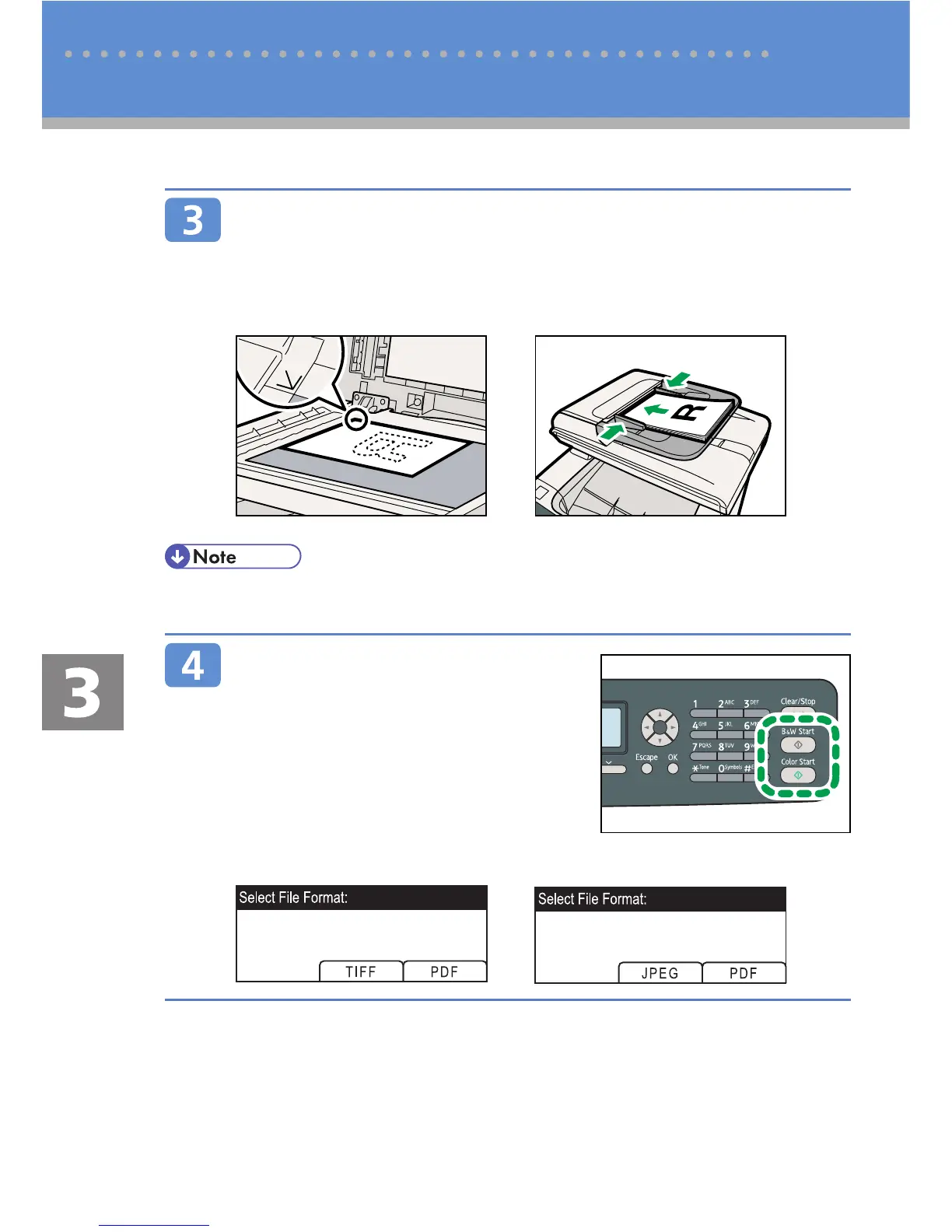16
Using the Scanner Function
Place the original face down on the exposure glass or face
up in the ADF.
Lift the ADF carefully without holding the input tray. Otherwise, the ADF
might be damaged.
Exposure Glass ADF
CES070
CES109
If necessary, confi gure advanced scan settings. For more details, see “Advanced Scan •
Settings” on page 22.
Press the [B&W Start] key or the
[Color Start] key.
Depending on the machine’s setting, the
following screen appears on the display.
CES169
Halftone black-and-white Color or gray scale black-and-white
Initial Screen and Basic Operation