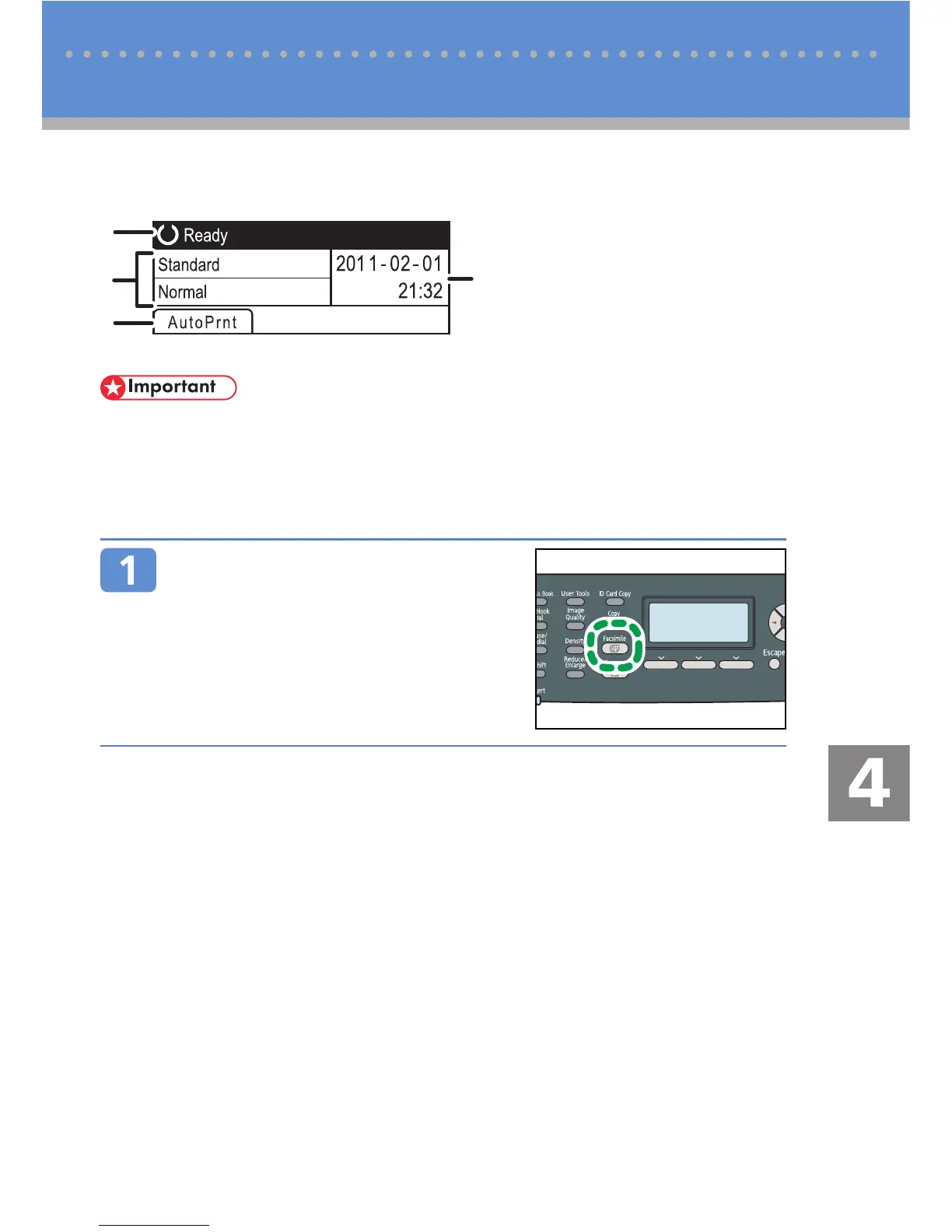19
Using the Fax Function
Initial Screen and Basic Operation for Sending a Fax
The following is the initial screen in fax mode.
1. Current status or messages
2. Current settings
3. Selection key items
4. Current date and time
Make sure to establish a telephone line connection, and confi gure the settings for fax trans- •
mission in advance.
The original in the ADF takes precedence over the original on the exposure glass if you place •
originals both in the ADF and on the exposure glass.
It is recommended that you call the receiver and confi rm with them when sending important •
documents.
Press the [Facsimile] key.
CES176
CES252
4
1
3
2