SCIENTIFIC CALCULATIONS
Press the [aS] and G*H keys to calculate in the floating decimal system.
(See "Decimal Places")
1. Second Function
EL-512 has many preprogrammed functions, but the space available on the keys t(
display all the functions is limited. Most of the keys serve two functions: the firs'
function is displayed on the key itself, the second is printed above the key panel.
The yellow key in the upper left of the calculator marked "2nd F" must be used t(
designate a second function (The material appearing in brown above or below each keyl
*re <
--------
Second function: Use the §*§ key. ( §rf| )
Example: (1) FTI <—,
__
1— '
nzxy '— First function: Press the Q j key.
The material appearing below each key is used at the statistic^
calculation mode.
Second function: Use the |nf) key. (
First function: Press the Q ] key.
□
iw
20
( 2) r>r<B)
m
■Right side: Hexadecimal number
Press the (2niJ (fflj] keys at the normal calculation mode.
Left side: Statistical calculation key
Press the |aS| [ r ] keys at the statistical calculation mode.
When the |2mf) key is depressed, the designation "2nd F" will appear in the lower part of
the display. If you press this key in error, press it a second time and the "2nd F"
designation will disappear.
In this manual, we will always show key functions as follows;
S [sin] §*3 5^3 gfrj] -► [sin]
T (B)
21
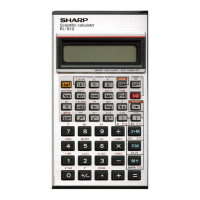
