2. Scientific Notation
Decimal Places
The §xg (tab] keys are used to specify the number of decimal digits in the calculation
result. The number of places after the decimal point is specified by the numeral key
( [0 ] ~ [9 ] ) pressed after the (tab] keys. Carry over will be automatically
rounded. For free floating calculation press the (”*] key after §5] (tab] . The designs
tions of decimal places is retained even when the power is turned off.
First Press (Sffj (Ta§ [jf] Key in [c«] 1.23456789 [= ]
Display reads 1.23456789
Press §5) (tab] [3 ] , display reads 1.235
Press |Sg (tab] [T] , display reads 1.2345679
Calculate 1.2 x 10~12 x 4.5 x 10 -10
Key in: §55 (tab] [T] 1.2 12 O [X] 4.5 [exp] 10 O CM]
Answer: 5.4-22
If you wish to place a number into the calculator in scientific notation you must use th‘
[exp] key. if you wish to convert from floating decimal to scientific notation, you mus
use the key [m ] .
22
Calculate 1.2 x 102° x 1.5 x 10s
Key in: 12 @ 20 E 1.5 @ 5 1
Answer: 1.8 25 (1.8 x 102S)
Calculate 1.992 x 1033 x 6.668 x 10 '23
Key in: 1.992 0 33 [X] 6.668 S 23 H HD
Answer: 1.3282656 11 (1.3282656 x 10u )
if a calculation is displayed in the floating decimal point system, pushing the |f~e] key
displays the result in scientific notation. Pushing the key again displays the result in the
floating decimal point system.
Key in: 1234567898 f=1
Display reads: 1234567898.
Press gjH Display reads 1.2345678 09
Press (E3 Display reads 1234567898.
Trigonometric functions
TL . Df?G
ne angular mode is designated by the [2nS Q ] keys. As you press these keys the
mo e DEG , "RAD", "GRAD" will appear at the lower part of the display.
23
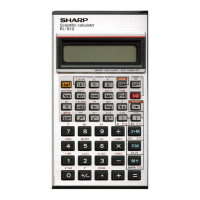
