MULTIPLE FORMULA RESERVE
1. Basic Programming
Mathematical formulas can be stored by using the LEARN MODE. Capacity is 12$
steps. Formulas can be recalled at any time and they are protected by Memory Safe
Guard.
MULTIPLE FORMULA RESERVE KEYS:
EL-512 has the formula reserve memory capacity of 128 steps which can be divided into
a maximum of 4 areas for formula storage. Therefore, 4 formulas can be stored.
When the number of steps exceeds 128, the error is occurred and the error symbol "S'
is displayed. To clear the error depress the (cx§ key.
The special keys to be used in this mode are:
(2«fj (lrn) : Used to begin or end the mode for entering formulas.
" HE] " indicator is displayed.
(3D , @3 ,
|2ndF| [3T1 , (2rd§ (JD : Used to designate a formula number.
Pressing the key executes the calculation according to a form^
stored.
8H : After formula number is designated, pressing this key will produce the variable
for which a value needs to place in the calculator. After all value have been
inputted pressing (comp) results in the answer. (ag restarts calculations after
the |2«g [look] have been used.
[W) : To enter variables in a formula in the LEARN MODE. The variable symbol is
displayed with the number of the variable as entered [1 ] [2] [3].
(2ndFl [look] : (7) To display more than 2 answers, enter the |2nd| (look) key operation in
the formula where necessary for indication.
© The answers will be displayed on the LOOK indicator during calcula
tion.
HOW TO STORE A FORMULA:
Procedure:
© Set the EL-512 at the LEARN mode by depressing the (2jxi) and (lrn) keys. Make
sure that the symbol " @33 " is displayed. (If the symbol "BffiH " is displayed
depress the (2«g and ($wr) keys. Then, depress the j2rxg and (lrn) keys.)
(When the LEARN mode is set, the 4 digits of the symbol "S " are flashing to
indicate that the formula number should be entered.)
49
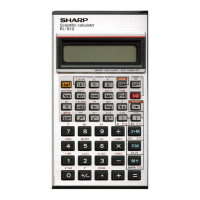
