1. Addition, Subtraction
Key in: 123 3D 456 EE] 789 [=) Answer: 1368
Key in: 100 [ 3 25 [ 3 35 (= ] Answer: 40
Pressing the [= ] key gives the answer to the entered formula.
Using a constant:
The calculator is equipped with a built-in constant feature which allows repetitive cal
culations (calculating with the same number without having to re-enter that number and
the function key).
Key in: 10 3D 20 [=)
20 is now a constant for further additions:
Answer: 30
Key in: 60 [=]
Answer: 80
10
Some calculations require slightly longer time depending on the contents.
If nothing appears on the display during calculation do not continue making
entries.
To use the sum of numbers as a constant use ED and EO keys.
Key in:
10 [+ ]
DD 20 [S 5 (XI
[=]
Answer:
35
Key in:
4 m
Answer:
29
Key in:
100 ED 25 [=D
Answer:
75
Key in:
40 G=)
Answer:
15
Key in:
50 ED
CD 10 ED 2 ( I]
[1 ]
Answer:
42
Key in:
20 [= ]
Answer:
12
2. Multiplication, Division
Calculate: 50 x (—2)+• 4
Key in: 50 [X] 2 B 5 ] 4 [=]
Note: To enter a negative number, press the |h£| key after numerals.
Answer: —25
Calculate: 5 + 2 x 3 -2 1 -0 .5
Key in: 5 5 J 2 [x ] 3 ED 2 H .5 [=)
Answer: 7 t— (Press ED )
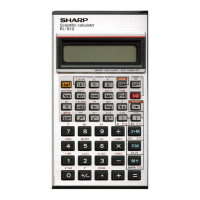
