r
MODES
OPERATING CONTROLS
There are three type of modes:
©
Normal calculation mode:
(The symbol " gK3 " and " HIS " are not displayed)
The mode for general arithmetic calculations, functional calculations and calculations
based on the formulas stored in the formula reserve memory.
Statistical calculation mode:
(Displays " ")
The mode for statistical calculations can be designated or cleared using the (2rxg 0
keys.
Learn mode:
(Displays " EE! ")
The mode for formula storage in the formula reserve memory can be designated 1,1
cleared using the |i5| |lrn] keys.
62
POWER —
ON
@
---
Power on and clear/clear entry key
When this key is depressed, the calculator is turned on.
© Clear entry
Push once during a calculation and the last entry is cleared.
123 (+] 455 S 456 [= ] -*• 579.
© Clear
When pushed twice during operation it clears the calculator except for
the memory.
Note: When the formula is designated by the [Jj) ~ £1*3 [4T| in LEARN
mode, the (Ǥ key works as follows:
(1) When the |m*| is used as clear entry key, stores the clear entry
function in the memory.
(2) When the is used as all clear key, clears the formula
designated except for formula number.
63
J
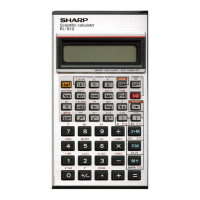
