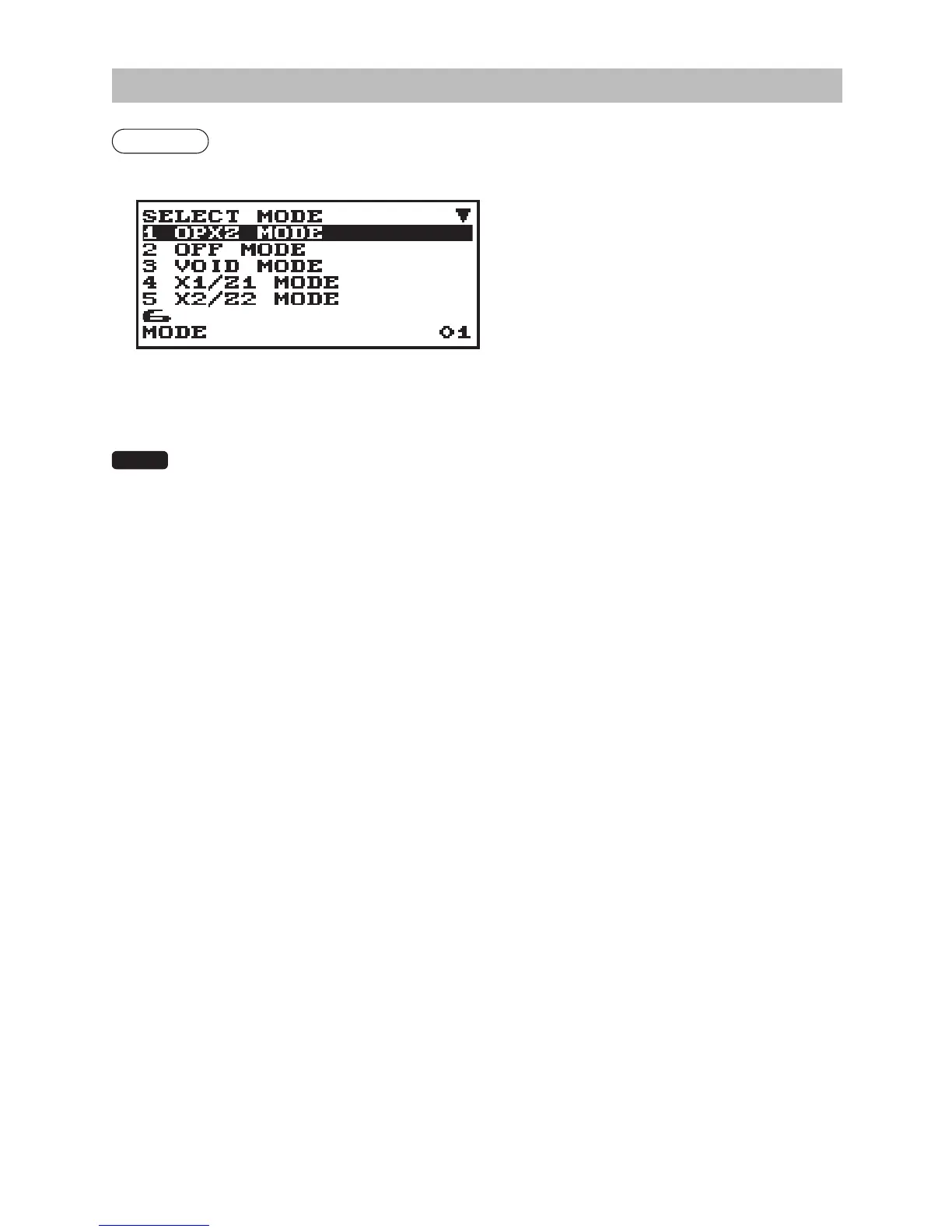12
Sélectiondemode
Procédure
Appuyer sur la touche
m
. L’écran du mode suivant s’afche.
Utiliser l’une des options suivantes:
• Placer le curseur sur l’option souhaitée à l’aide des touches
F
et
I
, puis appuyer sur la touche
A
.
•
Saisir le numéro de l’option souhaitée à l’aide d’une touche numérique, puis appuyer sur la touche
A
.
NOTA
Pour passer au mode REG, il suft d’appuyer sur la touche
a
.