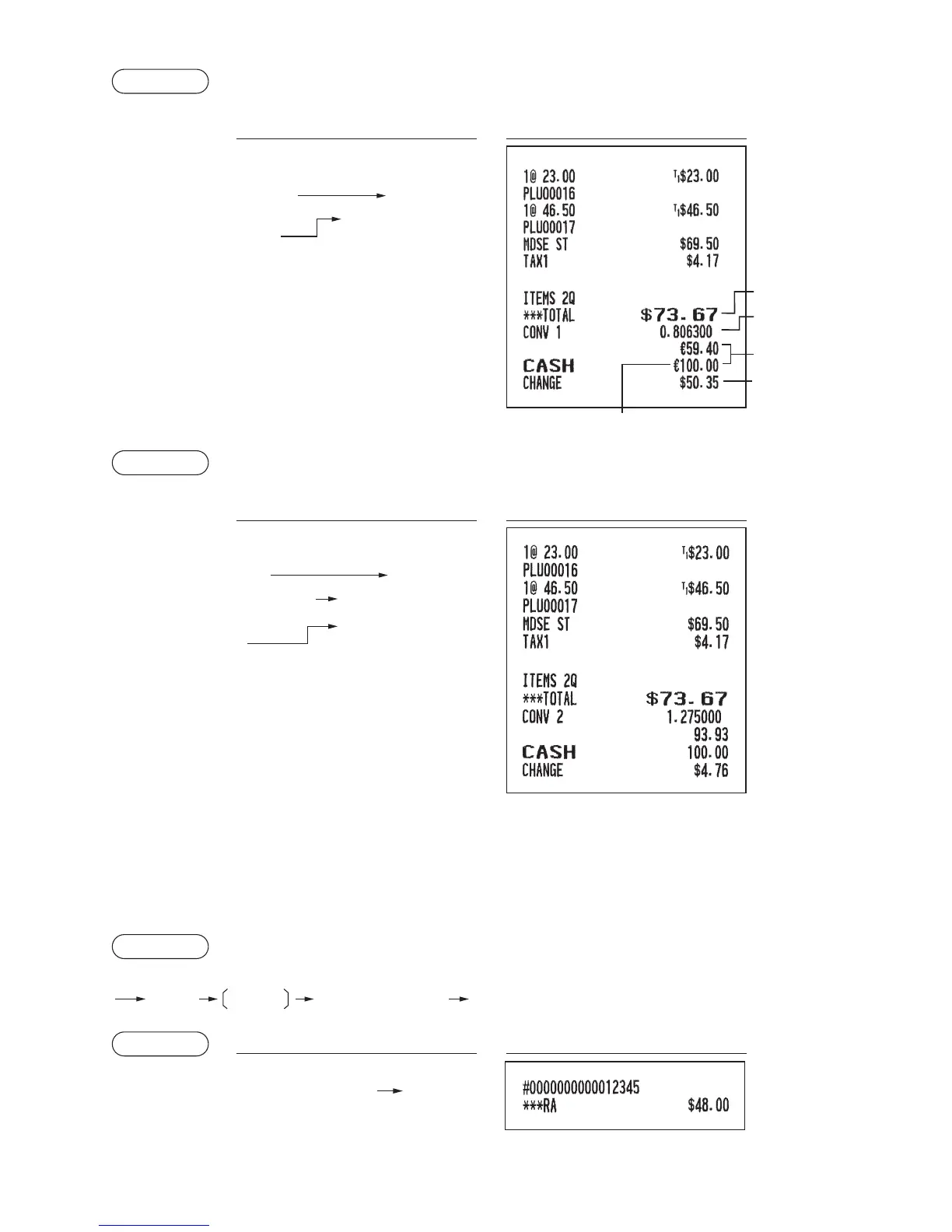29
Exemple
Tauxdeconversionprédéni(0,8063):CONV1
Utilisationdestouches Impression
10000 A
p
p
Conversion
de monnaie
Montant
payé en
monnaie
étrangère
F
4
16
17
Exemple
Tauxdeconversiondebase(1,275):CONV2
Utilisationdestouches Impression
10000 A
Conversion
de monnaie
Taux de conversion
Montant
payé en
monnaie
étrangère
F
5
16
17
p
p
1P275
A
■
SaisiesReçu-enacompte
Utiliser cette fonction lors de la réception d’un acompte d’un client.
Dans le FUNCTION MENU, sélectionner l’option RA pour procéder à l’opération. Il n’est pas possible de
recevoir RA en monnaie étrangère.
Procédure
1 ***RA
F
Montant RA
(9 chiffres maximum)
A
Exemple
Utilisationdestouches Impression
12345
Q
(Sélectionner “1 ***RA”)
F
1
4800
A
Monnaie
nationale
Taux de
conversion
Monnaie
étrangère
Monnaie
nationale
Symbole de monnaie étrangère
(Imprimé si programmé)