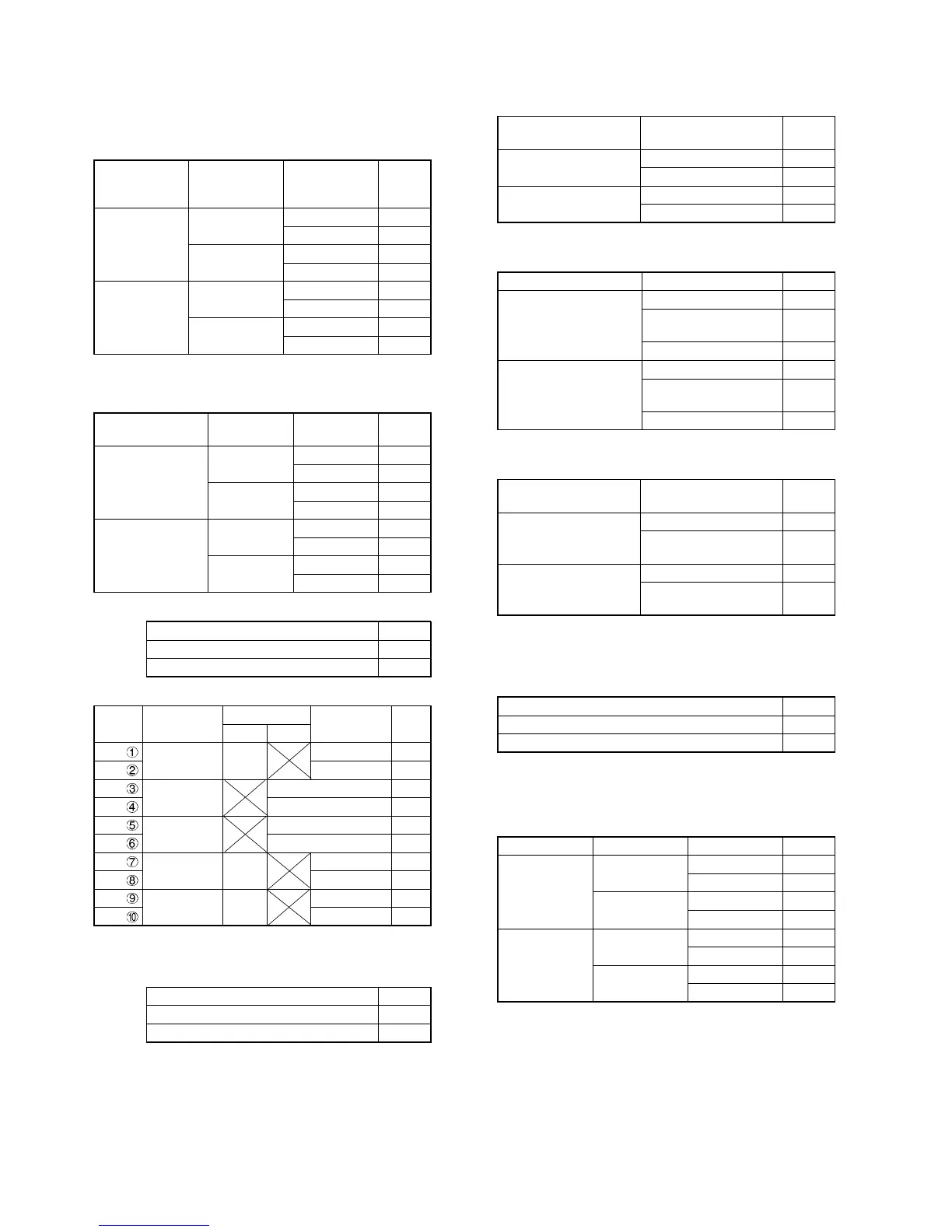[JOB#905] MRS=0005 [For "A" version]
#905-A: 1. Taxable 4 subtotal print on X/Z report.
2. Gross Tax 4 and refund Tax 4 total print on X/Z report.
3. Net Tax 4 total print on X/Z report.
1. Taxable 4
SBTL
2. Gross Tax 4
and refund
Tax 4
3. Nex Tax 4
905-A
Print
Print
Print 0 ★
Skip 1
Skip
Print 2
Skip 3
Skip
Print
Print 4
Skip 5
Skip
Print 6
Skip 7
#905-B: 1. Tax printing when taxable subtotal is zero.
2. Tax printing when GST is VAT.
3. Tax printing when tax is zero.
1. Taxable
subtotal is zero
2. GST is
VAT
2. Tax is zero
905-B
Skip
Print
Print 0 ★
Skip 1
Skip
Print 2
Skip 3
Print
Print
Print 4
Skip 5
Skip
Print 6
Skip 7
#905-C: 1. GST EXPT print on X/Z report
1. GST EXPT 905-C
Print 0 ★
Skip 4
#905-D: 1. TAX METHOD
Tax4
method (GST)
Tax3 method
Tax2, 1
method (PST)
905-D
GST PST
Type
VAT VAT
Tax on Tax 0
Type
Tax on Base 1
Type
VAT
Tax on Tax 2
Type
Tax on Base 3
Type
Add on Tax
Tax on Tax 4
Type
Tax on Base 5 ★
Type
Add on Tax VAT
Tax on Tax 6
Type
Tax on Base 7
Type
Add on Tax
Add
on Tax
Tax on Tax 8
Type
Tax on Base 9
[JOB#906] MRS=0021
#906-A: 1. Print Dept. and PLU number on receipt.
1. Print Dept. and PLU number on receipt. 906-A
No 0 ★
Yes 4
#906-B: 1. Bottle return function
2. Hash department setting
1. Bottle return function 2. Hash department
setting
906-B
Disable
Disable 0 ★
Enable 2
Enable
Disable 4
Enable 6
#906-C: 1. Split pricing counting
2. Multiplication entry
1. Split pricing counting 2. Multiplication entry 906-C
Quantity
Multiplication 0
Successive
multiplication
1
Split pricing 2 ★
Package
Multiplication 4
Successive
multiplication
5
Split pricing 6
#906-D: 1. Presetting consecutive No.
2. Fractional quantity
1. Presetting
consecutive No.
2. Fractional quantity
906-D
Yes
No 0
Yes (3 digit decimal
place)
1 ★
No
No 2
Yes (3 digit decimal
place)
3
[JOB#907] MRS=0010
#907-A, B: Not used (Fixed at "00")
#907-C: 1. Minus Dept./PLU
1. Minus Dept./PLU 907-C
Disable 0
Enable 1 ★
#907-D: Not used (Fixed at "0")
[JOB#908] MRS=0740
#908-A: GT print on Z report
GT1 (NET) GT2 (+) GT3 (–) 908-A
Print
Print
Print 0 ★
Skip 1
Skip
Print 2
Skip 3
Skip
Print
Print 4
Skip 5
Skip
Print 6
Skip 7
– 7 –