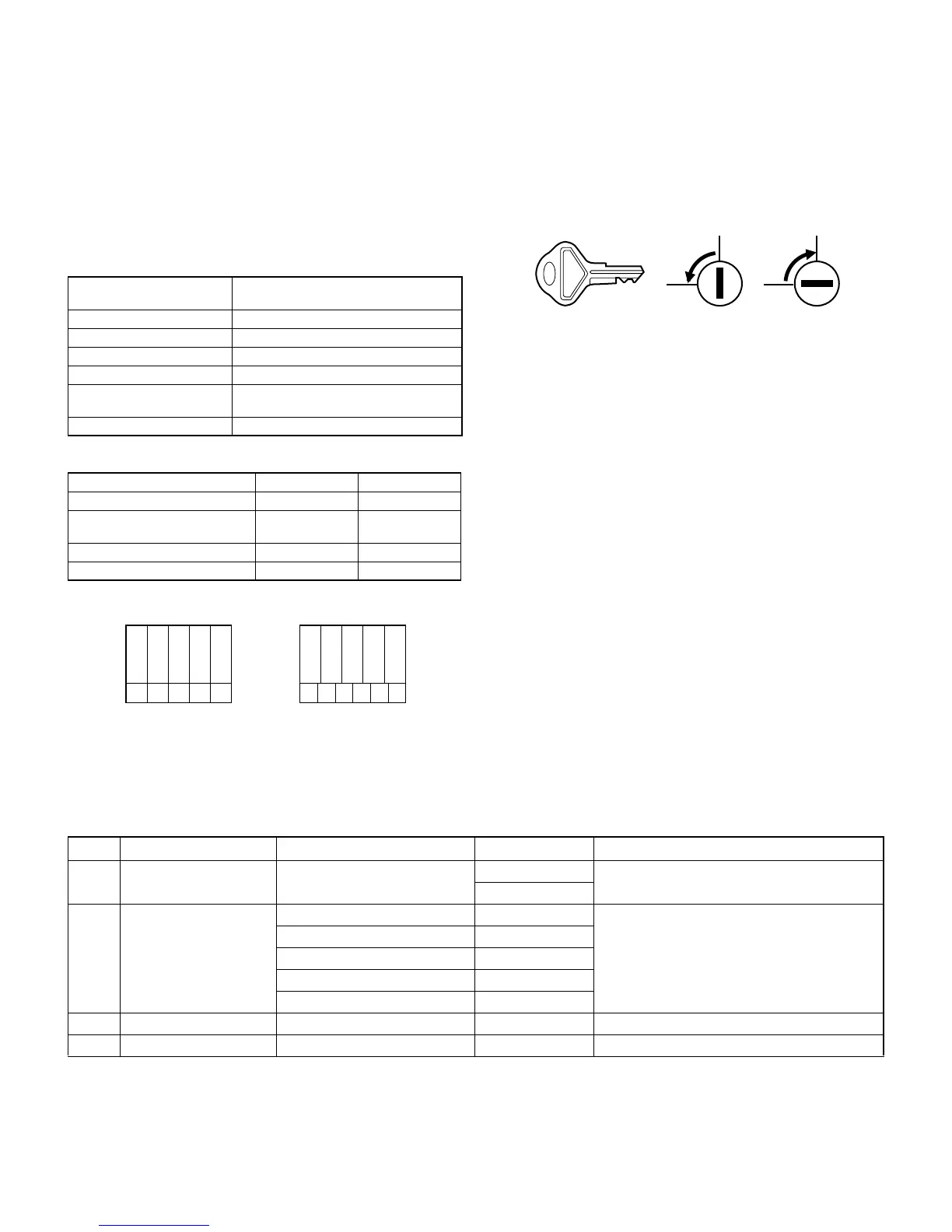ER-A520U/ER-A530U OPTIONS
– 5 –
7. DRAWER
[OUTLINE]
• Standard equipment: Yes
• Max. number of additional drawers: 1
• The drawer consists of:
1) Drawer box (outer case) and drawer
2) Money case
3) Lock (attached to the drawer)
[SPECIFICATION]
7-1. DRAWER BOX AND DRAWER
7-2. MONEY CASE
7-3. LOCK (LOCK KEY: LKGIM7331BHZZ)
• Location of the lock: Front
• Method of locking and unlocking:
CHAPTER 2. OPTIONS
1.OPTIONS
Model name of the drawer
box
SK423
Size 420 (W) x 427 (D) x 112 (H) mm
color Gray 368
Material Metal
Bell –
Release lever Standard equipment: attached to the
bottom
Drawer open sensor YES
For U version For A version
Separation from the drawer Allowed Allowed
Separation of the coin compart-
ments from the money case
Disallowed Allowed
Bill separator No No
Number of compartments 5B/5C 5B/6C
5B/5C
For U version
5B/6C
For A version
To lock, insert the drawer lock key into the lock and turn
it 90 degrees counter clockwise.
To unlock, insert the drawer lock key and turn it 90
degrees clockwise.
Key No: SK1-1
SK1-1
L
o
c
k
u
n
l
o
c
k
NO CLASSIFICATION COMPONENT NAME MODEL NAME REMARK
1 Drawer Remote drawer ER-03DW
ER-04DW
2 Key kit 1 x 1 key top kit (30) ER-11KT7 ER-A520 only
1 x 2 key top kit (30) ER-12KT7
2 x 2 key top kit (10) ER-22KT7
1 x 1 dummy key kit (30) ER-11DK7G
5 x 1 dummy key kit (10) ER-51DK7G
3 Display UP-P16DP
4 Memory RAM board UP-S02MB