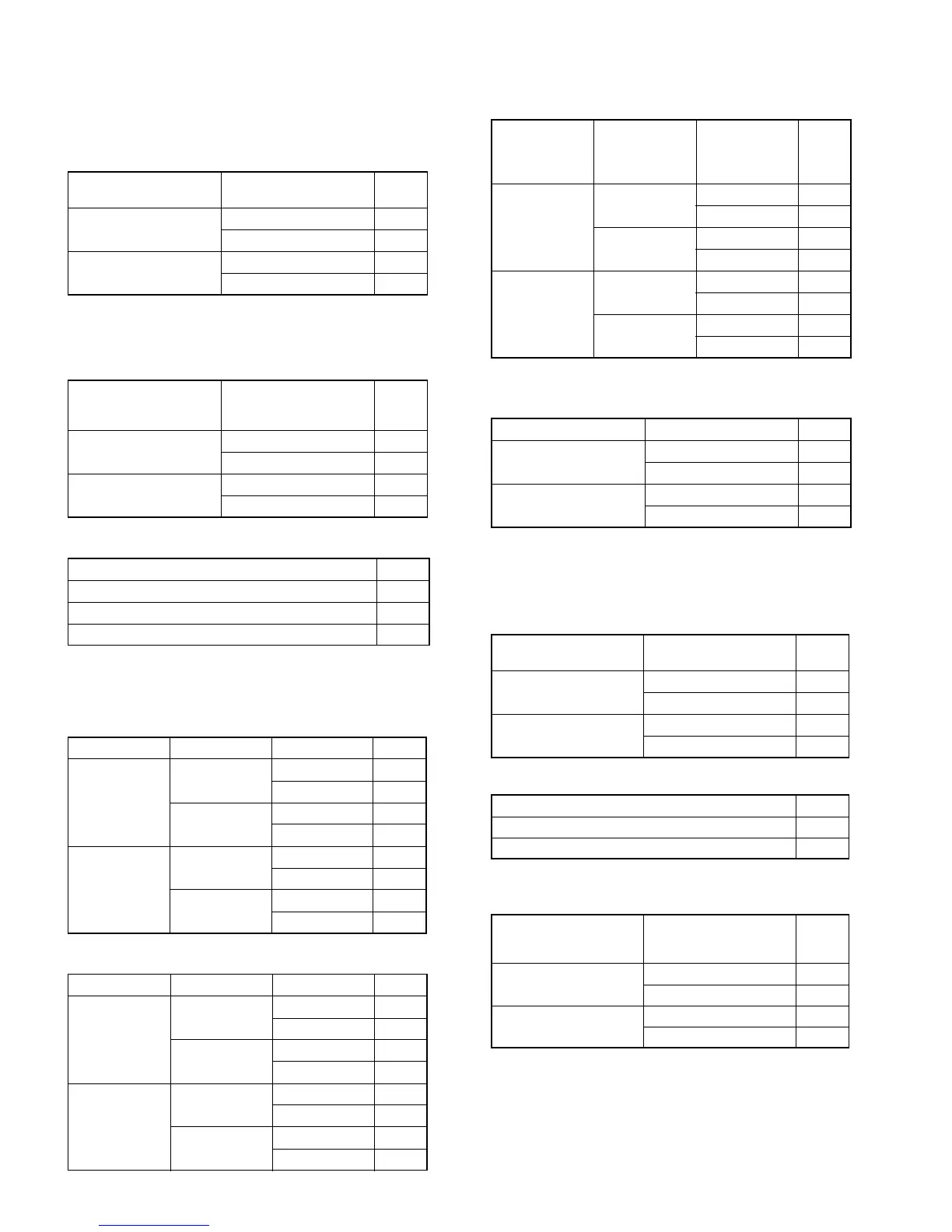ER-A520U/A530U Service mode programming
3 – 3
[JOB#907] ER-A520: MRS = 0010
ER-A530: MRS = 0010
#907-A: Not used (Fixed at “0”)
#907-B: 1. UPC (EAN) code printing on journal
2. UPC (EAN) code printing on receipt
#907-C: 1. In case of individual and all Server CCD,
X report before CCD entry
2. MINUS department (PLU/UPC (EAN))
#907-D: 1. CCD COMPULSION
[JOB#908] ER-A520: MRS = 0000
ER-A530: MRS = 0000
#908-A: Printing of GT totals on the General Z report
#908-B: Printing of GT totals on the General X report
#908-C: 1. Void mode adds to the Hourly Report totals
2. X1/Z1 report at X2/Z2 mode
3. Resetting of consecutive number in Z1
#908-D: 1. Printing X/Z report (Except the individual cashier)
2. GT resetting at Z1 General Report resetting
[JOB#909] ER-A520: MRS = 2000
ER-A530: MRS = 2000
#909-A: 1. Printing of Training GT on the X report
2. Printing of Training GT on the Z report
#909-B: 1. Printing of data on PLU resetting report
#909-C: 1. Printing of Void mode & MGR Void in the General Z2 report
2. Printing of Void mode & MGR Void in the General Z1 report
#909-D: Not used (Fixed at “0”)
1. UPC (EAN) code print-
ing on journal
2. UPC (EAN) code
printing on receipt
907-B
Yes
Yes 0 ★
No 1
No
Yes 2
No 3
1. In case of individual
and all Server CCD,
X report before CCD entry
2. MINUS department
(PLU/UPC (EAN)) 907-C
Enable
Disable 0
Enable 1 ★
Disable
Disable 2
Enable 3
1. CCD COMPULSION 907-D
FOR ALL SERVER 0 ★
FOR INDIVIDUAL SERVER 1
NON-COMPULSORY 2
GT1 (NET) GT2 (+) GT3 (-) 908-A
Print
Print
Print 0 ★
Skip 1
Skip
Print 2
Skip 3
Skip
Print
Print 4
Skip 5
Skip
Print 6
Skip 7
GT1 (NET) GT2 (+) GT3 (-) 908-B
Skip
Skip
Skip 0 ★
Print 1
Print
Skip 2
Print 3
Print
Skip
Skip 4
Print 5
Print
Skip 6
Print 7
1. Void mode
adds to the
Hourly Report
totals
2. X1/Z1 report
at X2/Z2
mode
3. Resetting of
consecutive
No.in Z1
908-C
No
Enable
No 0 ★
Yes 1
Disable
No 2
Yes 3
Yes
Enable
No 4
Yes 5
Disable
No 6
Yes 7
1. Printing X/Z report 2. GT resetting at Z1 908-D
Receipt & Journal
No 0 ★
Yes 1
Journal
No 4
Yes 5
1. Printing of Training GT
on the X report
2. Printing of Training GT
on the Z report
909-A
NO
YES 0
NO 1
YES
YES 2 ★
NO 3
1. Printing of data on PLU resetting report 909-B
Yes 0 ★
No 4
1. Printing of Void mode
& MGR Void in the
General Z2 report
2. Printing of Void mode
& MGR Void in the
General Z1 repor
909-C
YES
YES
0
★
NO 2
NO
YES 4
NO 6