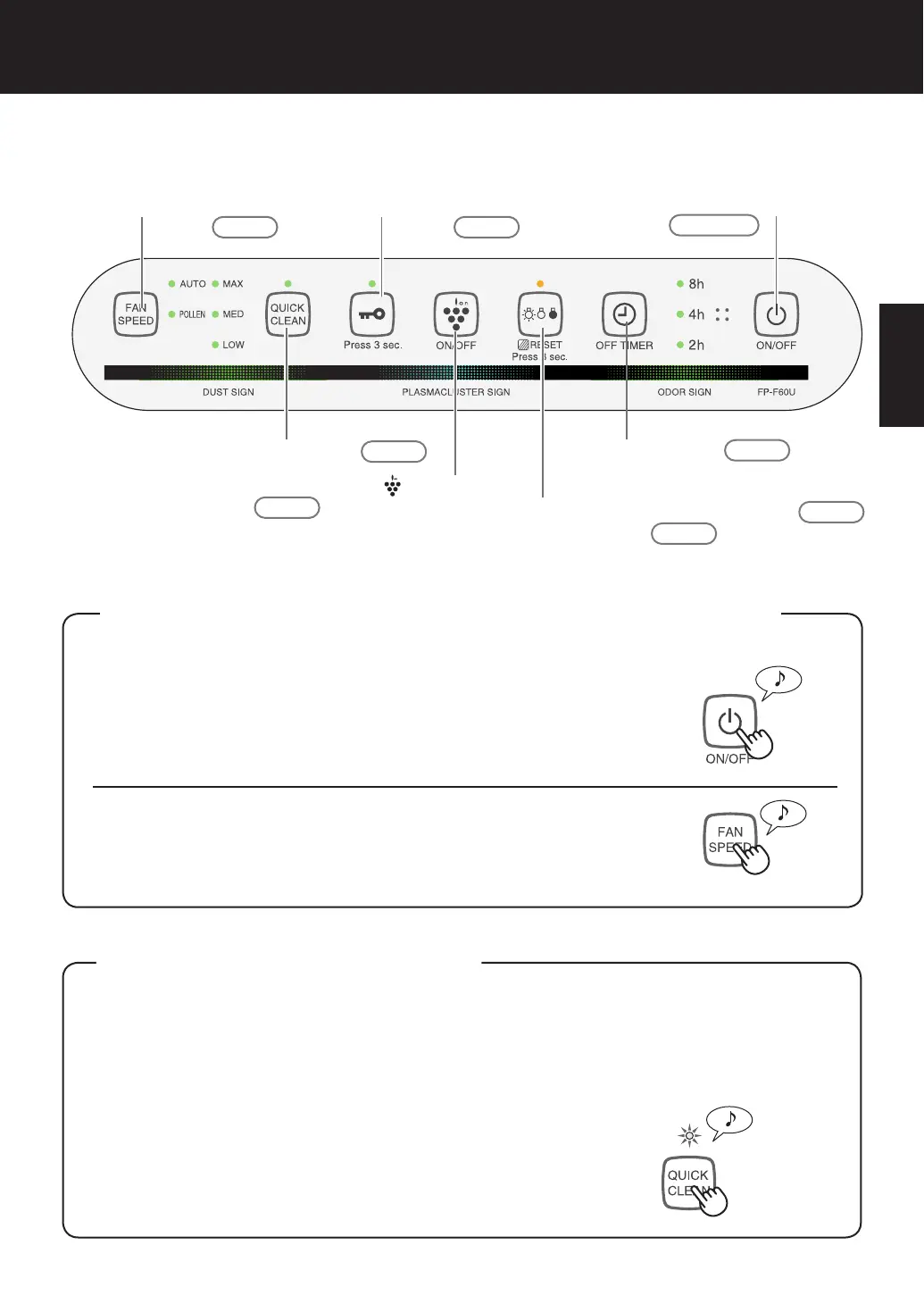E-11
OPERATION
CLEAN AIR MODE
(NORMAL OPERATION)
1
Press the POWER ON/OFF button on the display
.
• If the power cord was not unplugged between uses, the
unit will automatically re-start at the previously selected
settings.
2
Press the FAN SPEED BUTTON to select the
desired fan speed. (See E-12)
CONTROL PANEL
QUICK CLEAN MODE
1
Press the QUICK CLEAN MODE Button on the
display to select this mode.
When the operation finishes, the unit will return to the prior
operation.
QUICK CLEAN Mode releases high-density Plasmacluster ions.
By continuously discharging strong airflow cycles, the unit effectively removes airborne
dust, pollen, mold and allergens from the air as they are drawn through the filter system.
E-12
E-11
E-12 E-12
E-13
E-11,12
PLASMACLUSTER ION ( ) ON/OFF
button
FAN SPEED button
POWER ON/OFF button
CHILD LOCK button
QUICK CLEAN MODE button
OFF TIMER button
LIGHT CONTROL BRIGHT/DIM/OFF button
FILTER RESET button
E-14
E-13
ENGLISH
