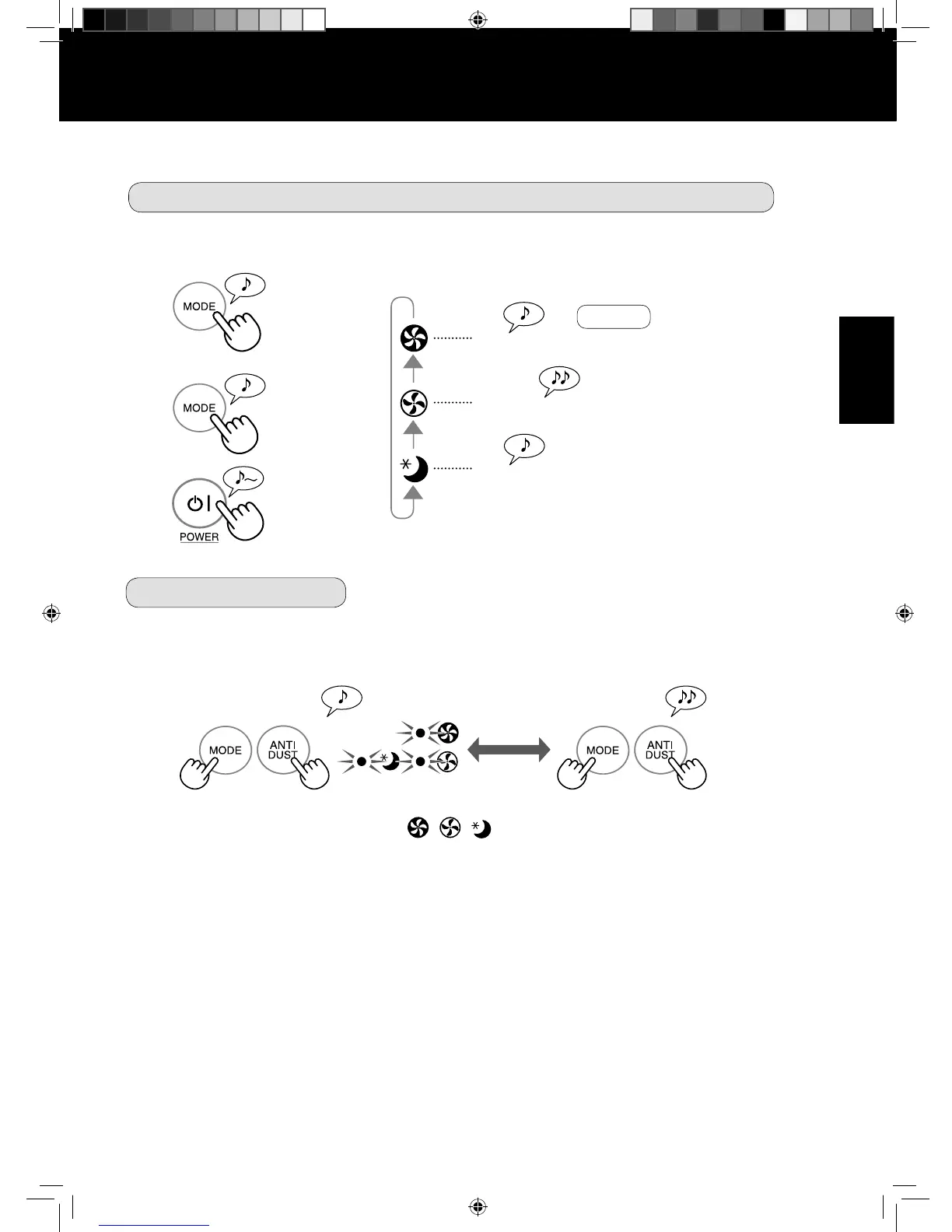ENGLISH
E-11
ADJUSTMENT OF SENSOR DETECTION SENSITIVITY
Set to “Low” if the DUST SIGN is constantly red to reduce sensitivity, and set to “High” if the DUST
SIGN is constantly green to increase sensitivity.
• If the power OFF Button is not
pushed within 8 seconds of
adjusting sensor sensitivity,
the setting will be saved
automatically.
• The sensor sensitivity setting
will be saved even if the unit is
unplugged.
NOTE
1
2
3
(with the unit OFF)
High
Standard
Low
more than 3 sec.
ON OFF
(with the unit OFF) (with the unit OFF)
If the , , lamp Lights up
for 10 seconds, the setting is completed.
(simultaneously for more than 3 sec.)
AUTO RESTART
If the unit is unplugged or if there is a power failure, the unit will resume operation with the previous
settings after power is restored.
OM_FP-FM40Y_ID-EN.indb Sec1:11OM_FP-FM40Y_ID-EN.indb Sec1:11 7/27/2558 BE 5:51 PM7/27/2558 BE 5:51 PM
