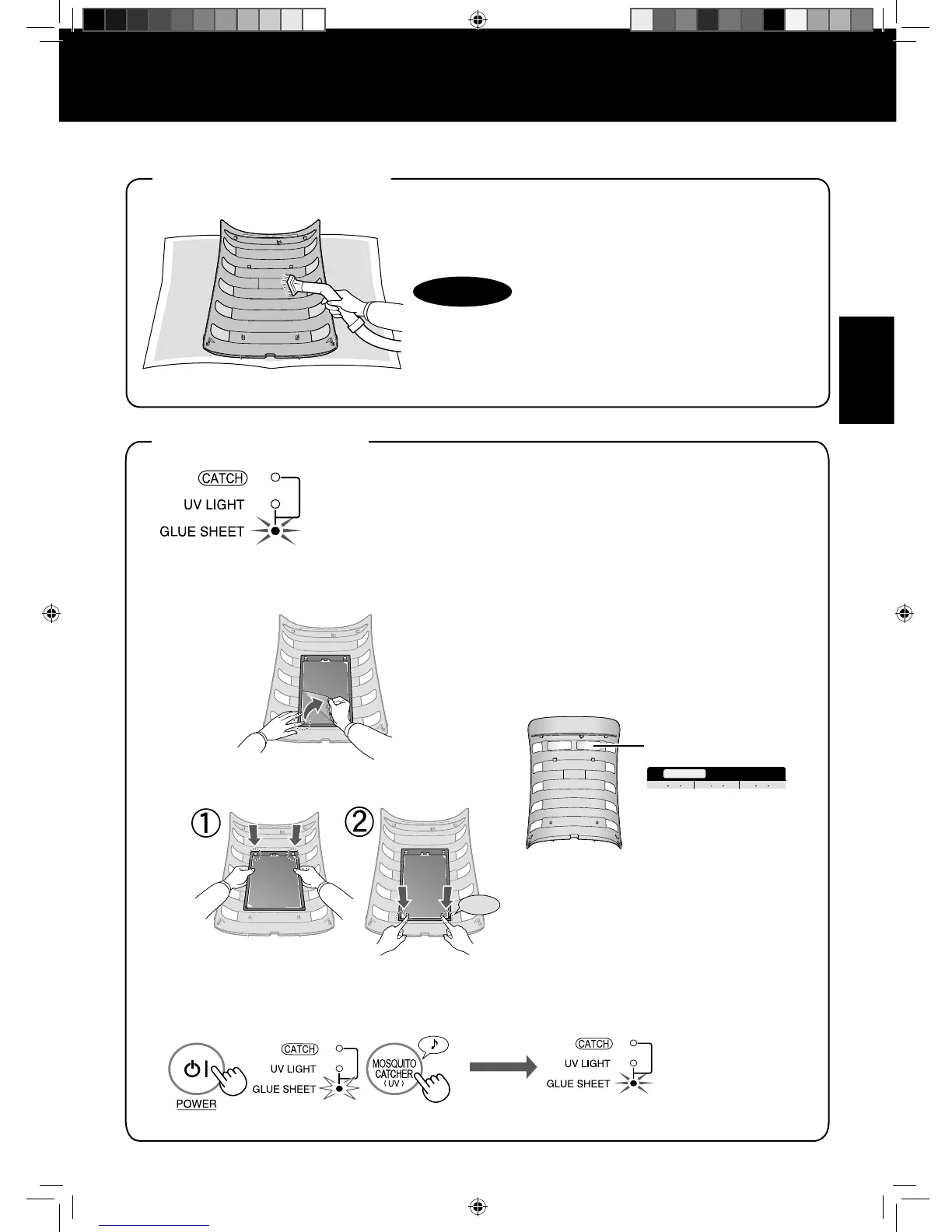ENGLISH
E-13
Be sure to remove the power plug from the wall outlet.
CATCH PANEL
GLUE SHEET
Remove the Glue Sheet, and then gently remove
dust from the Catch Panel, using a vacuum cleaner
attachment or similar tool.
CAUTION
Do not apply excessive pressure, when
scrubbing the catch panel.
Flashing Glue Sheet lamp indicates time to change Glue Sheet.
1) Peel off the used Glue Sheet slowly
from the corner of the sheet.
The Glue Sheet comes in 3 layers.
When all layers have been used,
replace with a new Glue Sheet.
click
2) Turn on the power and press the Mosquito
Catcher button 3 seconds.
Glue Sheet lamp change from fl ashing to lighting.
3) Fill in the usage start date on the Glue
Sheet Date Label.
• Glue Sheet lamp will fl ash after approx.
1 month (24hours x 30 days) after
pressing Mosquito Catcher button 3
seconds.
• Handle Glue Sheet carefully so it
doesn’t stick to hair, clothes, etc.
Glue Sheet Date Label
