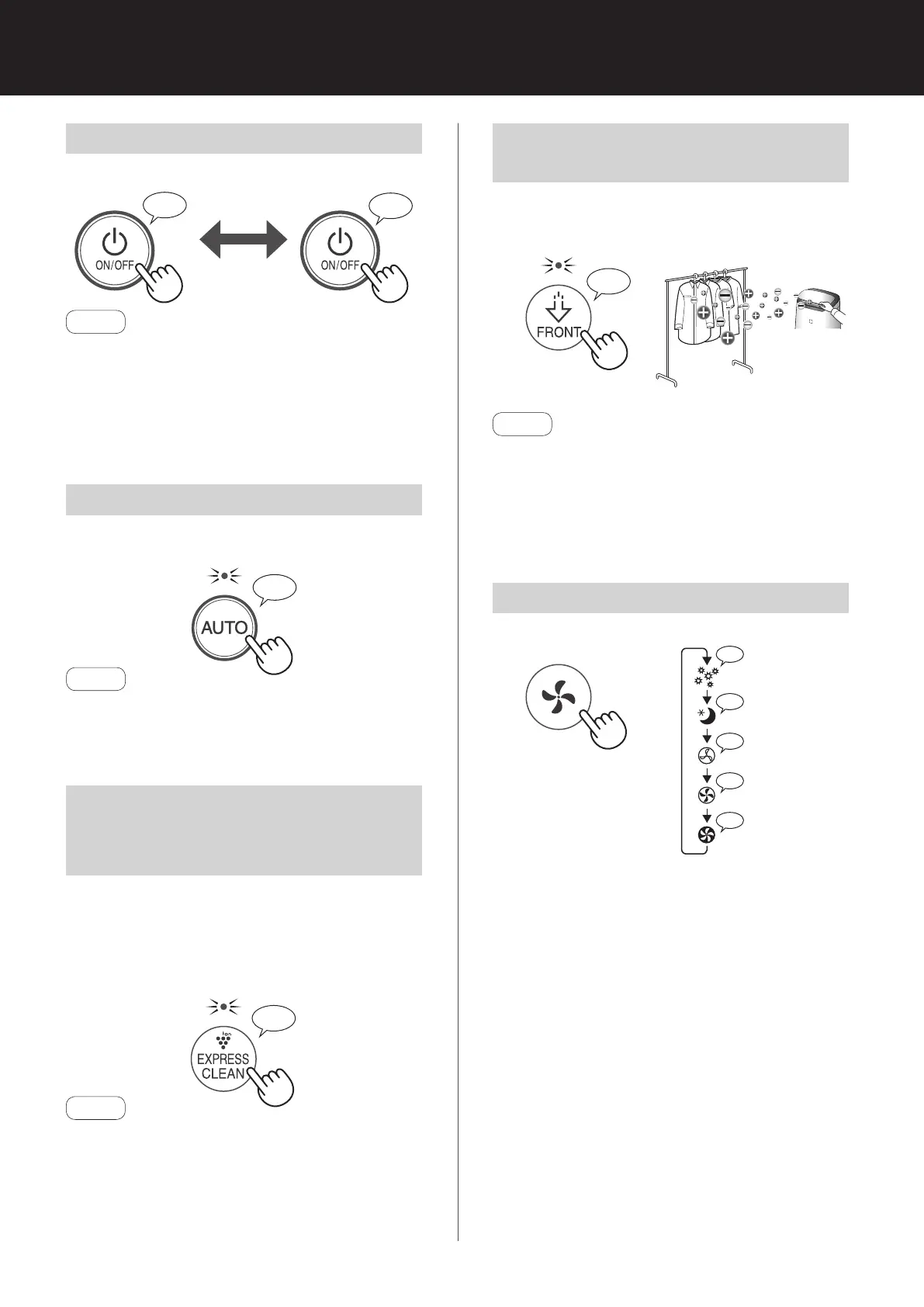EN-10
Use this mode when you want to remove adhering
odor, germs, and other substances from clothes,
sofas and curtains.
Adjust front louver manually.
• The product emits high density Plasmacluster
ions only in the forward direction.
• The product produces stronger air for 8 hours.
When the operation finishes, the product will
return to its prior operation mode.
• The Plasmacluster ion cannot be turned “OFF”.
PLASMACLUSTER ION
SPOT MODE
START/STOP
FAN SPEED BUTTON
SLEEP:
The product will operate quietly, and the fan speed
will automatically switch depending on the amount
of impurities in the air and room brightness.
The front display and air quality monitor automatically
switches dims or turns OFF based on room
brightness.
Room is bright: light is dimmed
Room is dark: light is OFF
POLLEN:
The dust sensor is automatically increased and
quickly detects impurities such as dust and pollen
and cleans the air powerfully.
START STOP
OPERATION 1
♪
AUTO MODE
The fan speed is automatically controlled
depending on the 3 detections. (Dust / Odor / Light)
• Unless the power plug has been unplugged, the
operation will Auto Resume in the previous mode
it was operating in.
Example: if the power is lost during operation, the
operation will resume to previous operation mode
and settings if power is restored.
♪
♪
♪
♪
♪♪
POLLEN
SLEEP
LOW
MED
MAX
♪
♪
♪
♪
♪
♪
♪
♪
The product releases Plasmacluster ions with strong
airflow and collects dust while decreasing static
electricity for 10 minutes. After that, the air purifier
quickly detects impurities and cleans the air on high
fan speed for 50 minutes.
NOTE
• When the operation finishes after 60 minutes, the
product will return to the prior operation mode.
It is able to change to other modes during this
operation.
• The Plasmacluster ion cannot be turned “OFF”.
PLASMACLUSTER
EXPRESS CLEAN
MODE
♪
OPERATION 1
NOTE
NOTE
• When light control is set to “Auto”, front display,
air quality monitor will automatically switch ON or
dims based on room brightness. (Page 12)
NOTE
♪
FX-J80U_2nd_EN.indd 10 2019/12/20 14:32:36
