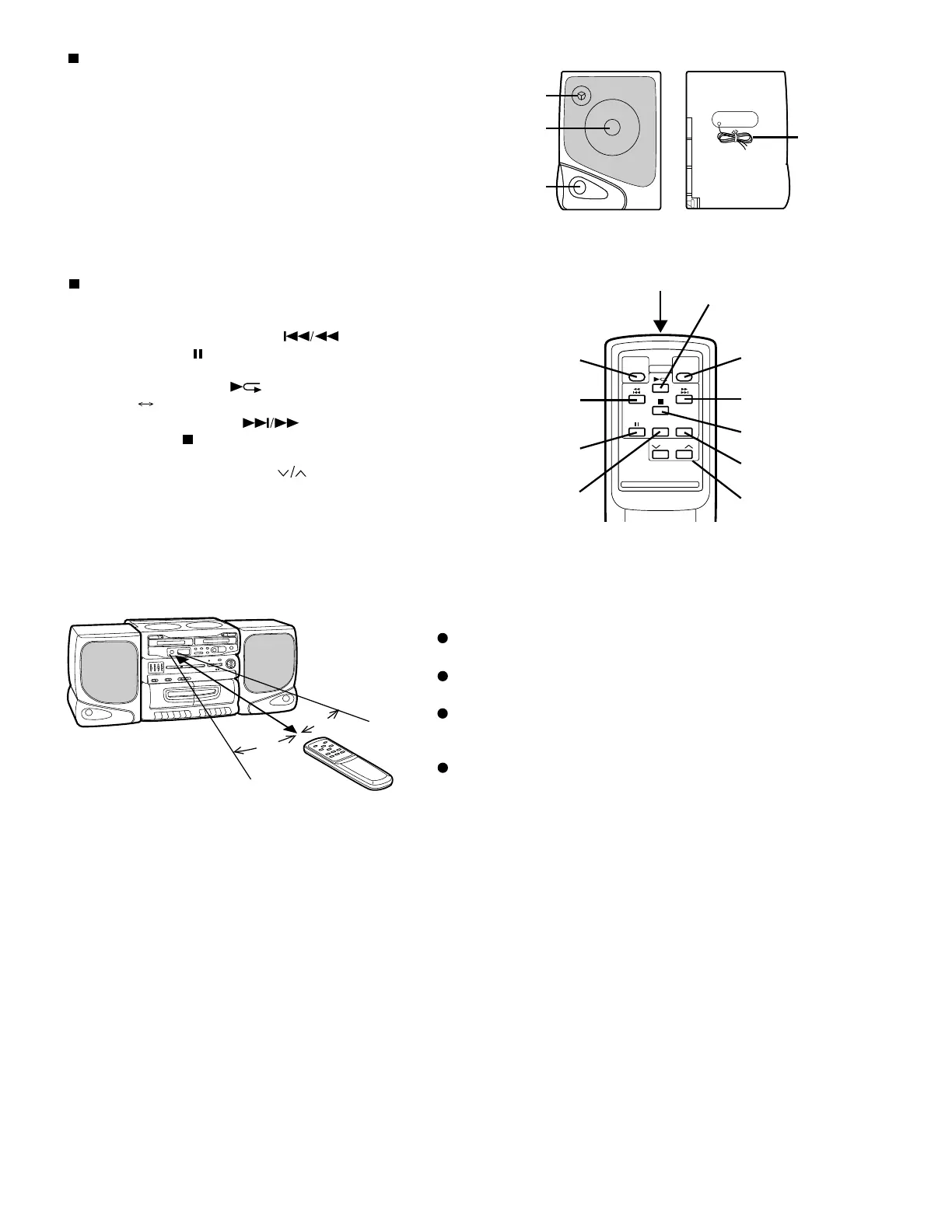GX-CH170X/CH170Z
– 4 –
Speaker section
1. Tweeter
2. Woofer
3. Bass Reflex Port
4. Speaker Wire
Remote Control
5. Remote Control Transmitter LED
6. Power Button
7. Track Down/Review Button:
8. Pause Button:
9. Random Button
10. Play/Repeat Button:
11. DISC 1 2 Select Button
12. Track Up/Cue Button:
13. Stop Button:
14. Programme Button
15. Volume Up/Down Buttons:
REMOTE CONTROL
1
2
3
4
5
6
7
8
9
10
11
12
13
14
15
(Illustration: GX-CH170X)
25˚
25˚
0.3 m - 6 m
(12" - 20')
Notes concerning use:
Replace the batteries if control distance decreases or oper-
ation becomes erratic.
Periodically clean the transmitter LED on the remote control
and the sensor on the main unit with a soft cloth.
Exposing the sensor on the main unit to strong light may in-
terfere with operation. Change the lighting or the direction of
the unit.
Keep the remote control away from moisture, excessive heat,
shock, and vibrations.