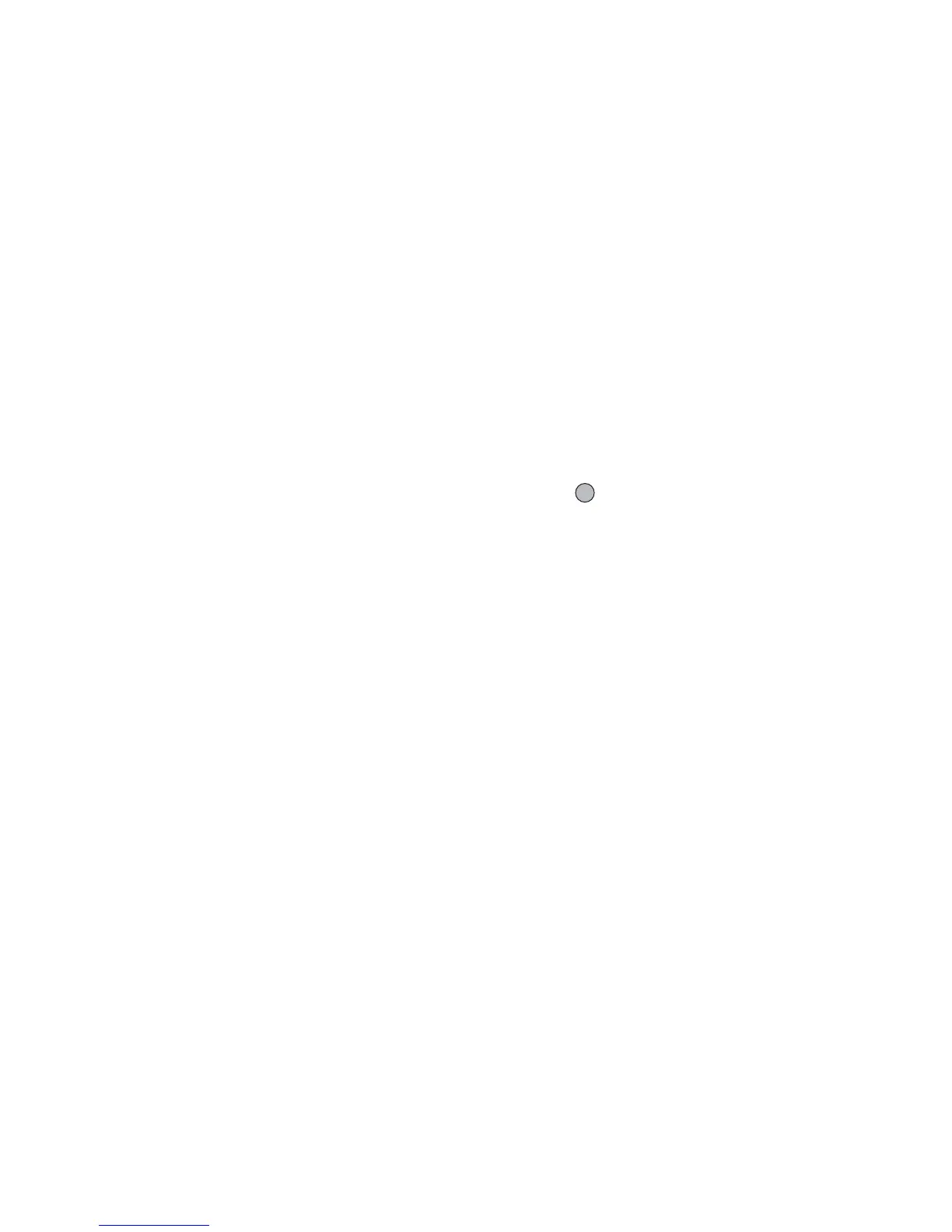Settings 99
Backlight
You can turn the backlight of the screen on or off when
you press the keypad or the optional Cigarette Lighter
Charger is connected to the phone.
You can change the time the backlight is on for, which
will help conserve battery life.
Tip
• When you purchase this phone, Backlight is set to 15
seconds.
To Select the Backlight Time Out
“Settings”
→
“Display”
→
“Backlight”
→
“Time
Out”
1. Select the desired time.
Select “Off” to turn it off.
To Turn On/Off the Backlight whilst Charging with
the Cigarette Lighter Charger
With this setting On, the phone’s backlight is on when
the Cigarette Lighter Charger is connected.
“Settings”
→
“Display”
→
“Backlight”
→
“In Car”
1. Select “On” or “Off”.
Adjusting the Brightness of the Backlight
You can adjust the brightness of the backlight of the
screen from 4 levels.
“Settings”
→
“Display”
→
“Brightness”
1. Adjust the brightness by pressing a (Light) and b
(Dark) for maximum clarity.
2. Press .
Setting the Display Saving
This phone’s screen will automatically turn off after a
given amount of time.
You can change the time before the Display Saving will
go into effect, which will help conserve battery life.
Tip
• When you purchase this phone, Display Saving is set
to 2 minutes.
“Settings”
→
“Display”
→
“Display Saving”
1. Select the desired time.
(M 9-3-5)
(M 9-3-6)
(M 9-3-7)