Do you have a question about the Sharp HT-SB30 and is the answer not in the manual?
Details the controls and indicators on the front panel of the HT-SB20 model.
Details the controls and indicators on the front panel of the HT-SB30 model.
Describes the input and output jacks located on the rear panel of the sound bar.
Details the buttons and functions of the remote control for operating the sound bar.
Explains buttons on the remote control that are used to operate SHARP TV functions.
Provides instructions for preparing the wall and mounting the sound bar securely.
Offers guidance on the appropriate type and size of screws for wall mounting.
Details the step-by-step process for physically installing the sound bar onto the wall.
Outlines safety measures and tips to prevent the sound bar from accidentally falling.
Illustrates the process and components for mounting the sound bar on a wall.
Illustrates the process and components for placing the sound bar on a shelf or table.
Explains how to connect external audio sources like TVs and DVD players to the sound bar.
Details the steps for connecting the sound bar to a power source using the AC/DC adaptor.
Provides safety guidelines and precautions for using batteries in the remote control.
Offers important notes regarding battery replacement and remote control operation.
Instructions on how to turn the sound bar power on and set it to standby mode.
Explains how to adjust the volume using the sound bar buttons and remote control.
Describes how to temporarily mute the sound and restore volume.
Explains how to activate or deactivate the surround sound effect.
Details how to select different sound modes for various audio experiences.
Explains how to switch between input sources and Bluetooth functions.
Describes the feature that automatically turns the sound bar on with audio detection.
Details the automatic standby mode based on inactivity or lack of audio signal.
Provides an overview of Bluetooth wireless technology and its capabilities.
Details the sound bar's supported Bluetooth specifications and profiles.
Offers specific notes for using the sound bar with a mobile phone via Bluetooth.
Explains the process of pairing Bluetooth devices with the sound bar.
Describes the meaning of the PAIRING indicator light statuses.
Provides important notes regarding device pairing distance and compatibility.
Lists essential checks before listening to audio via Bluetooth.
Provides notes on Bluetooth connection requirements and audio output priority.
Details the remote control buttons used for Bluetooth playback control.
A note regarding volume control limitations when using Bluetooth devices.
Lists common symptoms, possible causes, and solutions for general issues.
Addresses symptoms and causes related to the remote control's proper operation.
Shows error displays and their corresponding meanings related to protection circuits.
Provides instructions and cautions for cleaning the exterior of the sound bar.
Lists general specifications including power source, consumption, and weight.
Details the types and specifications of the sound bar's input terminals.
Specifies the Bluetooth profiles supported by the HT-SB30 model.
Details the controls and indicators on the front panel of the HT-SB20 model.
Details the controls and indicators on the front panel of the HT-SB30 model.
Describes the input and output jacks located on the rear panel of the sound bar.
Details the buttons and functions of the remote control for operating the sound bar.
Explains buttons on the remote control that are used to operate SHARP TV functions.
Provides instructions for preparing the wall and mounting the sound bar securely.
Offers guidance on the appropriate type and size of screws for wall mounting.
Details the step-by-step process for physically installing the sound bar onto the wall.
Outlines safety measures and tips to prevent the sound bar from accidentally falling.
Illustrates the process and components for mounting the sound bar on a wall.
Illustrates the process and components for placing the sound bar on a shelf or table.
Explains how to connect external audio sources like TVs and DVD players to the sound bar.
Details the steps for connecting the sound bar to a power source using the AC/DC adaptor.
Provides safety guidelines and precautions for using batteries in the remote control.
Offers important notes regarding battery replacement and remote control operation.
Instructions on how to turn the sound bar power on and set it to standby mode.
Explains how to adjust the volume using the sound bar buttons and remote control.
Describes how to temporarily mute the sound and restore volume.
Explains how to activate or deactivate the surround sound effect.
Details how to select different sound modes for various audio experiences.
Explains how to switch between input sources and Bluetooth functions.
Describes the feature that automatically turns the sound bar on with audio detection.
Details the automatic standby mode based on inactivity or lack of audio signal.
Provides an overview of Bluetooth wireless technology and its capabilities.
Details the sound bar's supported Bluetooth specifications and profiles.
Offers specific notes for using the sound bar with a mobile phone via Bluetooth.
Explains the process of pairing Bluetooth devices with the sound bar.
Describes the meaning of the PAIRING indicator light statuses.
Provides important notes regarding device pairing distance and compatibility.
Lists essential checks before listening to audio via Bluetooth.
Provides notes on Bluetooth connection requirements and audio output priority.
Details the remote control buttons used for Bluetooth playback control.
A note regarding volume control limitations when using Bluetooth devices.
Lists common symptoms, possible causes, and solutions for general issues.
Addresses symptoms and causes related to the remote control's proper operation.
Shows error displays and their corresponding meanings related to protection circuits.
Provides instructions and cautions for cleaning the exterior of the sound bar.
Lists general specifications including power source, consumption, and weight.
Details the types and specifications of the sound bar's input terminals.
Specifies the Bluetooth profiles supported by the HT-SB30 model.
| Brand | Sharp |
|---|---|
| Model | HT-SB30 |
| Category | Home Theater System |
| Language | English |
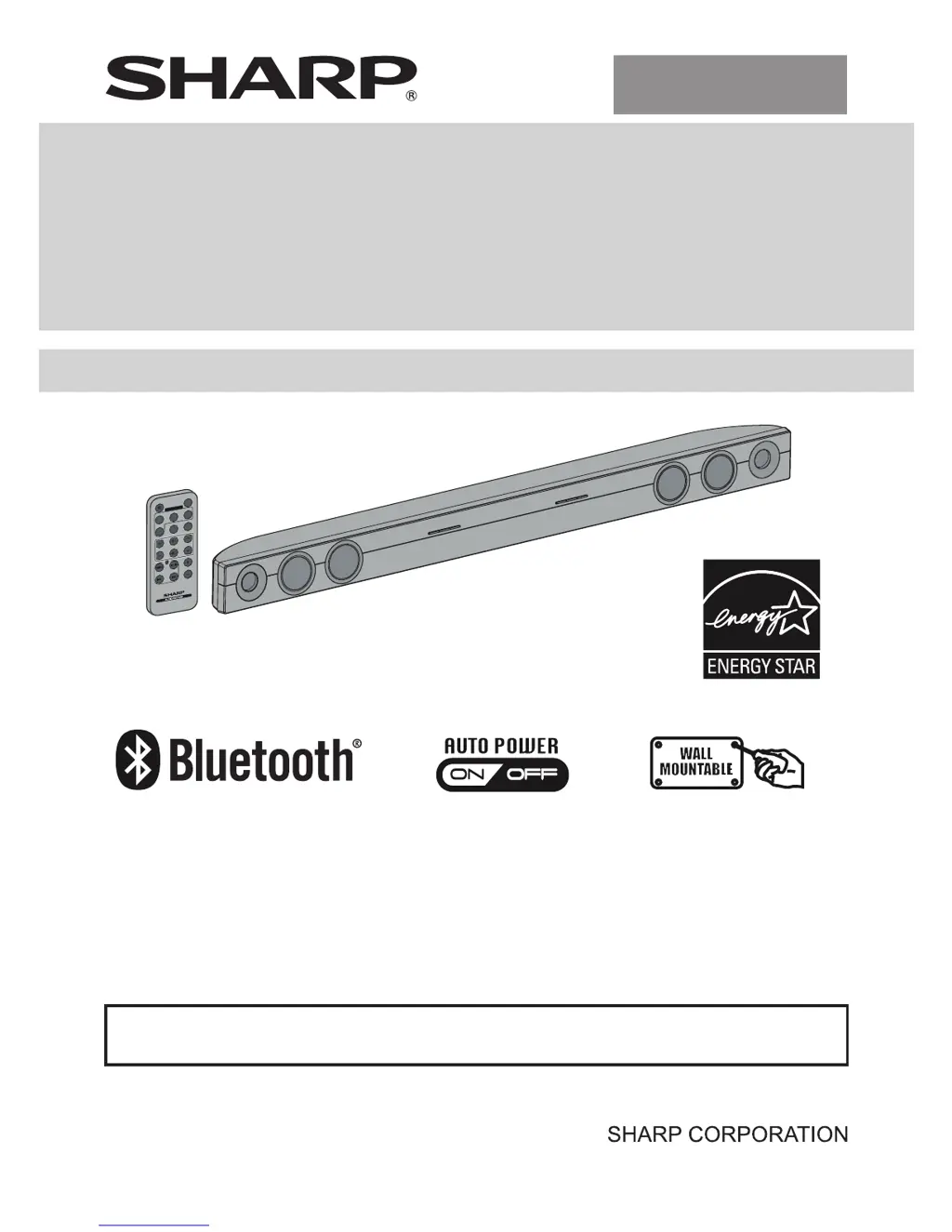