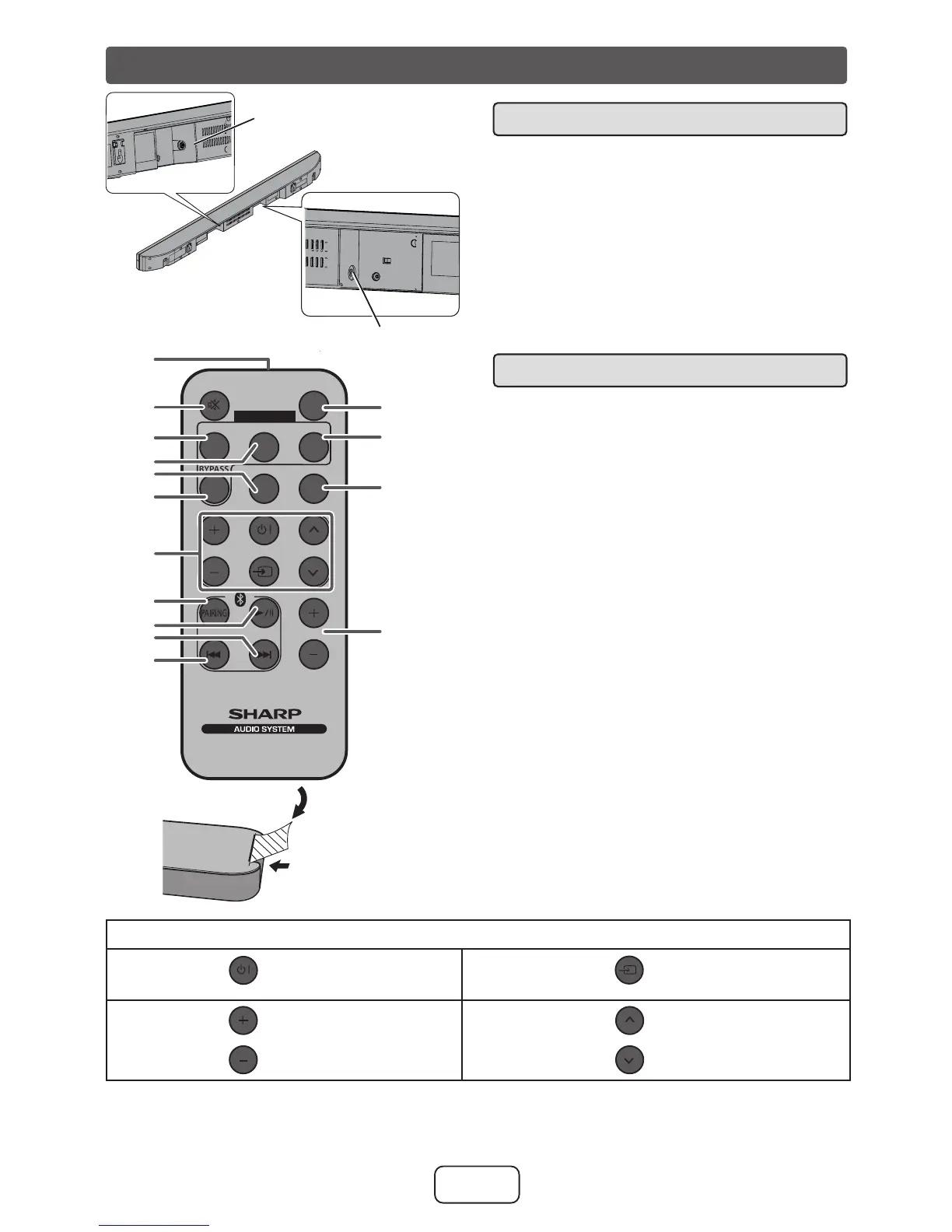Switch up/down the TV
channels.
Note: ● Some models of SHARP TV may not be operable.
● SHARP TV remote control will not work with HT-SB20/HT-SB30 system.
Note:
Before using remote control, please remove plastic
shield at battery holder.
Remote Control■
Remote Control Transmitter
Mute Button
Cinema (Sound Mode) button
Music (Sound Mode) button
Surround Button
Bypass (Sound Mode) button
TV Operation Buttons (only SHARP TV)
Bluetooth Pairing Button (HT-SB30 only)
Bluetooth Play/Pause Button (HT-SB30
only)
Bluetooth Skip Up Button (HT-SB30 only)
Bluetooth Skip Down Button (HT-SB30
only)
On/Stand-by Button
News (Sound Mode) button
Input Button (HT-SB30 only)
Volume Up/Down Buttons
1.
2.
3.
4.
5.
6.
7.
8.
9.
10.
11.
12.
13.
14.
15.