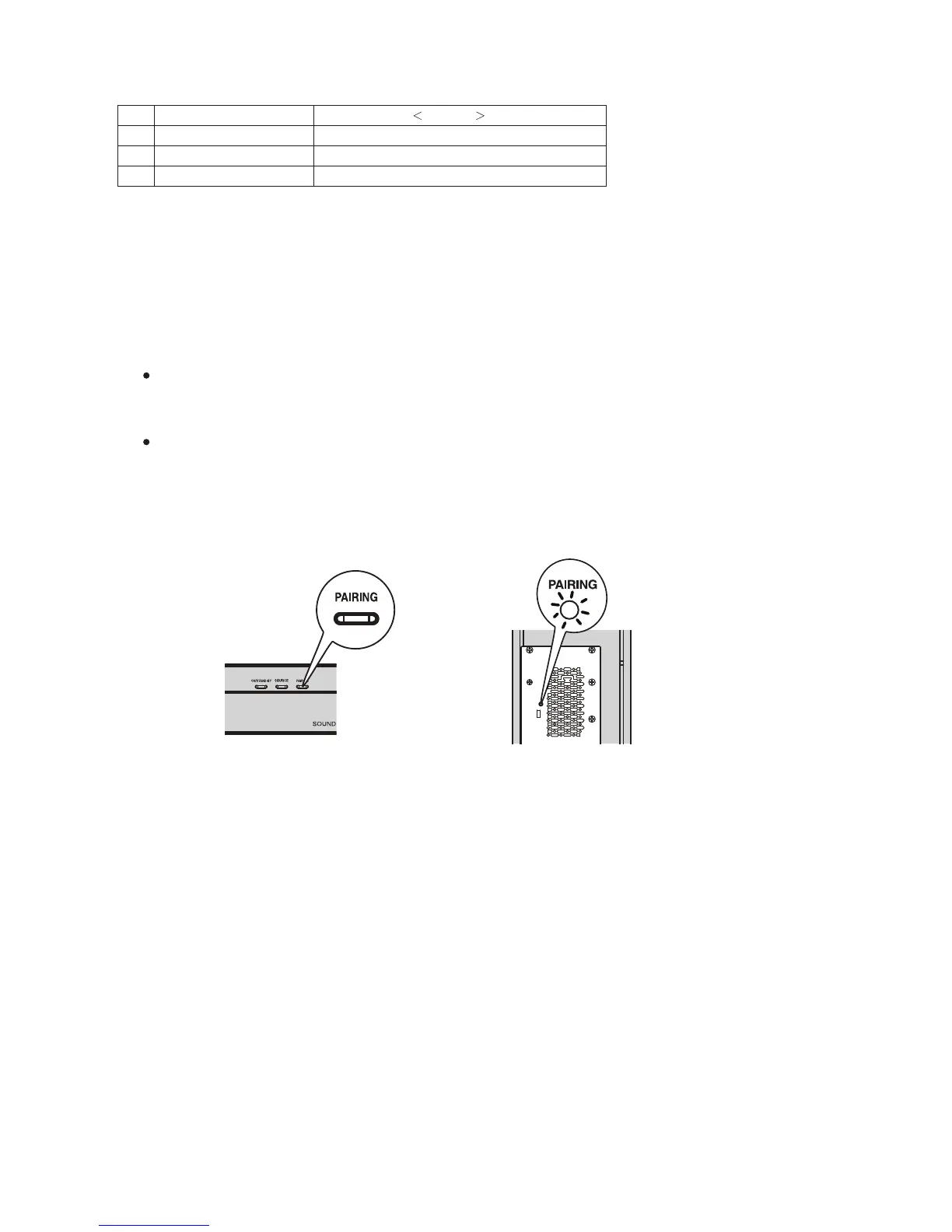As for subwoofer Abnormal Detection, there are 3 types of detection.
The detection is by simple RED LED flashing indicating Abnormal Status.
Abnormal Detect No
Process
(1) Repeated Bus Error Red LED blinking for 2 times and pause cycle.
Red LED blinking for 4 times and pause cycle.
Red LED blinking for 5 times and pause cycle.
(2)
(3)
System Protect
AMP Shutdown
4.
After changing the TX or RX Wireless Modules, the Sound bar and Subwoofer must establish a link. Set the connection by the
following method.
Press and hold the PAIRING button on the sound bar for more than 3 seconds.
Within 2 minutes, press and hold the PAIRING button on the subwoofer for more than 3 seconds.
1
2
During pairing process:
When pairing is successful:
On sound bar : “PAIRING” will blink.
On subwoofer : indicator will blink in blue.
On sound bar : “PAIRING” disappears.
On subwoofer : indicator turns blue.
PAIRING
Sound Bar
Subwoofer