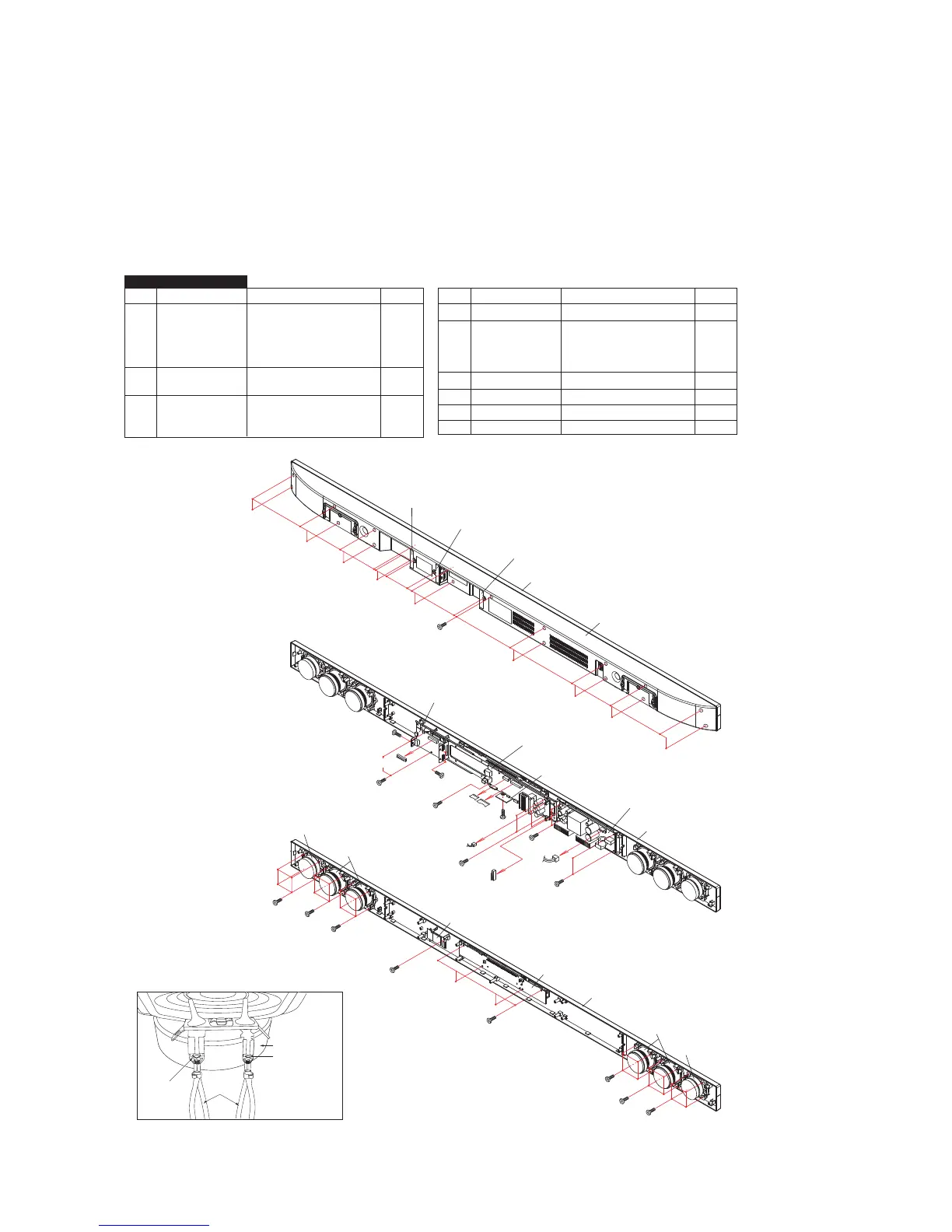HT-SB60
3 – 1
CD-ES700/CD-ES77CD-ES700/CD-ES77Service ManualCD-ES700/CD-ES77MarketE
CHAPTER 3. MECHANICAL DESCRIPTION
[1] Disassembly
Caution On Disassembly
Follow the below-mentioned notes when disassembling the unit and reassembling it, to keep it safe and ensure
excellent performance:
1. Take compact disc out of the unit.
2. Be sure to remove the power supply plug from the wall outlet before starting to disassemble the unit.
3. Take off nylon bands or wire holders where they need to be removed when disassembling the unit. After servicing
the unit, be sure to rearrange the leads where they were before disassembling.
4. Take sufficient care on static electricity of integrated circuits and other circuits when servicing.
STEP REMOVAL PROCEDURE FIGURE
(A4) x 1
Cover C
1Back Cabinet
1. Screw..................(A1) x 23
2. Cover A...............(A2) x 1
3. Cover B...............(A3) x 1
4. Cover C ..............(A4) x 1
5. Socket.................(A5) x 1
1
1
1
1
2
2
SMPS (Amplifier)
PWB
1. Screw..................(B1) x 2
2. Screw..................(B2) x 2
2
3
HDMI PWB
1. Screw..................(C1) x 2
2. Screw..................(C2) x 3
3. Socket ................(C3) x 1
2
SOUND BAR SYSTEM
STEP REMOVAL PROCEDURE FIGURE
4
Regulator PWB 1. Screw..................(D1) x 1
2
5
Main/Amplifier
PWB
1. Screw..................(E1) x 2
2. Screw..................(E2) x 1
3. Socket.................(E3) x 2
4. Flat Cable ...........(E4) x 2
2
6
Display PWB 1. Screw..................(F1) x 4
3
7
Transmit PWB 1. Screw..................(G1) x 1
3
8
Woofer 1. Screw..................(H1) x 16
3
9
Soft Dome Tweeter 1. Screw..................(J1) x 8
3
(A3) x 1
Cover B
(A2) x 1
Cover A
(A1) x 23
M3 x 10mm
(C2) x 1
M3 x 8mm
(C1) x 2
M3 x 8mm
Soft Dome Tweeter
(Right)
Woofer
(Right)
(E2) x 1
M3 x 10mm
(J1) x 4
M3 x 8mm
(H1) x 4
M3 x 8mm
(H1) x 4
M3 x 8mm
(G1) x 1
M3 x 10mm
(F1) x 4
M3 x 10mm
(H1) x 4
M3 x 8mm
(H1) x 4
M3 x 8mm
(J1) x 4
M3 x 8mm
TRANSMIT PWB
DISPLAY PWB
Front Panel Ass’y
Woofer
(Left)
Soft Dome Tweeter
(Left)
(D1) x 1
M3 x 8mm
(E1) x 2
M3 x 8mm
(B1) x 2
M3 x 10mm
(B2) x 2
M3 x 8mm
(E4) x 2
(E3) x 2
(B3) x 1
(A5) x 1
(C2) x 2
M3 x 8mm
HDMI PWB
MAIN/AMPLIFIER PWB
REGULATOR PWB
SMPS PWB
Front Panel Ass’y
Back Cabinet
Figure 1
Figure 2
Figure 3
Front Panel Ass’y
(C3) x 1
CAUTION:
TO REMOVE SPEAKER UNIT, PRESS THESE LOCKING TABS
TO RELEASE SPEAKER WIRES.
SPEAKER UNIT
LOCKING
TA B
LOCKING TAB
SPEAKER
WIRE