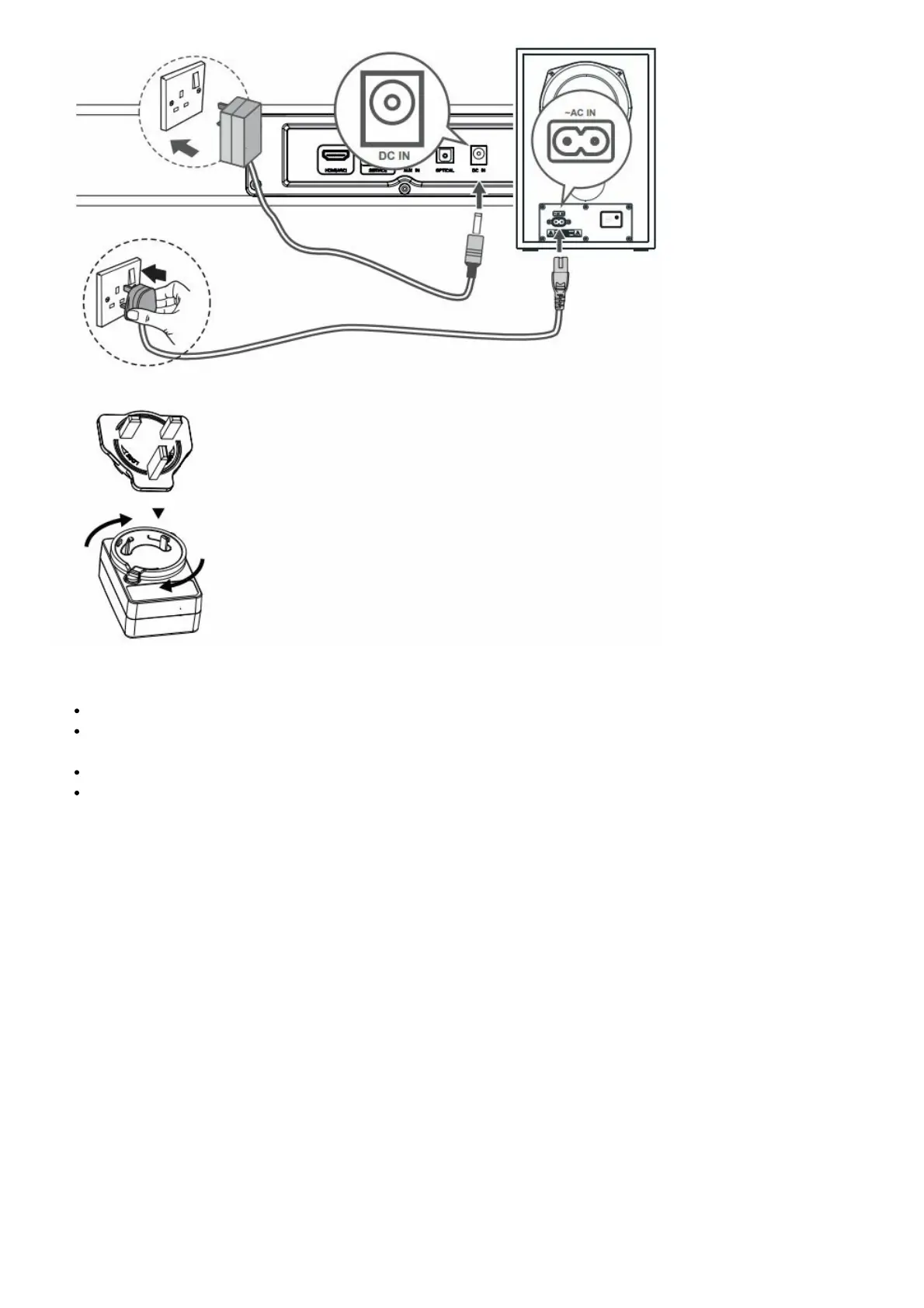Connect to Power
Before connecting this device to power, ensure you have completed all other connections.
Risk of product damage! Only use the supplied mains adaptor as failure to do this may result in a safety risk
and/or damage to the unit.
Connect power adapter to the DC IN socket of the unit and then connect it into a mains socket.
Should you need to change the power adaptor plug type follow the instructions below:
1. Remove the current AC plug adaptor by pressing plastic clip on the left side and at the same time rotating the
AC plug adaptor in an anticlockwise direction until it pops out of position.
2. Now insert the correct AC plug adaptor by locating it into the AC power adaptor socket and rotate clockwise until
you hear a click confirming that it is locked in position.
• Use the power cord to connect the subwoofer to the mains socket.
Automatic pairing
The subwoofer and sound bar will automatically pair when both units are plugged into the power supply and turned
on. No cable is needed for connecting the two units.
— When the subwoofer is pairing with the main unit, the Pairing Indicator will flash fast.
— When the subwoofer is paired with the main unit, the Pairing Indicator will light up.
NOTE:
—Do not press the PAIR button on the rear of the subwoofer, except for manual pairing.
— If the automatic pairing fails, pair the subwoofer with the main unit manually.
Manual pairing
1. Press the PAIR button on the rear of the subwoofer, subwoofer’s red light will flash 2x.
2. Reset the sound bar – long press (5s) the power key when Sound bar is in LINE mode. Than sound bar will
reset and standby.
3. Power on the sound bar. The sound bar will search and pair with the subwoofer automatically.