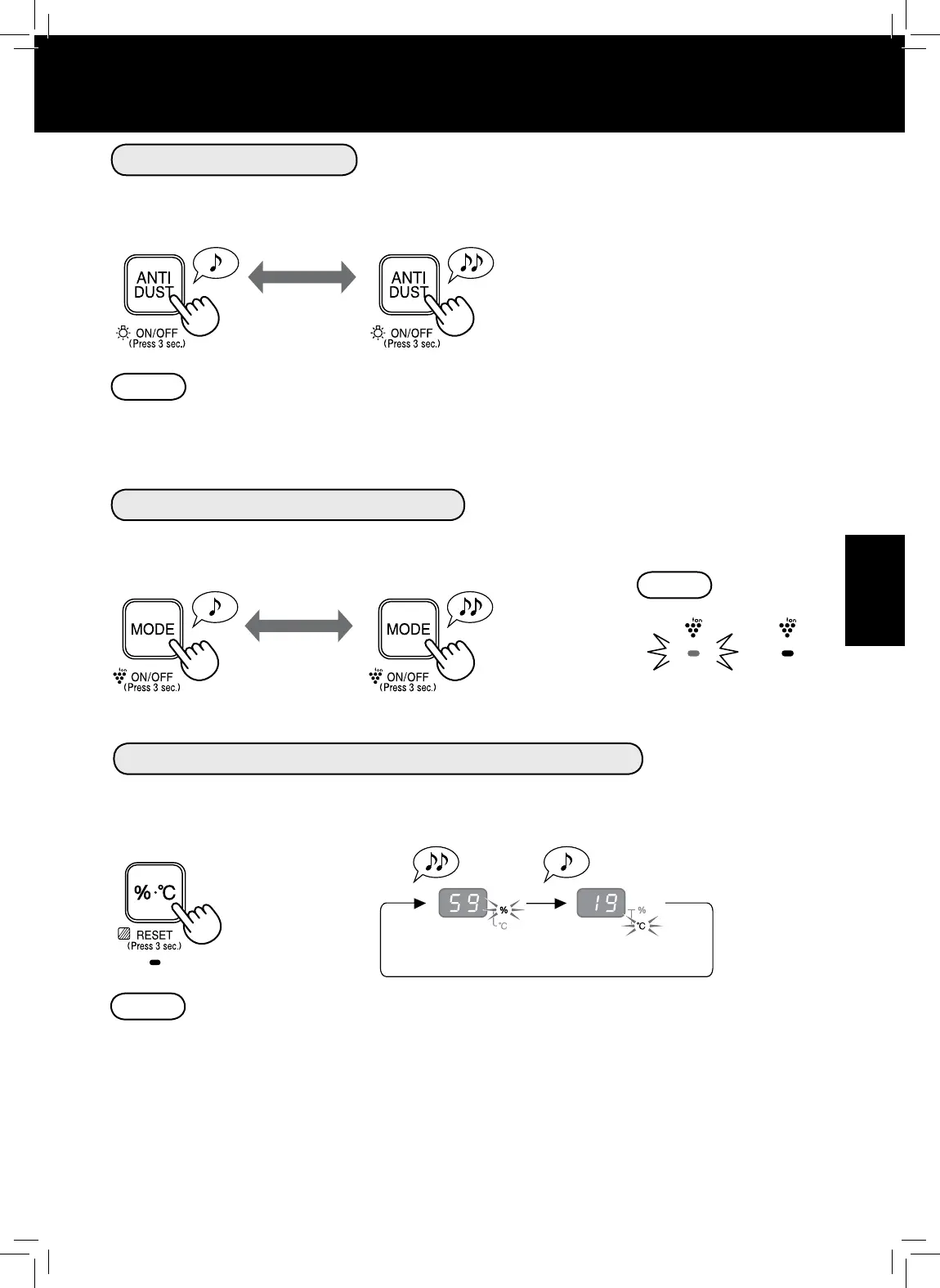ENGLISH
E-9
NOTE
NOTE
NOTE
LIGHT CONTROL
You can set the front surface Indicator to OFF when the Indicator is too bright.
Press
more 3 seconds.
Press
more 3 seconds.
Press
more 3 seconds.
Press
more 3 seconds.
• When the unit starts operation, the Plasmacluster Ion Indicator always lights. In SLEEP mode,
Light Control button doesn’t operate.
Plasmacluster Ion ON/OFF
When Plasmacluster Ion is ON, the Plasmacluster Ion Indicator Light is on. (blue)
Changing display of current humidity or temperature.
ON OFF
OFF
OFF
ON
ON
Changing display (humidity / temperature)
Current temperature and current humidity indicate the estimated values.
The values may be different from values indicated by other temperature gauge hygrometer.
• There is no function for adjusting the temperature.
• Humidity setting cannot be adjusted.
• Cannot dehumidify .
Current humidity
(estimated)
Current temperature
(estimated)