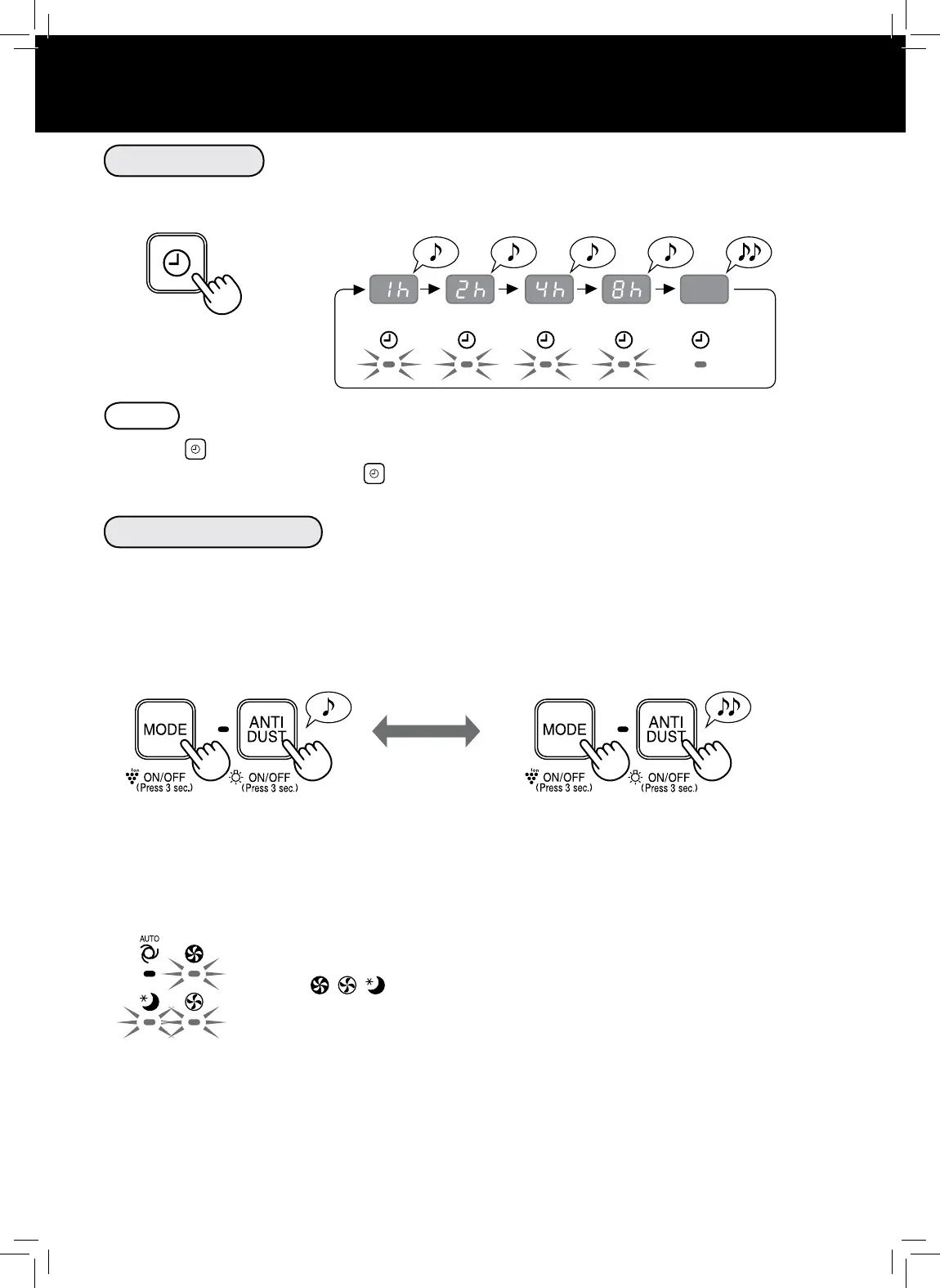E-10
USEFUL FUNCTION
Off TIMER
Select the length of time you want. The unit automatically stops once the selected time is reached.
NOTE
• Pressing with the OFF TIMER setting displays the remaining time.
• To reset the operating time, press
while the remaining is being displayed.
Auto RESTART
If the unit is unplugged or if there is a power failure, the unit will resume operation with the previous
settings after power is restored.
OFFON
(with the unit OFF) (with the unit OFF)
Press both buttons at the
same time for 3 seconds or
more.
Press both buttons at the
same time for 3 seconds or
more.
If the
, , indicators light up for 10 seconds, the setting is completed.
Lighting
1 hour 2 hours 4 hours 8 hours
CANCELLATION