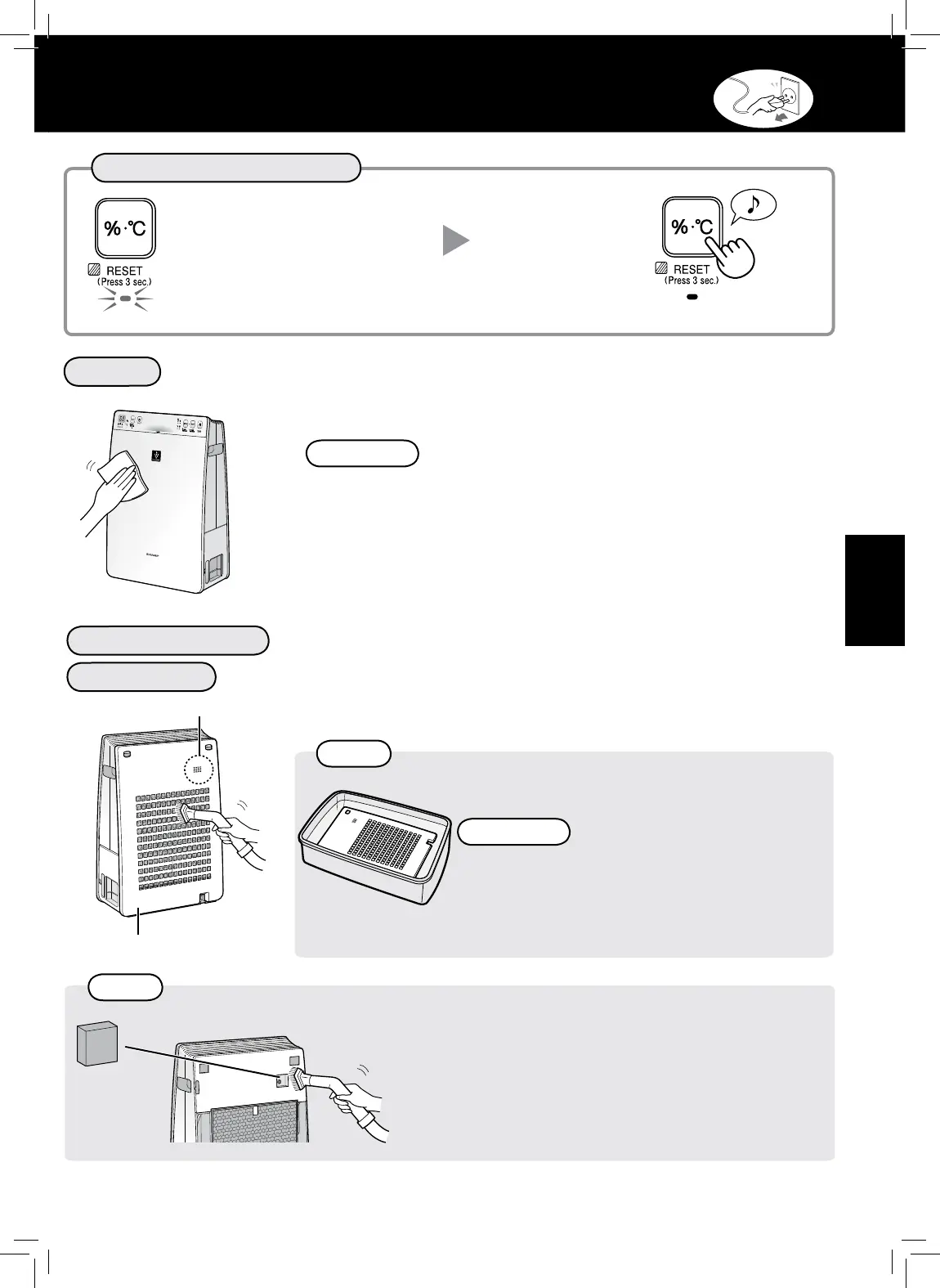ENGLISH
E-11
CARE AND MAINTENANCE
NOTE
NOTE
FILTER INDICATOR
The fi lter Indicator Light will turn
on after approximately 720 hours.
(30 days × 24 hours =720 hours)
This is a reminder to perform the
maintenance described below.
(Ref.E-11,E-12,E-13)
After performing
maintenance, reset
the Filter Indicator.
Press more 3 seconds.
UNIT
Wipe with a dry, soft cloth.
CAUTION
CAUTION
• Do not use volatile fl uids.
Benzene paint thinner or polishing powder can damage the surface.
• Do not use detergents.
Detergent ingredients can damage the unit.
BACK PANEL
SENSOR
Gently remove dust with an appropriate cleaning tool,
such as a vacuum cleaner with the proper attachment.
Cleaning the back panel when it is overly dirty
Cleaning the sensor when it is overly dirty
1. Add a small amount of kitchen detergent to
water and soak for about 10 minutes.
• DO NOT apply excessive pressure when
scrubbing the back panel.
2.Rinse off the kitchen detergent with clean water.
3.Completely dry the fi lter in a well-ventilated area.
1. Remove the Back Panel and removing the
Sensor Filter.
2. Gently remove dust from the Sensor with an
appropriate cleaning tool, such as a vacuum
cleaner with the proper attachment.
3. If the Sensor Filter is overly dirty, wash it with
water and dry it thoroughly.
Sensor (internal)
Back Panel
Sensor Filter