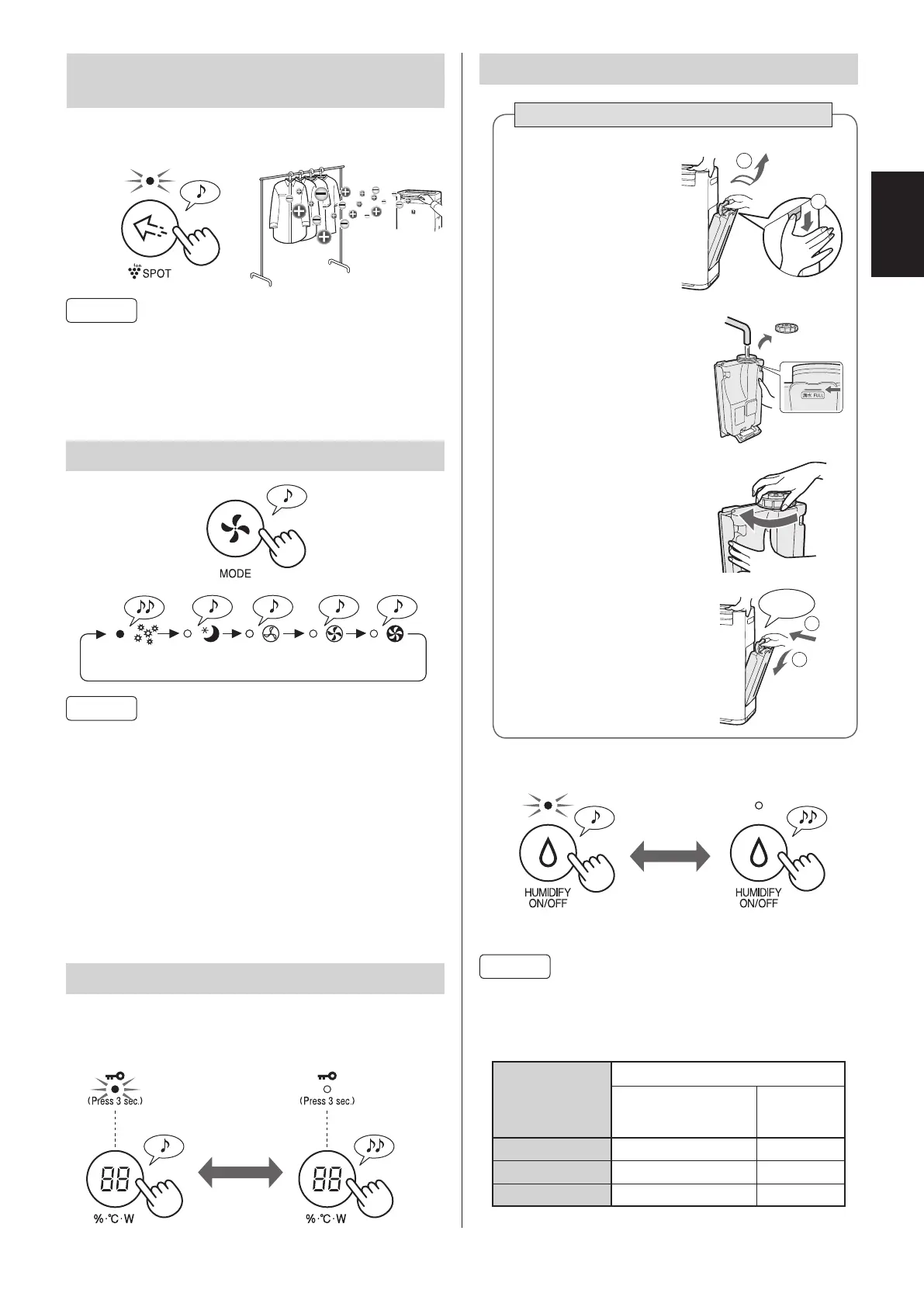ENGLISH
E-8
1
2
3
4
Remove
the Water Tank.
Fill the Water Tank
with the tap water.
Install
the Water Tank.
ON OFF
Use this mode when you want to remove adhering odor,
germs, and other substances from cloths, sofas and curtains.
NOTE
Temperature
Humidity
ALL MODE
(Except MAX / MED /
LOW / SLEEP)
SLEEP
MODE
~18 ºC 65 % 65 %
18 ºC~24 ºC 60 % 65 %
24 ºC~ 55 % 60 %
SLEEPPOLLEN MAXMEDLOW
SLEEP
The unit will operate quietly, and the fan speed is
automatically switched depending on the amount of impurities
in the air.
The Front Display, Cleanliness Monitor and Air Outlet LED
go off automatically.
(When light control is set to "Auto". Ref.E-10)
POLLEN
The DUST SENSOR sensitivity is automatically set to “HIGH”
and quickly detects impurities such as dust and pollen and
clean the air powerfully.
NOTE
ON CANCELLATION
Operation of the operation panel will be locked.
2
1
2
1
Click
To prevent leaks ,
securely tighten the
Tank Cap.
more
3 sec.
• Emits highdensity Plasmacluster Ions only in the forward
direction.
• Discharges stronger air for 8 hours. When the operation
nishes, the unit will return to its prior operation mode.
• The Plasmacluster Ion can not be turned “OFF”. (Ref.E-9)
NOTE
PLASMACLUSTER ION
SPOT MODE
SELECTING MODE
CHILD LOCK
HUMIDIFICATION SETTING
more
3 sec.
When operating with Humidication ON in the modes in the
table below, the unit automatically controls humidity by sensing
temperature and humidity. (Except MAX / MED / LOW mode.)
REFILLING THE WATER TANK
Adjust Front Louver manually.
Push the handle
down.
Pull it forward.
