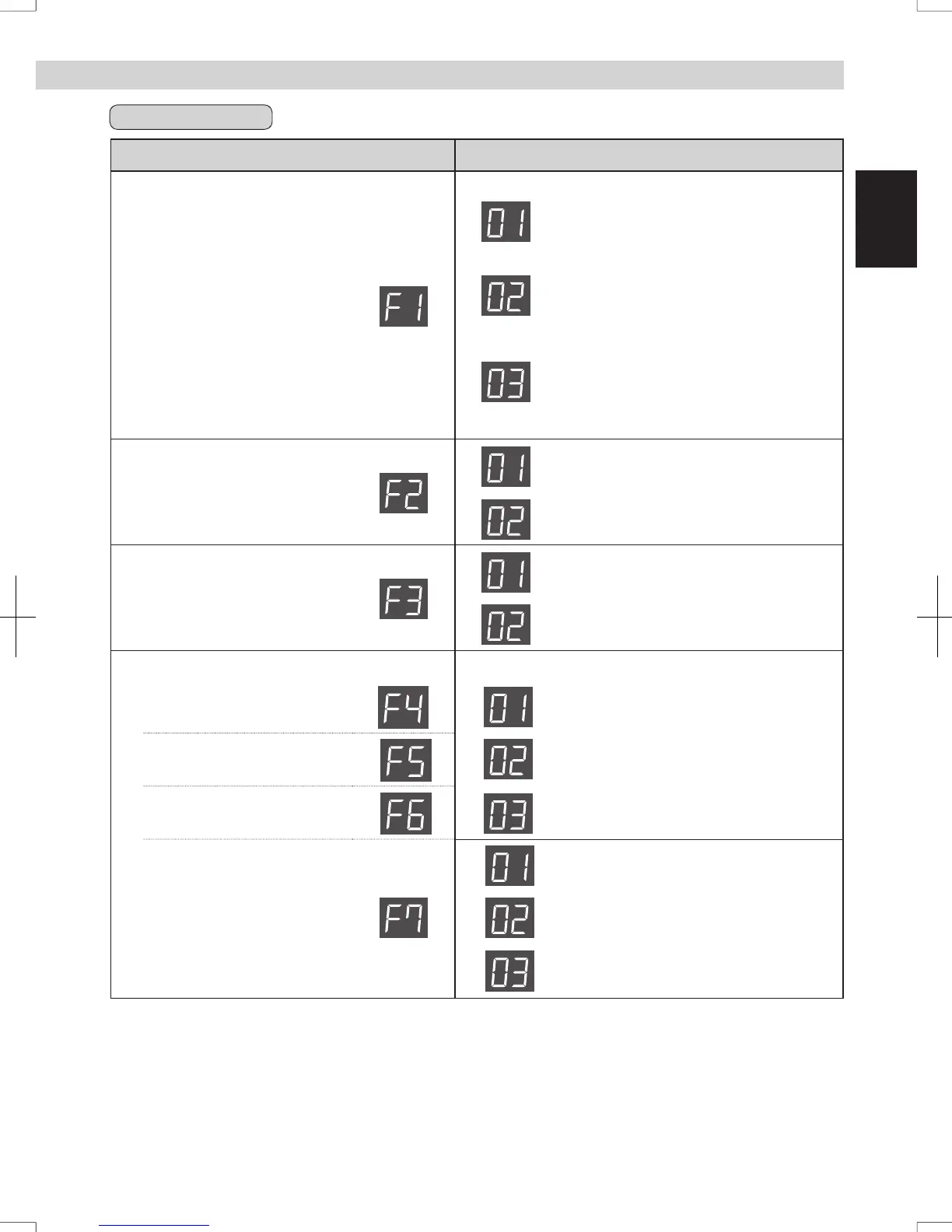ENGLISH
E-10
Type of setting
Function Setting
Light Control
You can select the brightness of the
Front Display, Cleanliness Monitor
and Air Outlet LED.
Auto
Light automatically switches ON or OFF based
on room brightness.
Darker
Turn off
●
illuminates for 3 seconds after operation
starts and then the light turns off.
●
the unit needs water.
Sound Indicator Setting
You can set the unit to make a
beeping sound when the Water
Tank is empty.
Cancellation
ON
Auto Restart
If the unit is unplugged or if there is
a power failure, the unit will resume
operation with the previous settings
after power is restored.
Cancellation
ON
Adjusting Senser Sensitivity (F4-F7)
Light Sensor Low
Dust(sensitive) Sensor Standard
Odor Sensor
High
Motion Sensor
You can set the time until the
Motion Sensor detects that no
one is in the room . You can also
cancel Motion Sensor sensing.
ON(Standard sensing time )
ON(Longer sensing time)
Cancellation
HOW TO CHANGE VARIOUS SETTINGS