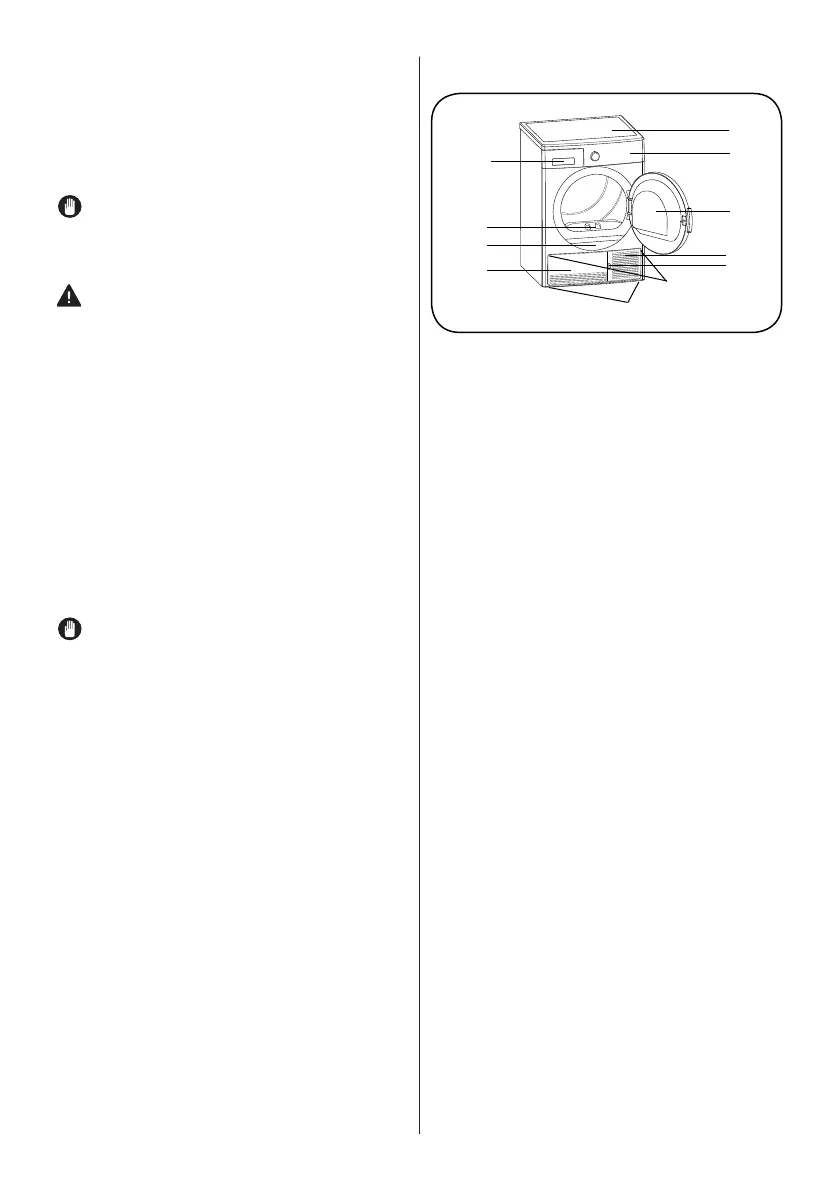EN - 10
2.2. Adjusting the Feet
• For the dryer to work with less noise
and vibration, it must be stable and
balanced on its feet. Adjust the feed to
ensure that the product is balanced.
• Rotate the feet to the right and to the
left until the dryer is even and stable.
IMPORTANT: Never remove the
adjustable feet.
2.3. Electrical Connection
ATTENTION:
electric shock.
• Your dryer is set to 220-240 V and 50
Hz.
• The mains cable of the dryer is
equipped with a special plug. This
plug must be connected to an earthed
socket protected by a fuse of 16
Amperes as indicated on the type plate.
The fuse current rating of the power
line where the outlet is connected must
electrician if you do not have such an
outlet or fuse.
• Our company cannot be held
responsible for damages resulting from
usage without earthing.
IMPORTANT: Operating your machine
at low voltage values will shorten the
service life and decrease the performance
of your machine.
2.4. Under Counter Installation
• Leave at least 3 cm of space between
the side and rear walls of the product
and the underside of the worktop when
installing your product under a counter.
• Assembly / disassembly under the
counter if neccessary must be done by
authorized service.
3. OVERVIEW
1. Upper tray
2. Control panel
3. Loading door
4. Plinth opening slot
5. Plinth
6. Adjustable feet
7. Plinth cover
8. Type plate
9.
10. Drawer Cover
11. Ventilation grills
1
2
3
4
5
6
7
8
9
10
11
