How to fix light or improperly tinted picture on Sharp LC-20SH4U?
- MMichael MorenoSep 13, 2025
If the picture on your Sharp LCD TV is light or improperly tinted, check the color adjustment settings.
How to fix light or improperly tinted picture on Sharp LC-20SH4U?
If the picture on your Sharp LCD TV is light or improperly tinted, check the color adjustment settings.
Guide to connecting the TV to an antenna system for optimal reception.
Instructions for connecting the TV to a power source using the AC cord.
Identifies buttons on the main unit and headphone usage for audio output.
Details the TV's rear connection terminals and cable routing.
How to turn the TV on, off, and use standby mode.
Switching between TV, INPUT1, and INPUT2 sources.
Adjusting sound volume, muting, and changing TV channels.
Accessing and navigating the TV's menu system for adjustments.
Fine-tuning picture quality via AV Mode, Color Temp, Backlight, Contrast, etc.
Configuring audio settings and system preferences like MTS and language.
Manual and automatic channel setup and memory functions.
Setting parental controls based on age and content ratings for TV programs.
Enabling and configuring closed caption display modes.
Adjusting display modes, audio-only, blue screen, sleep timer, and power saving.
How to connect and use external audio/video devices like VCRs and DVD players.
Setting up the TV's audio output for external speakers or amplifiers.
| Screen Size | 20 inches |
|---|---|
| Display Type | LCD |
| Resolution | 640 x 480 |
| HDMI Ports | 1 |
| USB Ports | 0 |
| Aspect Ratio | 4:3 |
| Speakers | 2 x 3W |
| Brightness | 450 cd/m2 |
| Viewing Angle | 170° |
| Inputs | HDMI, Composite |


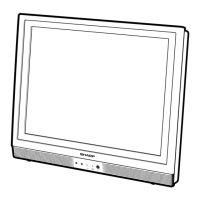









