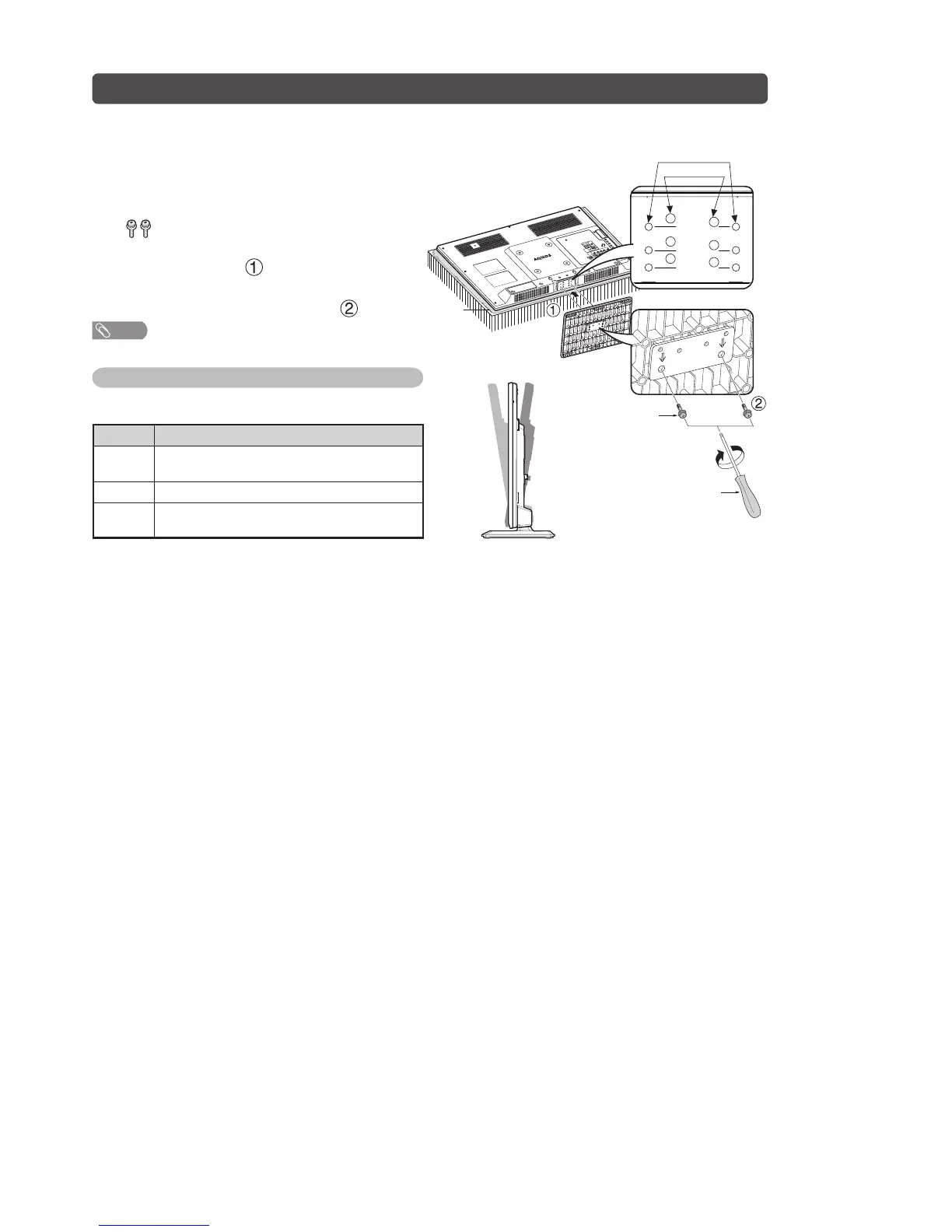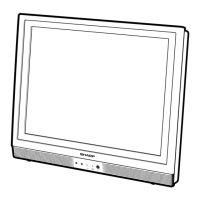LC-22DC30M
2 – 3
Attaching the stand
Before attaching (or detaching) the stand, unplug the AC cord from the AC outlet.
Before performing work spread cushioning over the base area to lay the TV on. This will prevent it from
being damaged.
1
Confirm the screws supplied with the TV.
Screws (x2)
(used in step 3)
2
Insert the stand base to the stand post on the
bottom of the TV. ( )
3
Insert and tighten the 2 screws into the 2 holes
on the bottom of the stand base. ( )
NOTE
To detach the stand, perform the steps in reverse order.
Three screen position settings
*
These settings will enable user to adjust the TV's position
based on user's viewing condition.
Position Description
-5°
Suitable for lower eye viewing level such as
when user is lying down or sitting on the floor.
0°
User's eye level is at the same level with the TV.
7°
Suitable for higher eye viewing level such as
when the TV is located on the floor.
-5°
Forward
7°
Backward
0°
Standard
7 DEGREE
0 DEGREE
-5 DEGREE
Screw driver
Screw
Soft
cushion
*
Screw holes
Guide holes
•
•
•