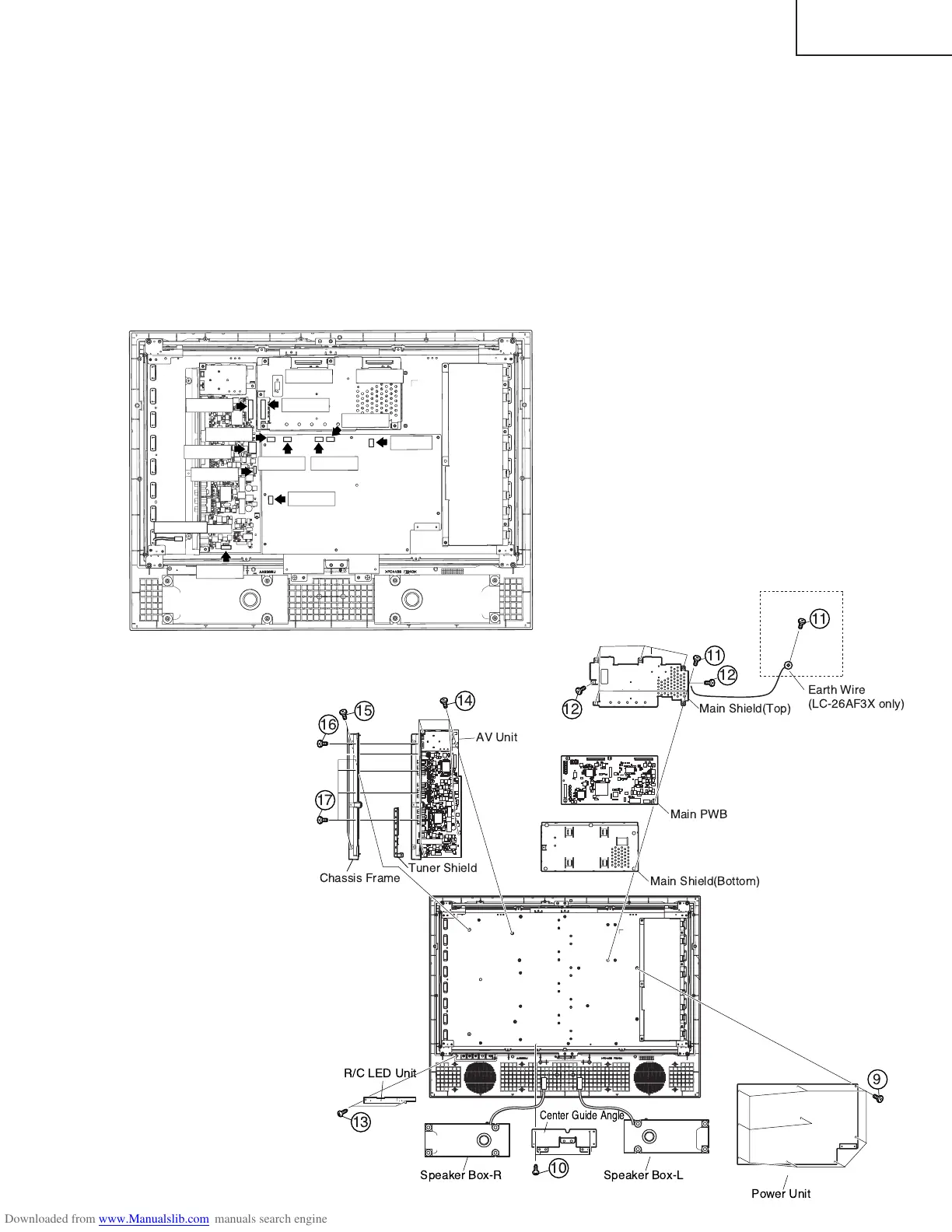13
LC-26AF3 M/H/X
LC-32AF3 M/H/X
LC-37AF3 M/H/X
8. Unplug the FFC/FPC wires from SC4651, SC4652, and SC1202 - SC3701.
9. Unplug the connecting cables from these connectors: CN702, CN1701, CN1702, CN1703, CN1704, CN1705,
P5700, P1201, and P3900.
10.Remove the 9 lock screws 9 and detach the Power Unit.
11. Remove the 4 lock screws 0 and detach the Center Guide Angle.
12.LC-26AF3H/M:Remove the 5 lock screws q and detach the Main Unit.
LC-26AF3X:Remove the 6 lock screws q. Detach the Main Unit and the Earth Wire.
13.Remove the 2 lock screws w and detach the Main Shield(Top) and Main Shield(Bottom) from Main Unit.
14.Remove the 2 intermediate connector junctions of the speaker boxes to detach the right and left speaker boxes.
15.Remove the 2 lock screws e and detach the R/C, LED Unit.
16.Remove the 4 lock screws r and 2 lock screws t and detach the AV Unit. Unplug the connecting cable from
INV-GND.
17.Remove the 1 lock screw y and 4 lock screws u and detach the Chassis Frame and Tuner Shiled from AV
Unit.
CN1701
CN1703
CN1702
P1201
CN702
SC3701
SC1202
SC4652
SC4651
CN1704
CN1705
P5700
P3900
INV-GND
!
"
!
#
$
%
&'!$( )
"* +'&
,
"* +'-
. /
-0 &%1