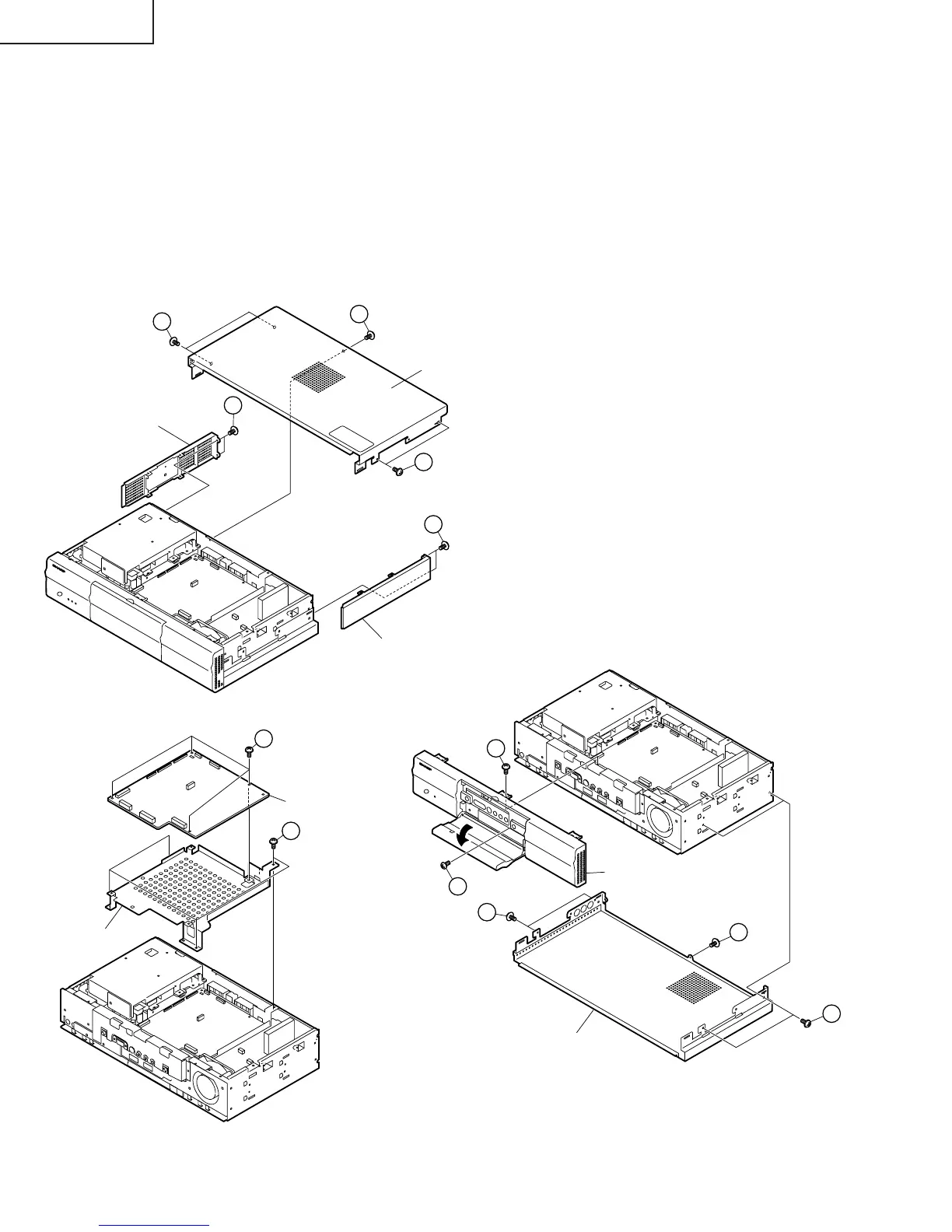14
LC-30HV4U
LC-30HV4D
REMOVING OF MAJOR PARTS
1. Remove the five top cabinet retaining screws and slide the top cabinet backward to remove it.
2. Remove the four side cover retaining screws on both the right and left sides and slide the side covers
backward to remove them.
3. Remove the one front panel retaining screws and remove the front panel.
4. Remove the five bottom cabinet retaining screws and slide the bottom panel backward to remove it.
5. Remove the four screws securing the main PWB angle and remove the angle upward.
6. Remove the four screws securing the main PWB to the angle and remove the main PWB.
Ë Ë
Ë Ë
Ë AVC System
Top Cabinet
Side Cover (L)
Side Cover (R)
2
2
1
1
1
3
3
4
4
4
Front panel
Bottom panel
Main PWB angle
6
5
Main PWB