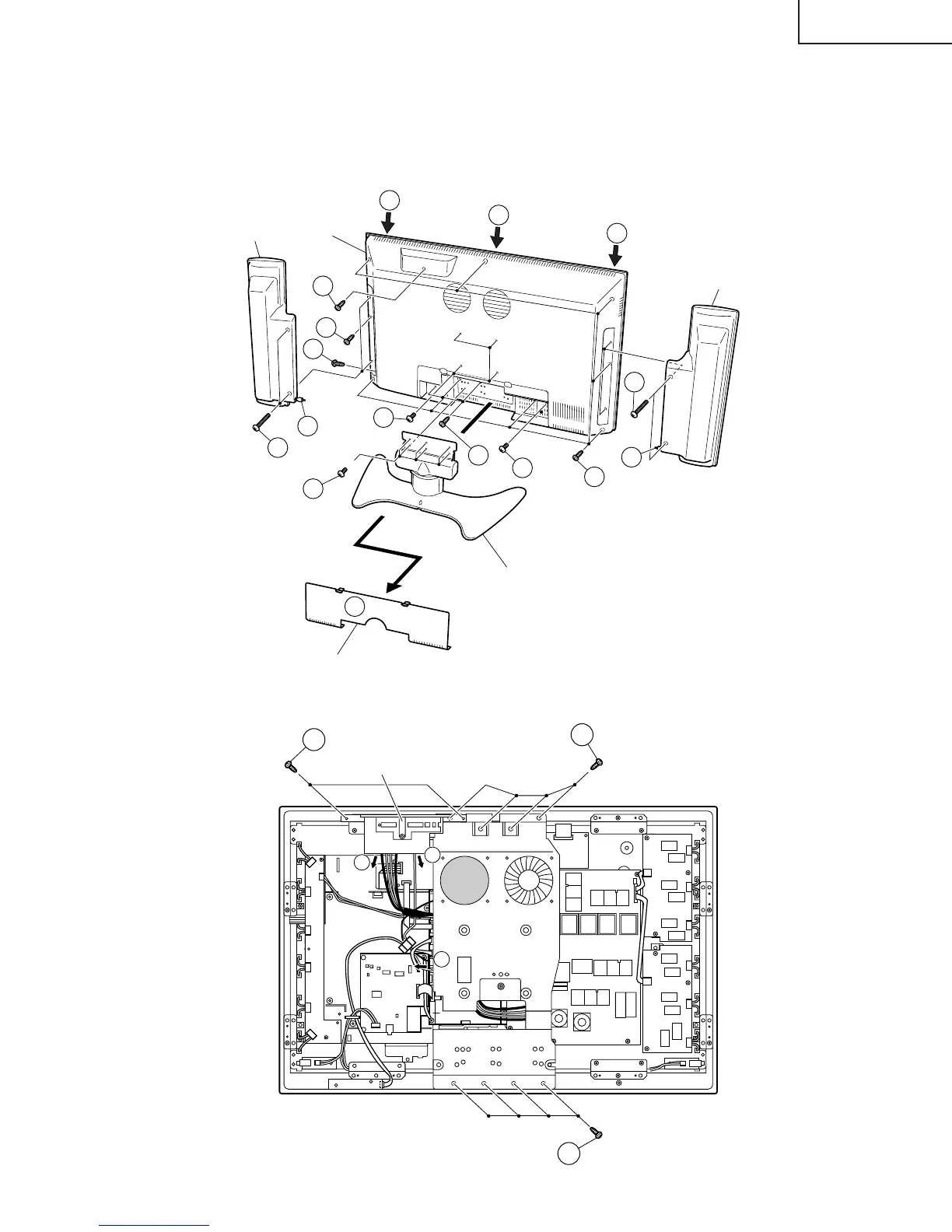17
LC-30HV4U
LC-30HV4D
Ë Ë
Ë Ë
Ë Display
1. Take off bottom terminal cover.
2. Take off the speaker by removing 4 screws and disconnecting speaker terminals.
3. Take off the table stand by removing 6 screws.
4. Take off the rear cabinet by removing 18 screws and releasing the front cabinet's 6 hooks.
5. Take off the operation cover assembly by removing 2 screws and detaching the connector.
6. Take off the center angle by removing 8 screws and disconnecting 1 lead wire from the fan.
1
Rear Cabinet
Speaker
Speaker
Table Stand
Terminal Cover
4
4
4
2
3
2
2
4
4
4
4
4
2
4
4
6
5
6
5
5
6
P131
P130
Operation Cover Ass'y
Center Angle
P2103