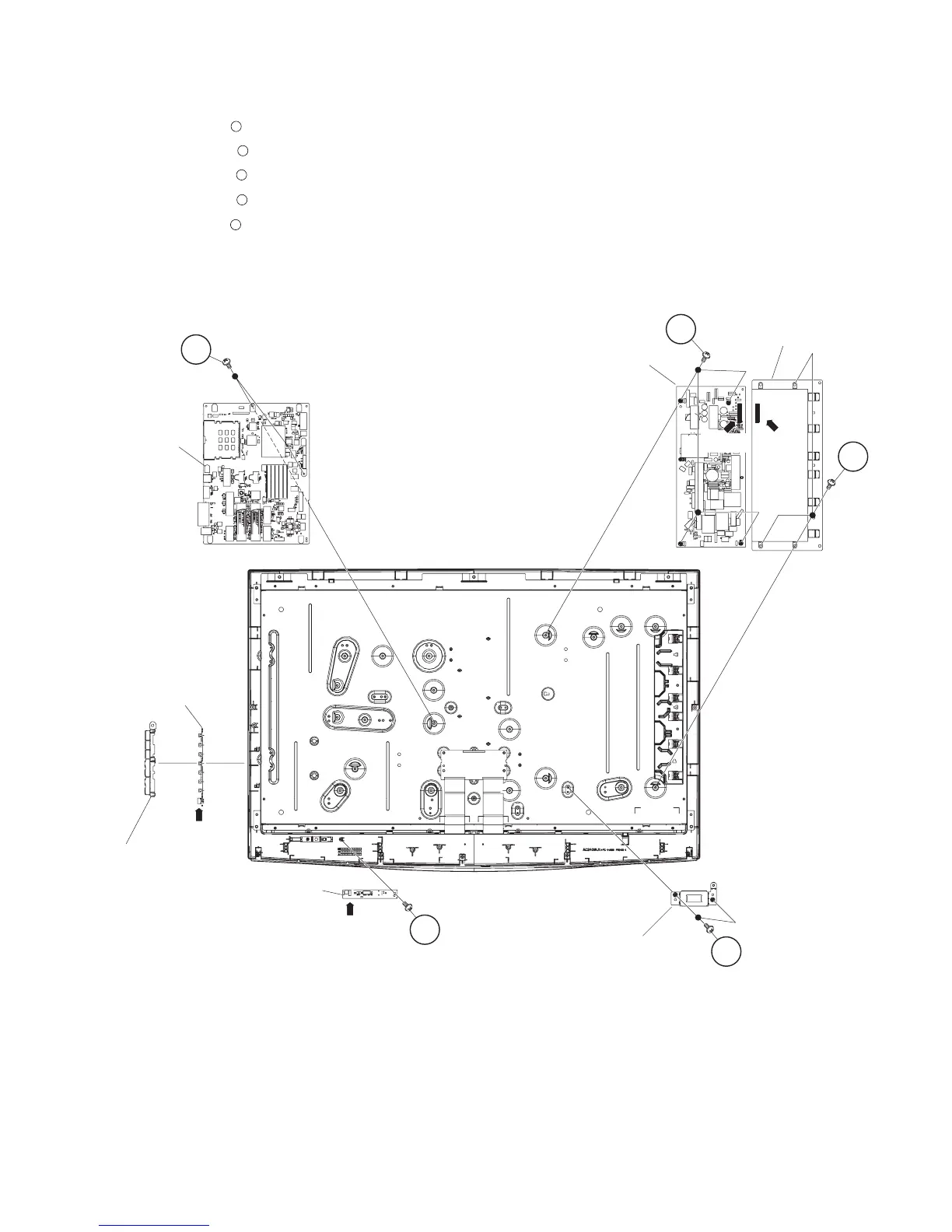LC-32DH57E-BK/RU-BK/S-BK
2 – 4
4. Removing of LED Unit, MAIN Unit, POWER Unit, INVERTER Unit, AC Inlet Angle, Control Button and KEY
Unit.
1. Remove all the connectors from all the PWBs.
2. Remove the 1 lock screw and detach the LED Unit.
3. Remove the 2 lock screws and detach the MAIN Unit.
4. Remove the 4 lock screws and detach the POWER Unit.
5. Remove the 3 lock screws and detach the INVERTER Unit.
6. Remove the 2 lock screw and detach the AC Inlet Angle.
7. Remove the Control Button.
8. Remove the KEY Unit.
1
2
3
4
5
3
4
5
1
POWER Unit
AC Inlet Angle
INVERTER Unit
MAIN Unit
LED Unit
[BtoB][BtoB]
2
Control Button
[KM]
[RA]
KEY Unit