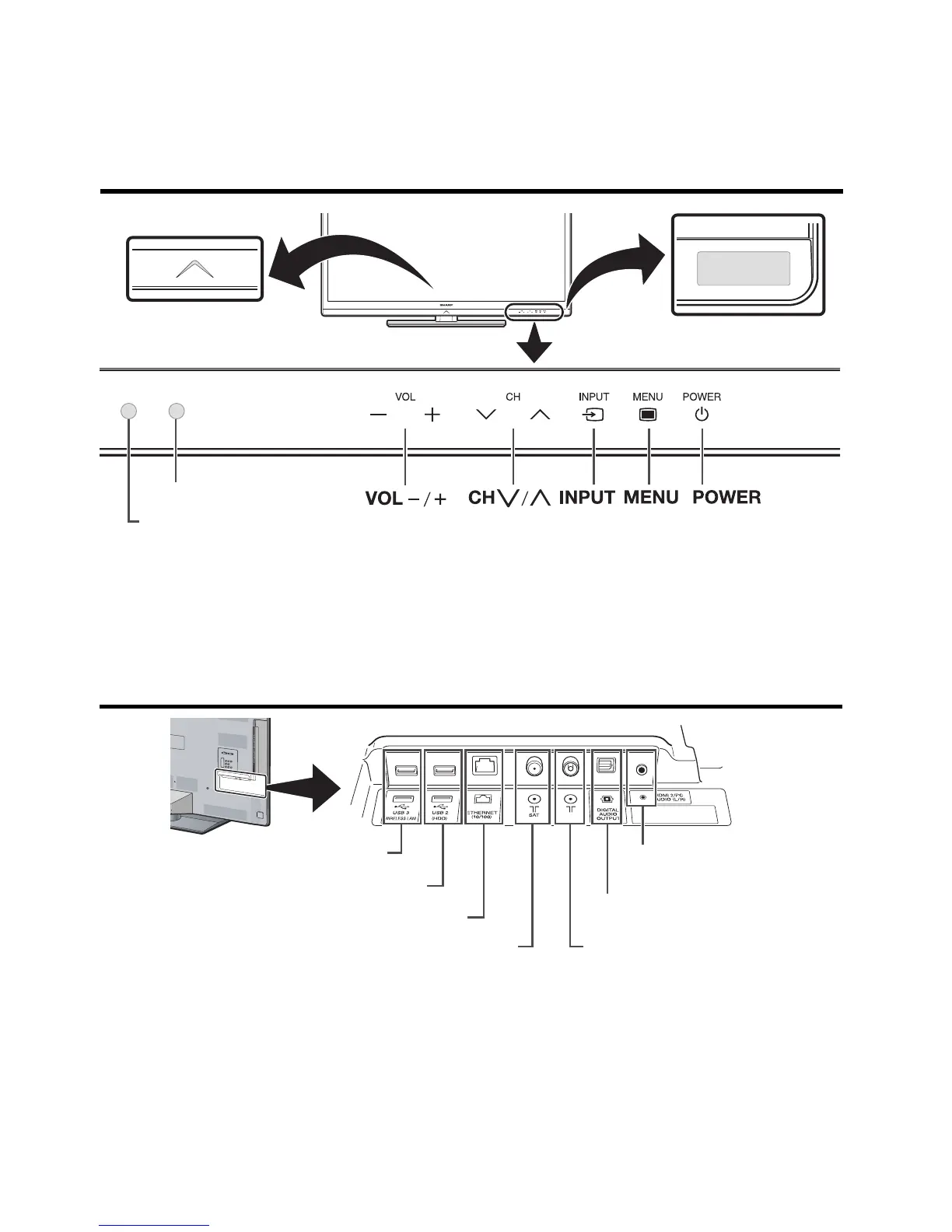LC-40/46LE830E, RU/831E, S
2 – 1
LC-40LE830E
Service Manual
CHAPTER 2. OPERATION MANUAL
[1] Parts Name
TV (front view)
Illumination LED*
1
3D infrared emitter*
2
Remote control sensor
OPC sensor
*1
3D mode: Blue illumination
2D mode: White illumination
*2
This panel emits infrared signal towards the 3D glasses you wear when viewing 3D
images. Do not place anything between the 3D infrared emitter on the TV and the
infrared receiver on the 3D glasses.
TV (rear view)
USB 3 ( WIRELESS LAN) port
USB 2 (HDD) port
ETHERNET (10/100) terminal
Satellite antenna terminal
(830 series only)
Antenna terminal
DIGITAL AUDIO OUTPUT
terminal
HDMI 2/PC AUDIO (L/R)
jack
*
3
*3
The HDMI 2 and PC terminals can both use the same audio input terminal (HDMI 2/PC
AUDIO (L/R)). However, the proper item must be selected in the “Audio select” menu.