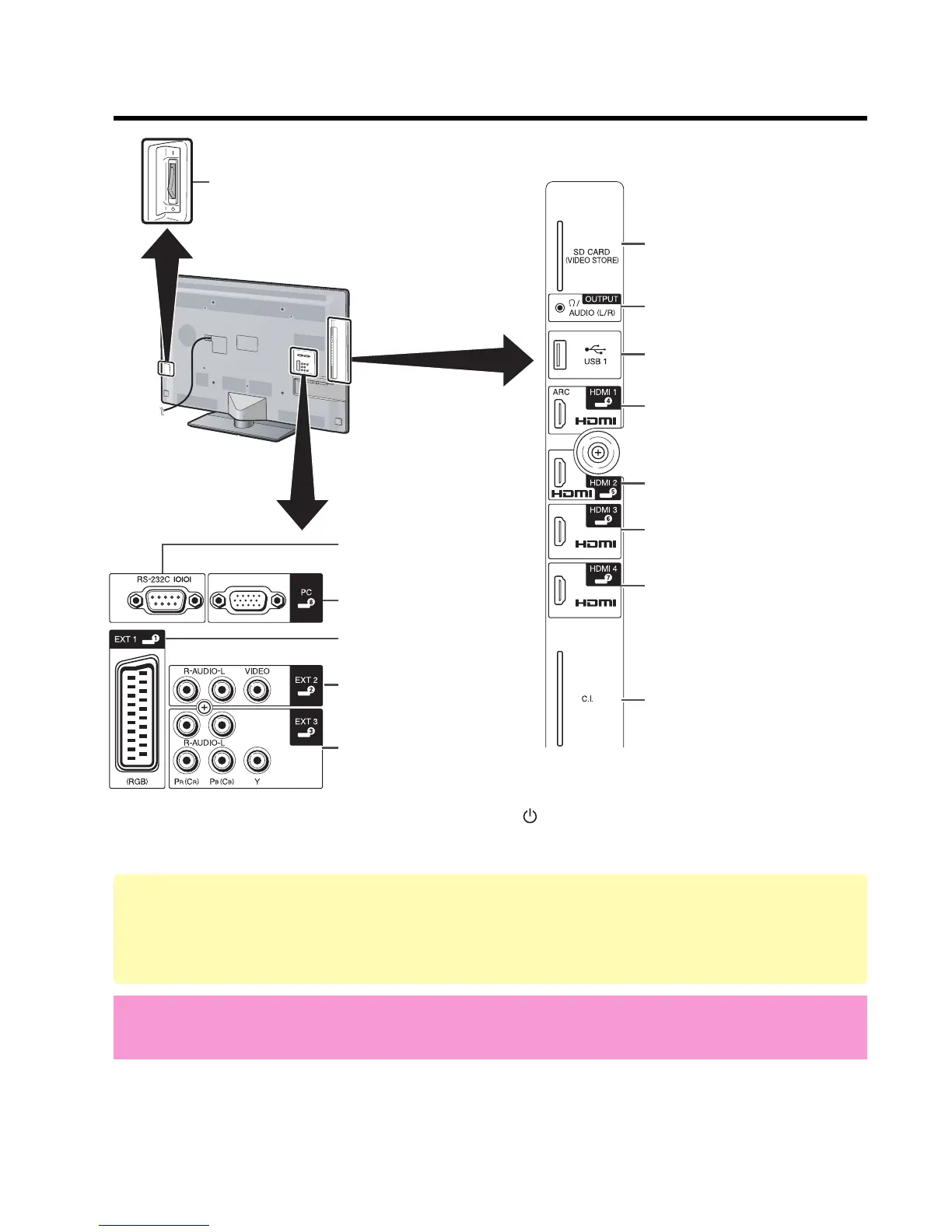LC-40/46LE830E, RU/831E, S
2 – 2
TV (rear view) — continued
SD CARD (VIDEO
STORE) slot
RS-232C terminal
PC terminal
EXT 2 (VIDEO/AUDIO
(L/R)) terminal
EXT 1 (RGB) terminal
EXT 3 (Component/
AUDIO (L/R)) terminal
OUTPUT (Headphones/
AUDIO (L/R)) terminal
USB 1 port
HDMI 1 (HDMI/ARC)
terminal
HDMI 3 (HDMI) terminal
HDMI 2 (HDMI) terminal
HDMI 4 (HDMI) terminal
C.I. (COMMON
INTERFACE) slot
MAIN POWER switch*
4
*4 When the MAIN POWER switch is turned off ( ), the amount of electric power
consumed will be reduced to 0.01 W or less. However, unlike when unplugging the AC
cord, the power is not completely disconnected.
WARNING
• Excessive sound pressure from earphones and headphones can cause hearing loss.
• Do not set the volume at a high level. Hearing experts advise against extended
listening at high volume levels.
Important information:
Satellite services are only available for the 830 model series.