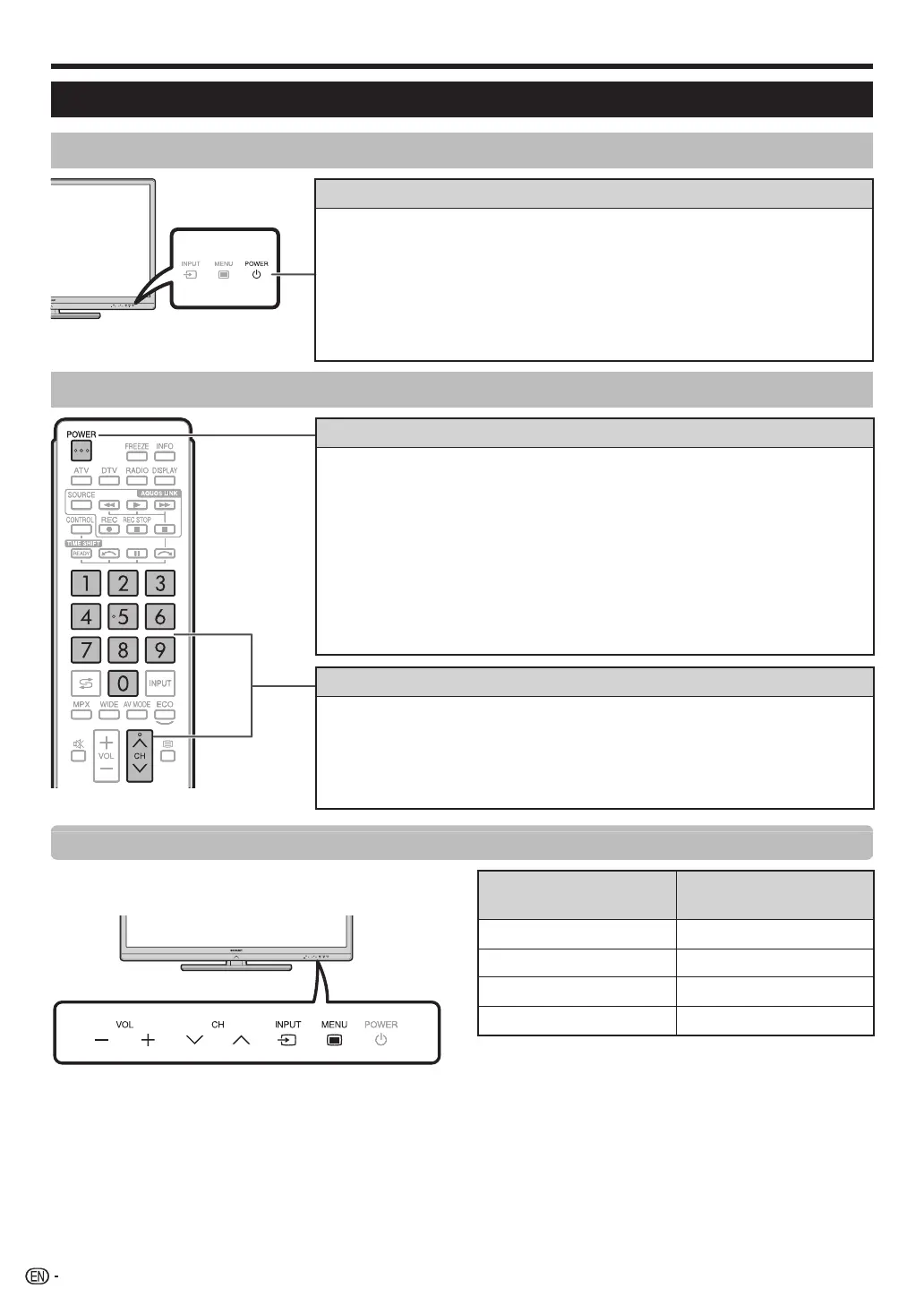16
Daily operation
Turning on/off the power – using the TV front panel
Turning on/off the power
1 Turn on the power.
Press < a on the TV (after a few seconds, an image appears
with sound).
• Wait more than five seconds until you press < a on the TV after inserting the
power plug.
2 Turn off the power.
Switch it off by pressing < a on the TV.
Turning on/off the power – using the remote control unit
Standby mode
1 To standby mode
If the TV is turn on, you can switch it to standby by pressing <
on the remote control unit.
2 Switch on from standby.
From standby, press < on the remote control unit.
NOTE
• If you are not going to use this TV for a long period of time, be sure to remove the AC
cord from the AC outlet.
• A small amount of electric power is still consumed even when the TV is in standby
mode.
Changing channels
1 Turn on the power.
2 Select a programme using 0–9 numeric buttons or !r/s on the
remote control unit.
NOTE
• You can also select a programme using !r/s on the TV front panel.
Operation without a remote control unit
You can operate the menu settings using the TV control
panel.
TV control panel
buttons
Remote control
buttons
@ Z @
INPUT b
ENTER
CH r/CH s
a/b
VOL k/VOL l d/c
Watching TV