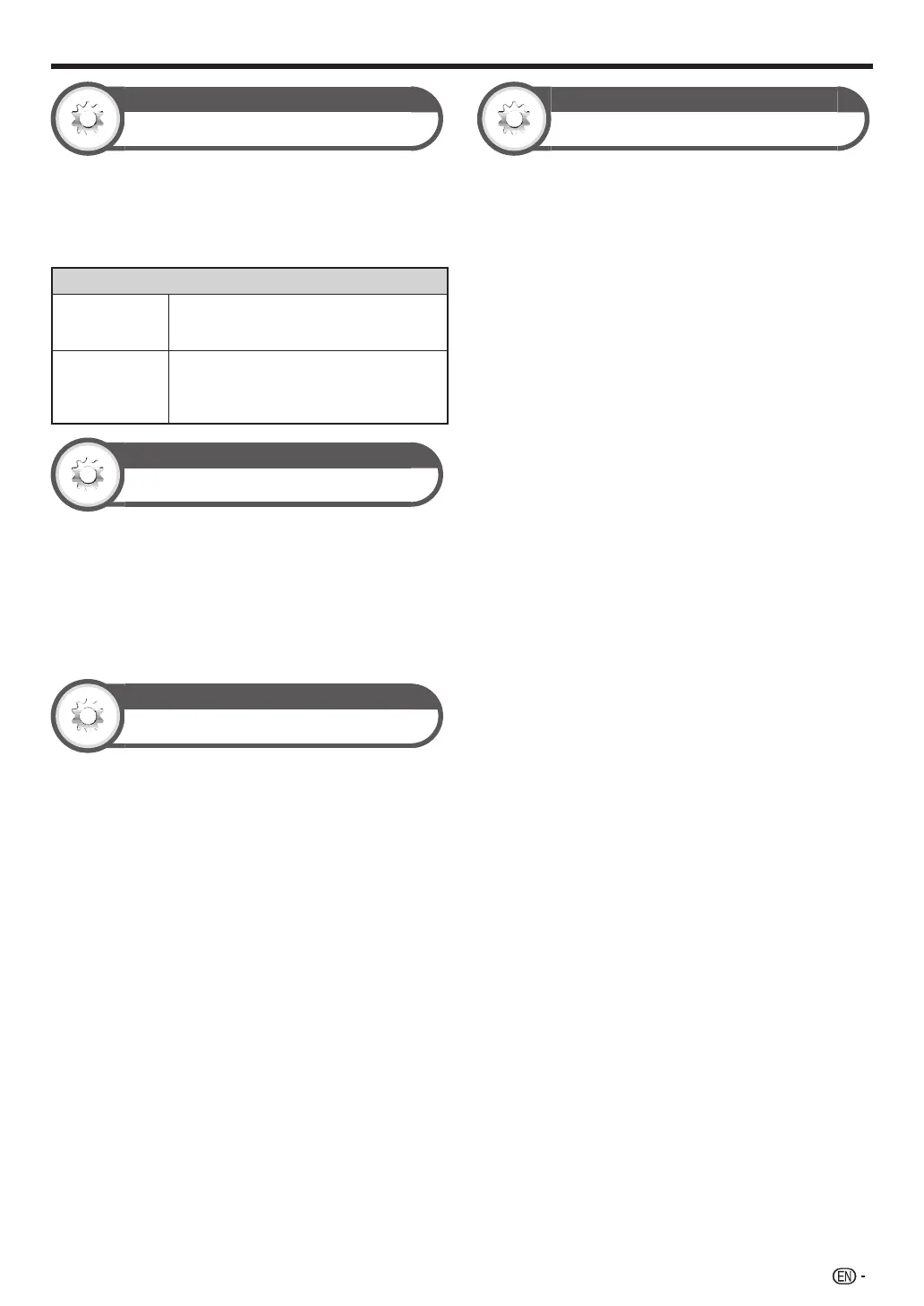47
Other useful features
Option
Auto input selection
You can choose whether or not to switch the input
source automatically when receiving an AQUOS LINK
compatible signal on the TV during time shift operations.
Go to “Menu” > “Setup” > “Option” > “Time shift
setting” > “Auto input selection”.
Item
Enable
Release time shift when receiving an
AQUOS LINK compatible signal. Switch
input source automatically.
Disable
Time shift continues to work. The TV does
not switch input source automatically
even when receiving an AQUOS LINK
compatible signal.
Option
Jump time setting
You can set the time interval for playback to resume after
jumping backwards/forward.
Go to “Menu” > “Setup” > “Option” >”Time shift
setting” > “Jump time setting”.
• A time interval from 1 to 99 minutes can be selected.
NOTE
• You can use the time interval you set using the c or d
buttons on the control panel.
Option
Device registration
You need to perform this function to register the USB
storage device for the time shift.
Go to “Menu” > “Setup” > “Option” >“Time shift
setting” > “Device registration”.
• Refer to For time shift (Page 44) for registering a USB
storage device.
NOTE
• Only one USB storage device can be registered for time shift.
Remove all USB storage devices except the one used for
time shift.
• At least 1 GB is required for a USB storage device for time
shift.
• A USB HDD cannot be used as a USB storage device for
time shift.
• Some USB storage devices, such as ones which have
multiple drives, etc., cannot be used for time shift.
Option
Device check
You can manually check the condition of a USB storage
device to be used for time shifting.
Go to “Menu” > “Setup” > “Option” > “Time shift
setting” > “Device check” > select “Yes”.
NOTE
• This menu item cannot be selected when a USB storage
device for time shift is not registered.
